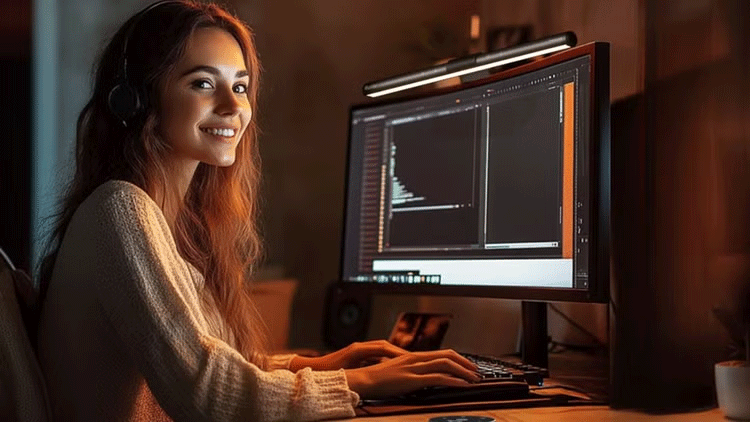15 Perfect Parts and Accessories for a PC Setup
When it comes to setting up your PC, it's not enough to just have a powerful machine - it needs to be comfortable, stylish, and reflect who you are. Whether you're working, gaming, or relaxing, you can turn your desk into a comfortable, personal space.
1. Learn the basics


When it comes to setting up a PC, it's tempting to focus on style, but comfort should always come first. Start by investing in the essentials that will enhance your day-to-day experience, such as a supportive chair, desk, keyboard, and mouse. Even the most powerful PC won't be much fun if you can't sit comfortably, have back pain, or have sore hands.
Therefore, a comfortable chair and desk should be your top priority. Look for a chair with a firm seat cushion and back support. Like your chair, your desk should be at the optimal height for comfort. Take the time to measure your ideal sitting height – typically a desk height of around 28 to 30 inches (71 to 76cm) is appropriate, although height-adjustable desks offer more flexibility.
Also, make sure your desk has enough space to comfortably accommodate your monitor, keyboard, and other accessories. A large enough desk will give you room to rest your hands while using the keyboard and mouse. Don't forget about footrests, either. Desks with shelves underneath may seem convenient, but they restrict leg movement.
Consider desk options with adjustable height, ample surface area, and legroom, which also help create an ergonomic desk setup to avoid straining your body when using your PC.
Keyboard and mouse


Next, let's talk about keyboards. Everyone has their own personal preferences, so there's no one-size-fits-all solution when it comes to choosing a mechanical keyboard. But make sure you get wrist support if you buy a mechanical keyboard, as its extra height can often strain your wrists.
For a mouse, choose one that fits comfortably in your hand. Logitech offers a number of high-quality options, such as the Logitech MX Master 3S. This is a top-of-the-line mouse, and it doesn't come cheap. However, it's one of the best mice available.
2. Add some style to your computer
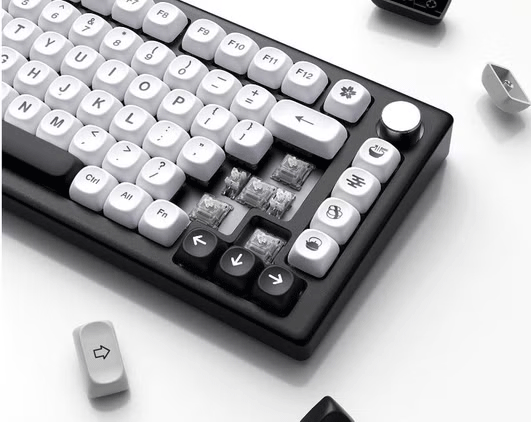

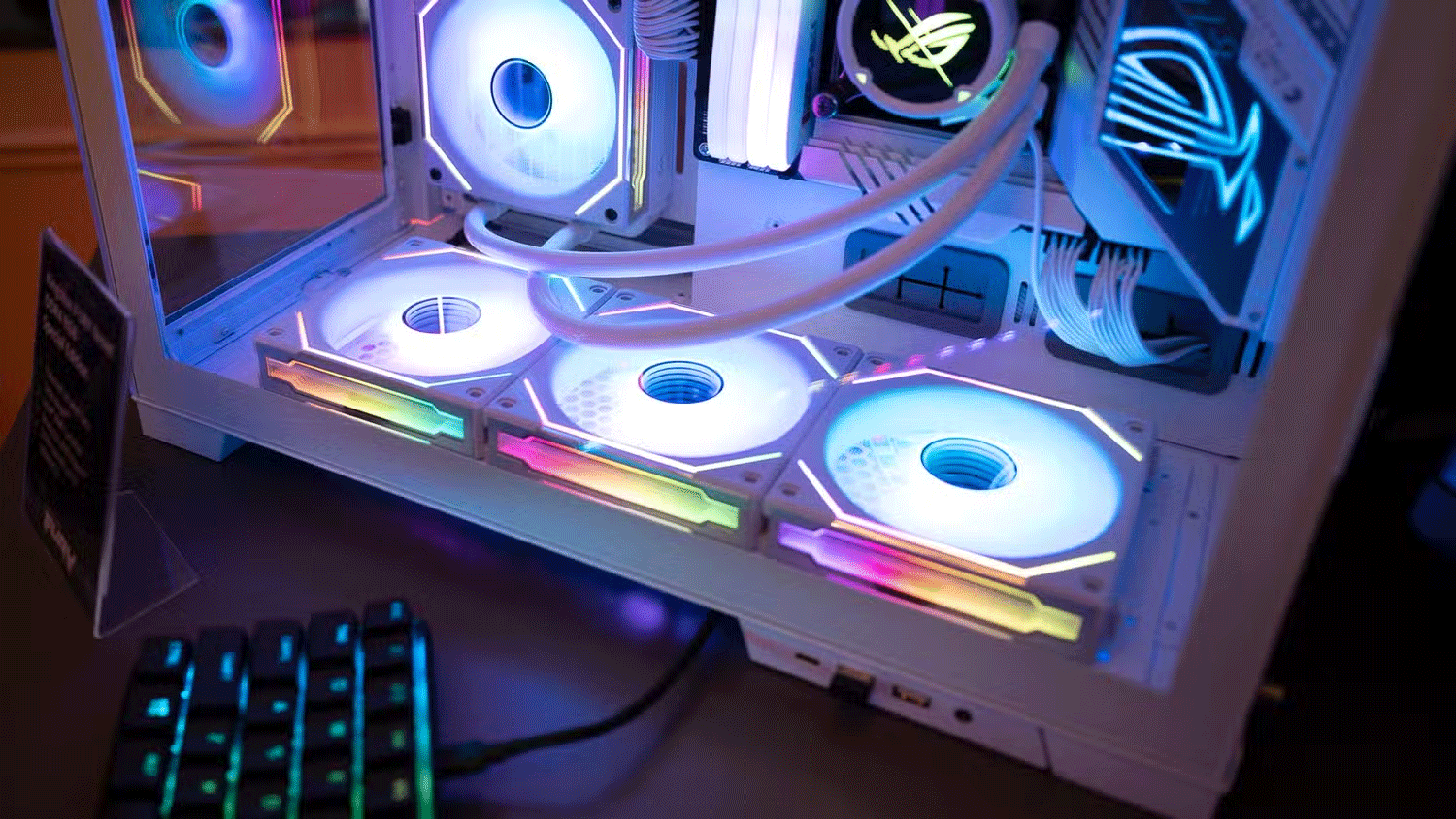
Transparent cases turn your PC from a boring looking box into a dynamic part of your setup. With transparent cases, you can get creative and experiment with different decorations. For example, in this case, you can add RGB lights and fans and set your favorite color scheme to match the rest of your setup. Plus, it provides enough space to add accents like charms, figurines, 3D stickers or even small plants.
If you prefer a custom mechanical keyboard, consider swapping out the stock keycaps for higher-quality PBT keycaps for a custom look. With so many keycap options, you can always find a style that fits your setup.
3. Arrangement is key



A cluttered space never feels comfortable. Shelves are a great way to keep things neat and stylish. Use floating shelves that are wall-mounted, which can be installed above your desk to create an aesthetic focal point. But if you have a lot of stuff, vertical shelves can be a practical option to keep things within reach without overwhelming your desk.
Monitor and PC cords are a major source of clutter, making for an untidy setup. To hide tangled cables, consider investing in a wooden cable organizer. It's perfect for storing extension cords and power cords; you can hang it under your desk or place it on top.
4. Always prioritize comfort


If you spend long hours at your computer, comfort is key. Otherwise, you'll quickly tire out and want to relax elsewhere. Once you have the right desk and chair, there are plenty of ways to make your space feel cozy, almost as inviting as sitting on the couch. A soft knitted blanket, for example, is a great addition – not only to throw over your chair for extra comfort on your back, but also to wrap around you when it's cold.
You can also consider adding a faux fur rug underfoot. Not only will it add a luxurious feel, it will also add a stylish touch to the space, creating a warm and inviting space.
5. Add some stylish elements to the space
Once you've got the basics down, it's time to add a little personality. A great way to start is to add a unique speaker to your desk, like the popular Divoom Ditoo. Its pixel art display and retro-style keys add a touch of charm that goes beyond the usual desktop speaker look, making your space more personalized and interesting.
Next, you might consider adding a clock to your desk. This will help you stay focused because you don't have to check your phone and get distracted by it. You might want to buy a digital alarm clock for some extra decoration.
Figurines are a fun way to add personality to your space. You can choose something meaningful, like a statue of an inspirational person or a custom figurine that resembles your pet or loved one. But personal attachment doesn't have to be a must—you can choose something stylish and popular to add a unique touch to your setup and even place them in your computer case.
Furthermore, a lamp will add warmth to the space. They help reduce eye strain over long hours of use and create a pleasant atmosphere. Finally, indoor plants can add a fresh touch to your setup. With so many options available, you can choose based on your style and the level of care you can provide.
If you're new to plants, consider starting with hardy varieties like cacti or even artificial plants that require little maintenance. Just be sure to check that the plants you're considering are not harmful to pets.
You should read it
- ★ How to disable Wi-Fi Protected Setup (WPS) on the router
- ★ How to set up WordPress for local development in Linux
- ★ windows 10 usb setup and How to Run Windows From USB Drive
- ★ How to set up VS Code with WSL 2 on Windows 10/11
- ★ Fix 'Setup is already running. Hãy thử khởi động sau khi sau khi gỡ bỏ Avast