Fix 'Setup is already running. Hãy thử khởi động sau khi sau khi gỡ bỏ Avast
In the process of removing the Avast antivirus program to reinstall or install another antivirus program on the computer, users often encounter the error " Setup is already running. Please try to start the setup later " and The application cannot be removed.
So how to fix this error. Please refer to the following article of Network Administrator.
Avast's instup.exe file downloads and updates antivirus in the background, so you can view this process in Task Manager.
If you try to "kill" this process, a message "The Operation could not be completed. Access is denied" appears on the screen.
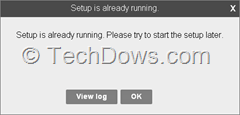
Fix "Setup is already running" error:
Step 1:
Open Avast User Interface => Settings => Troubleshooting , then uncheck the Enable Avast self-defense module and click OK.
Step 2:
Next open Task Manager and "kill" the instup.exe process if the program is running.
Step 3:
A pop up window appears immediately on the screen informing you that the antivirus update process was unsuccessful.
Step 4:
You can now remove the Avast application without any errors.
Refer to some of the following articles:
- How to remove Trojan, Virus, Worm or Malware?
- How to choose antivirus applications for Windows and Mac
- Is antivirus software really slowing down your computer?
- How to disable and completely remove Windows Defender?
Good luck!