15 most useful Gmail shortcuts
If you're a keyboard user, the Gmail shortcuts below will definitely be helpful. In fact, Gmail has hundreds of keyboard shortcuts, but only the following 15 shortcuts can basically handle common tasks on this application.
To use the shortcut on Gmail, go to the following link from Settings > General > Keyboard shortcuts , then tick the Keyboard Shortcuts On option . Then scroll down to the bottom of the page, click Save Changes to save the changes and you're done.
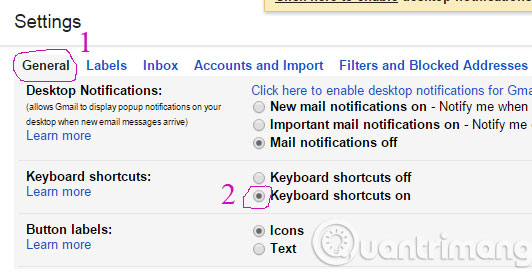
List of the most useful shortcuts on Gmail:
- GI key : Open the Inboxmailbox.
- GA key : Go to All Mail , show all you sent or received ( except for deleted emails or marked as spam).
- GC key: Open contacts.
- GT key: Open sent emails.
- C key : Compose a new email. Pressing Shift + Cwill open a separate window to compose a new email.
- J key: Go to older emails.
- K: C keys moveto newer emails.
- X key : Clickor deselect an highlighted email / conversation (mark the green cursor ahead)
- S key :Star or un-star with an email / conversation
- Key E : Store conversation
- / Key: Move the cursor to the search box (search texb box).
- Tab + Enter key: Send email writing.
- Keys !: Mark the email as spam (spam) and move it out of the mailbox.
- # Key: Delete mail.
- Enter key : Open the marked email
If you need more shortcuts please refer to: 62 Gmail shortcuts
- 10 features of Gmail that you should activate and try
- Instructions for creating professional signatures for Gmail
Good luck!
Share by
Lesley Montoya
Update 25 May 2019