Comprehensive Gmail security guide
TipsMake.com - Whenever users log in to their bank accounts, insurance funds, credit cards, online purchases . all these systems have in common? That is asking the user to declare the email address. In fact, many people use only one email address for all accounts. So it is very dangerous if they lose their account or hackers to break in and steal the personal data successfully. The most commonly used email today is Gmail.
After a series of theft of personal data, hacked Gmail account happened recently and the situation of network security has become more and more complicated, how to secure the best Gmail is really a problem. be mindful of you. Imagine one day you wake up and open your mail checker as usual, but you get out of all Gmail on your computer, phone and can't log in to your Gmail account anymore. More tragic, that email links to a bank account, Facebook, is a communication tool for work, with customers. Surely you will want to get mad and swear at the guys who hacked your Gmail badly. But before you do that, ask yourself if you've treated such an important tool properly? Did everything to protect it? Protect yourself before being touched by hackers and bad guys.
In the following article, we will present some basic operations so that you can protect your Gmail account securely from threats that are always 'stalking' outside.
1. Using Gmail password is safe enough
This is the first factor that determines the safety of the account for each user. And it is also surprising that so many people have been using and still using the 123456 string as their password, followed by a password .

At first glance, it seems simple, but the actual figures above show that people still "ignore" and do not value the safety of the account they are using. How to set a secure password? Please read this article: Summary of some ways to create and manage the most secure password
2. Always check the URL when logging in to Gmail
Besides, scam through Fishing - when hackers cleverly 'seduce' users into familiar pages and ask them to provide email addresses, passwords as well as other personal information. The rule here is not to access the strange paths sent to your email inbox, always check the actual URL on the Address bar to make sure that it is the official domain of Gmail:
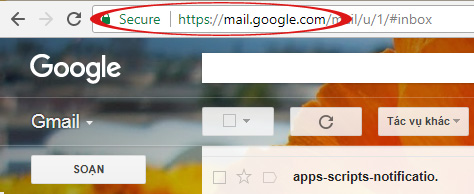
Gmail address must exactly be https://mail.google.com as shown
3. Regularly check Gmail for unusual actions
More than a year ago, Google has provided additional features to warn about unusual actions in the account to the user. Therefore, you can check the most recent actions, this function will display the full task in the last 10 logins. And based on geographical location, IP address as well as access time, users will know what is happening.
To see it, scroll down to the bottom of the screen, click Details / Details as shown below:
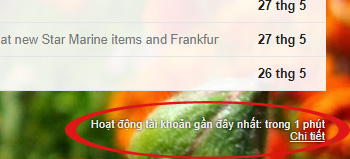
Recent Gmail activities will be listed, if you see unusual activities, select Logout from all other web sessions and change your password immediately.
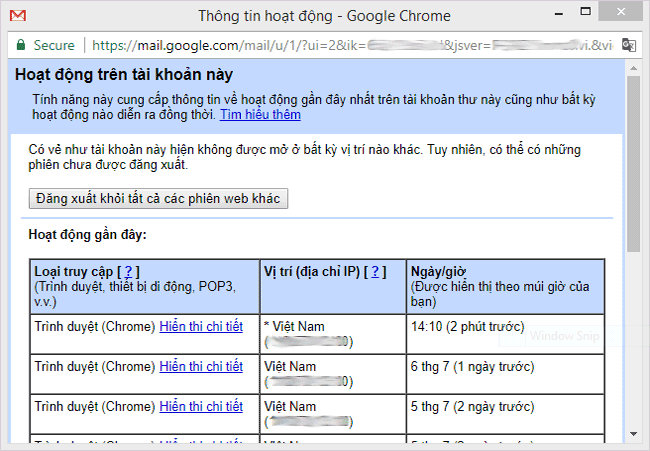
4. Enable Gmail's advanced security features
With this function, Gmail user account will be much more protected by authenticating again once after entering the password. A special feature here is that the authenticated character string is randomly changed over time (sent to the mobile device via the registered phone number), so you can rest assured once you've activated the activity This feature.
Here's how to turn on two-layer authentication for Gmail: Turn on 2-step verification for Gmail, send the verification code to your phone when signing in
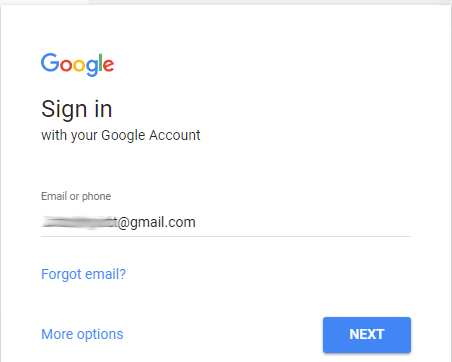
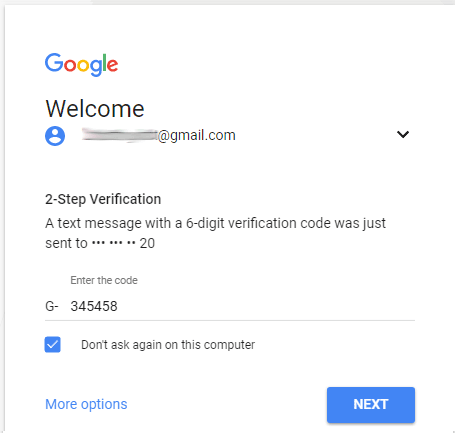
5. Monitor suspicious recipient or send addresses
Google has discovered hundreds of email addresses of high-ranking officials from China, South Korea and mainly the United States that have been compromised and secretly relayed content outside. Therefore, please check your account to see if it is automatically forwarded to any other address, by clicking on the wheel icon in the right corner, select Settings > Forward and POP / IMAP ( Settings > Forwarding and POP / IMAP ):
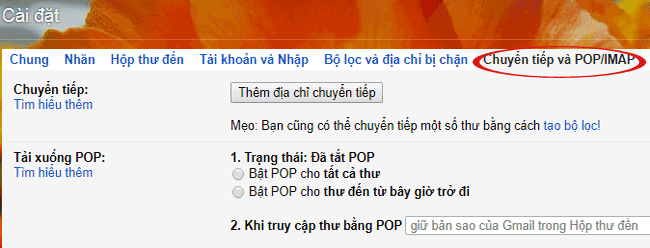
If your Forward section appears as shown above, your email is not forwarded to any address.
6. Always ensure the safety level of personal computers
If you have done all of the above steps, it is not enough, because your account can still be 'peeked in' if the computer is not equipped with the necessary security options. Specifically, it is the simplest operation in the process of using, managing personal files and folders, using reputable and effective antivirus programs such as: Avira Premium Security Suite, BitDefender Total Security 2010 , PC Tools Spyware Doctor with Antivirus 2010, Kaspersky Internet Security 2011 .
7. Be wary of links and files attached in Gmail
When receiving emails from strangers, with attachments, links, you need to be very careful when clicking on links, downloading attachments to your computer. Do you remember how WannaCry was spread? And many other Gmail hacks? Be careful! If you are in doubt, you should delete the email instead of clicking on any part of the email. Even when email is sent from the address in the directory that contains strange links, or strange attachment file names, you should ask the sender if they are sending and still need to be careful with the links, files.
Wish you use Gmail safe and effective!
See more:
- Tips to help you master Gmail on Android
- Use the advanced search feature and create a filter in Gmail
- Become a player using Gmail with the following 5 tips