12 best battery saving apps today for Android
One of the drawbacks of today's smartphones is the relatively low battery life. There are many reasons for the fast battery out of smartphone status: substandard battery manufacturing technology, free software to support advertising installed in the machine, ambient temperature, running too many applications .
To fix this as well as this limitation, in the article below Network Administrator will introduce you the best battery saving applications for Android devices today.
See also: Instructions for setting up and using "Battery Saver Mode" on Android
12 best battery saving apps today for Android
- 1. DU Battery Saver
- 2. Battery Doctor
- 3. Greenify
- 4. Avast Battery Saver
- 5. GSam Battery Monitor
- 6. AccuBattery
- 7. Battery Saver 2018
- 8. Juice Defender
- 9. Battery Defender
- 10. Easy Battery Saver
- 11. 3x Battery Saver
- 12. Battery Optimizer & Cleaner
1. DU Battery Saver
DU Battery Saver for Android mobile phones is a free application that detects all applications that drain the battery automatically and fix problems. Its features include advanced mode, troubleshooting applications, phone cooling options to turn off CPU-intensive applications and a task kill to optimize battery usage.

Pro upgrade version has more advanced features such as scheduling battery saving settings, 'killing' the task automatically, adjusting CPU frequency.
The app's sleek and user-friendly interface displays the remaining time based on the current battery level, including the number of minutes using the Internet browser, and optimizing the time by closing applications. and turn off different phone features.
Advantages:
- The free version increases life expectancy by up to 50% and the paid version is 70%.
- There is an optimal button to find and solve problems in one touch.
- Built-in mode or customized to save more battery.
Defect:
- Free version does not have automatic features.
Download : DU Battery Saver
2. Battery Doctor
This feature-rich Android battery saver app of Cheetah Mobile is free and has tools like battery usage monitoring, power saving and defined energy saving and programmed configuration automatically.

Battery Doctor allows users to check battery status quickly, monitor applications and processes that deplete the battery. You can also enable app settings such as brightness, Wi-Fi, Bluetooth, mobile data, GPS and battery status monitoring based on each specific application type. This application supports multiple languages up to 28 languages.
Advantages:
- User-friendly application interface.
- Optimize battery life based on application type.
Defect:
- The application is slightly heavier than other battery-saving apps.
Download : Battery Doctor
3. Greenify
This free application establishes applications that consume battery power in hibernation mode so that they cannot access the source, bandwidth or run the background process. But this does not mean that you cannot use the application.
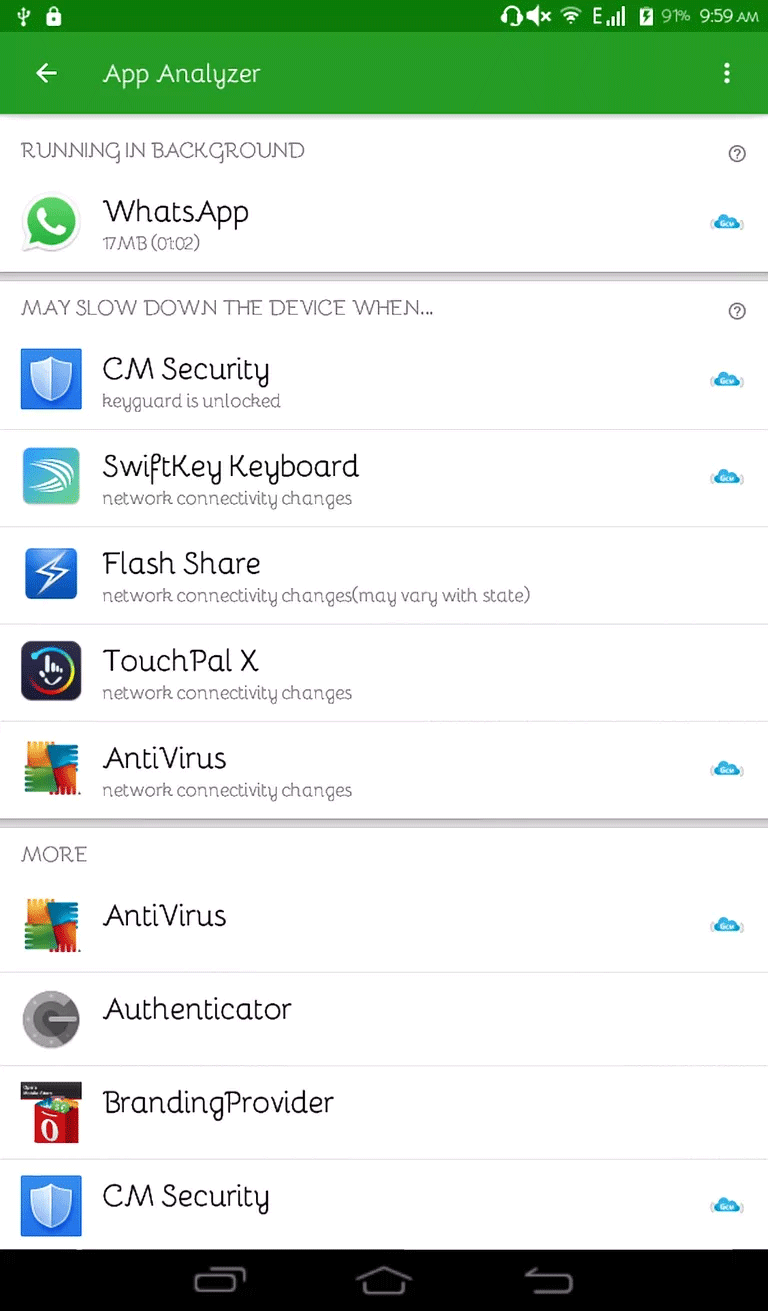
With Greenify, users can run normal applications when it starts up while preventing all applications from consuming lots of battery except important applications like alarm clock, email, messages or other applications. Send important notifications when you are not using them.
Advantages:
- Available on Android and iOS.
- Do not save personal information.
- Lightweight application, taking up less phone resources.
Defect:
- The free version does not support system applications.
Download : Greenify
4. Avast Battery Saver
This battery-saving app owns task "kill" tasks, 5 power consumption configurations to be able to configure work, home, emergency, night and smart modes. In addition, it also has an application viewer and notifications in the configuration.

Other features include a smart converter to turn off or turn on a battery-saving app, smart technology that calculates and tells you the amount of print remaining.
Advantages:
- Easy to use and accurate.
- Environment friendly interface.
- Works with phone settings to optimize demand and battery backup.
- The configuration is optimized based on time, location and battery life.
- App Consumption tool detects applications that consume lots of batteries and turns them off permanently.
Defect:
- Free version has ads.
Download : Avast Battery Saver
5. GSam Battery Monitor
This free Android battery saver app provides lots of information about your battery usage along with the tools needed to determine which applications drain the battery.
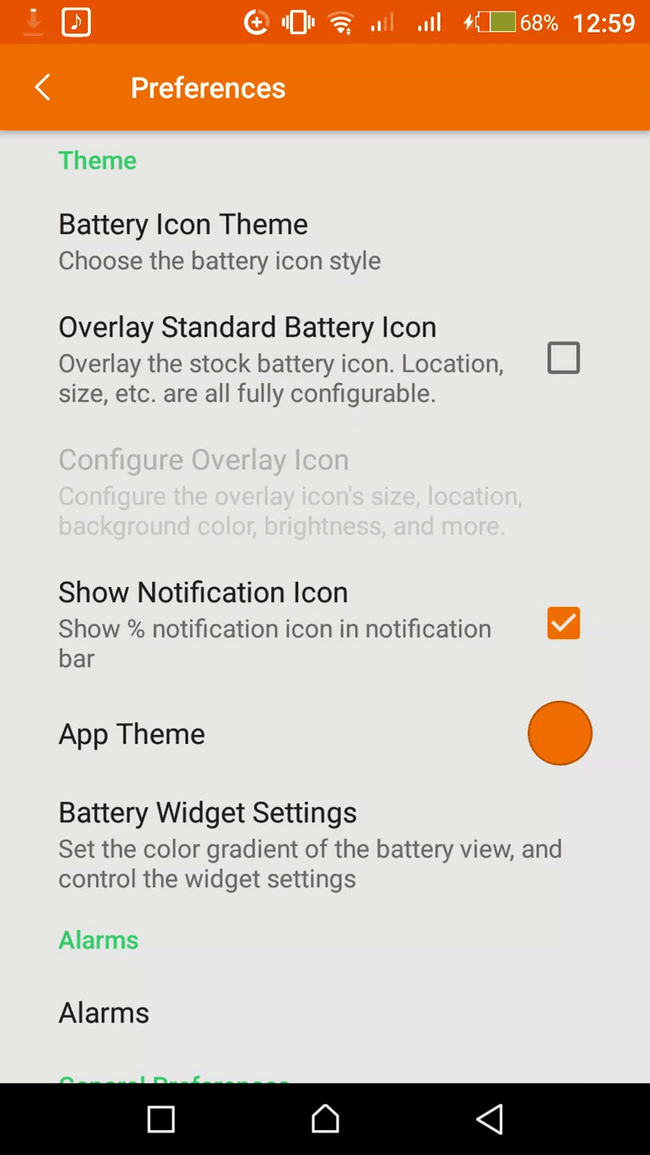
Its App Sucker tool displays battery usage based on the application, while declaring CPU usage statistics and wakelock. The application also allows you to view battery usage during a specific time period, view usage parameters and search for estimated battery life based on the current or previous time.
Advantages:
- Battery saving based on apps so you can know which apps use multiple batteries in real time.
Defect:
- The free version has no optimal mode.
- The interface is a bit hard to use.
Download : GSam Battery Monitor
6. AccuBattery
This application offers free and paid versions. The free version monitors battery status, extends life with notifications when charging and battery wear warning features. Accu's battery test tool measures battery capacity in real time, displays the charging time and remaining usage time.
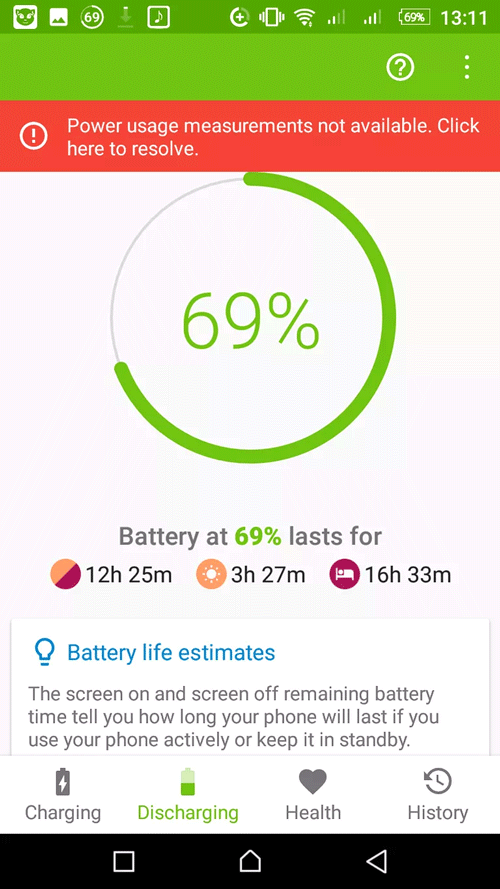
On the other hand, the PRO version has no ads, provides detailed CPU usage and battery information in real time and more themes.
Its smart tool lets you know when the optimum charging level is reached, the application recommends 80%, before unplugging it from a wall outlet or charging port.
Advantages:
- This is a comprehensive tool.
- Provides battery status and battery saving information right in the app.
- Provide important battery usage data such as on-screen time, battery status, CPU.
Defect:
- Free version has ads.
Download : AccuBattery
7. Battery Saver 2018
This Android battery-saving app combines different system features and settings, helping you save battery life, providing profiles to extend battery life. Its main screen displays battery status, switches to energy saving mode, battery parameters, runtime and some other settings.

In addition, it also has a sleep mode and customizable, off device radio and allows you to configure settings on profiles using your own power. You can also use battery-saving mode specifically scheduled for the day or night such as wake up, work, sleep and other important times in your schedule.
Advantages:
- Free.
- Easy to control energy consumption applications.
- Monitor and allow you to turn off energy consumption devices.
- There are many battery saving modes.
Defect:
- There are ads
Download : Battery Saver 2018
8. Juice Defender
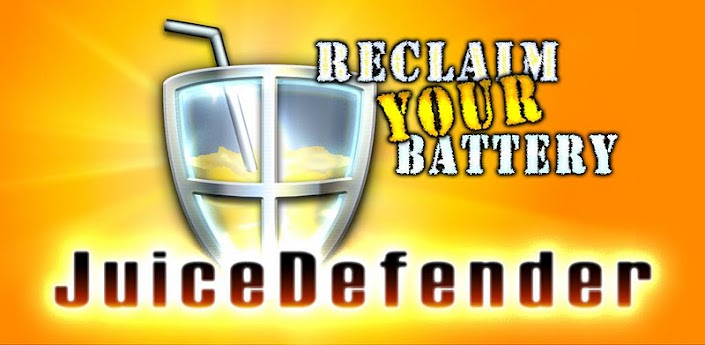
Juice defende is also one of the best battery saver apps available for Android devices today. Juice defende is integrated with many smart features such as automatically managing most activities that use the device's battery power such as 3G / 4G, bluetooth, WiFi connection . Juice Defender also allows customization. Its operation configuration via simple and intuitive interface. Juice defende has both a free version and a paid version Plus (priced at $ 1.99) and Juice Defender Ultimate ($ 4.99).
Download : Juice Defender
9. Battery Defender

Similar to Battery Doctor application. Battery Defender application disables all battery-powered apps like Data, GPS, and WiFi. Sync . within only 15-20 minutes. In addition, the application also activates the sleep feature of all applications running in the background to extend Android device battery life.
Download : Battery Defender
10. Easy Battery Saver

Easy Battery Saver is also one of the applications listed in the list of best battery saving applications for Android devices. Similar to DU Battery saver and Juice Defender applications, the Easy Battery Saver application will display the status of your device battery correctly. Also the application is quite user friendly.
Download : Easy Battery Saver
11. 3x Battery Saver
3x Battery Saver app is a popular battery saver application, especially in Japan. Even the Juice Defender application is behind the 3x Battery Saver app.
Unlike the battery-saving apps listed above, the 3x Battery Saver application does not disconnect from the Internet, instead the app will close all applications that are connected to the Internet on your Android device.
Download : 3x Battery Saver
12. Battery Optimizer & Cleaner

McAfee Battery Optimizer & Cleaner application is also one of the applications listed in the list of Top best battery saving apps for Android devices.
Although the application size is quite small (only about 5.6 MB), however, the application has quite a lot of useful features such as battery saving, auto-renew, tracking battery usage applications .
In addition, the app adds features to optimize RAM, battery and CPU to improve performance and extend your device's battery life.
Download: Battery Optimizer & Cleaner
Refer to some of the following articles:
- Your Android device is too hot, this is a fix
- Decode the errors encountered on Google Play and how to fix them
- Instructions for using USB Flash drive with Android device
- Trick to recover lost data on Android device
Good luck!