10 software should install on Ubuntu
You just moved from Windows to Ubuntu and wondered which Ubuntu application is best and which software to install? There are many free Ubuntu programs that can help with your daily use. Below are the applications that should be installed on Ubuntu after a fresh install.
- How to install software and applications for the Linux operating system
- Instructions for installing Windows software on Linux with PlayOnLinux
- Instructions for uninstalling software on Ubuntu
1. Custom tool
By default, Ubuntu does not provide much customization to users. You can do things like change the wallpaper, use a different font for the system and install a new window theme.
If you want to access advanced settings hidden under the system, you need to install custom tools. And depending on the different Linux desktop environment, you need to choose the right tool.
For Unity desktop : You should install Unity Tweak Tool, available in Software Center. This tool allows you to change the behavior of windows and settings.

For GNOME desktop : You should install GNOME Tweaks (formerly known as GNOME Tweak Tool), also in Software Center. It has some advanced customizations like custom keyboard shortcuts, window behavior changes and theme controls.

For Compiz desktop : Compiz is not a desktop environment but a window manager that allows creating 3D effects and animations. If you use Compiz to manage windows, you should install Compiz Config Settings Manager in Software Center.
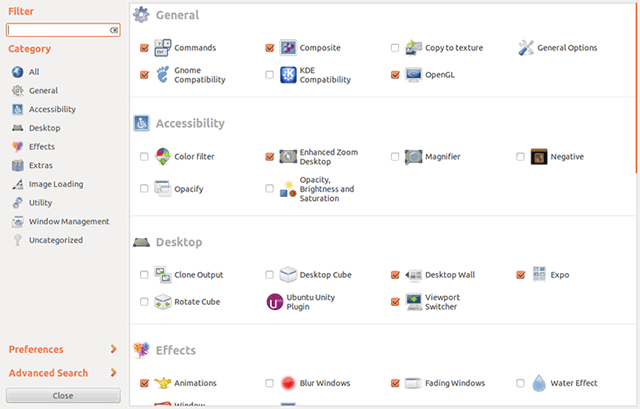
Compiz has more options than the other tweaking tools above. Therefore you should be careful to change everything.
2. Synaptic Package Manager
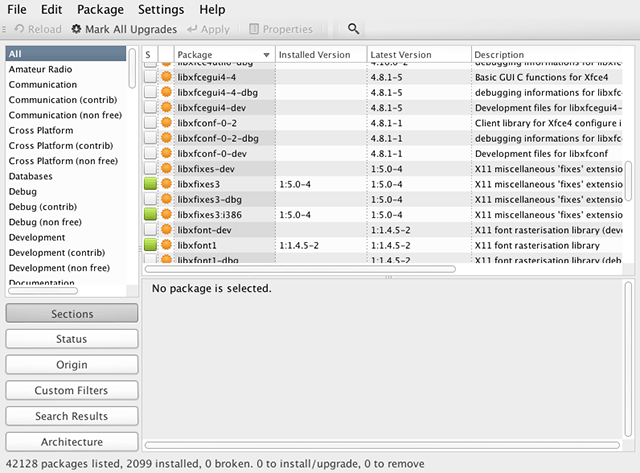
With the exception of the above editing tools, none is more important to Ubuntu users than Synaptic Package Manager. Although the Ubuntu Software Center integrates well enough to get the job done, it has a few quirks and missing features.
- 9 most popular Linux package managers
On the other hand, for starters, Synaptic doesn't lag when browsing software packages and gives faster search results. It can fix broken packages, perform smart system upgrades and has a more user-friendly interface.
In addition, it also has a feature to automatically delete software packages after installation, freeing disk space on Linux that does not have this feature in the Ubuntu Software Center.
You can install Synaptic Package Manager from Software Center.
3. Google Chrome
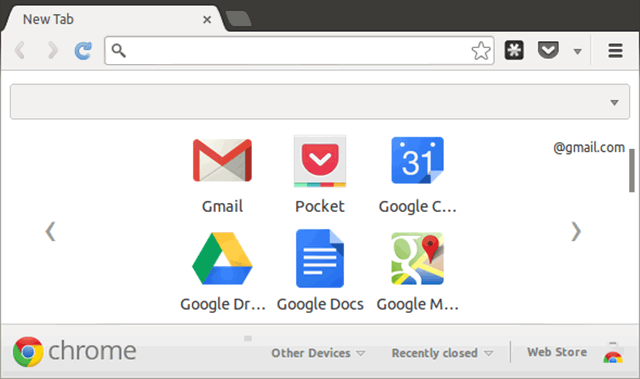
It's hard to say what is the best browser for Linux and there are reasons not to use Google Chrome, but there are things Google Chrome can do that other browsers can't, even those based on Chromium. You don't need to use it as your main browser, but it's important to have Google Chrome on Linux.
Chrome is not in the Software Center but installing it is quite easy. Download the file following the link below and double click on it after downloading to install. After installing Chrome will automatically update when a new version is available.
- Download Google Chrome for Linux
4. Geary
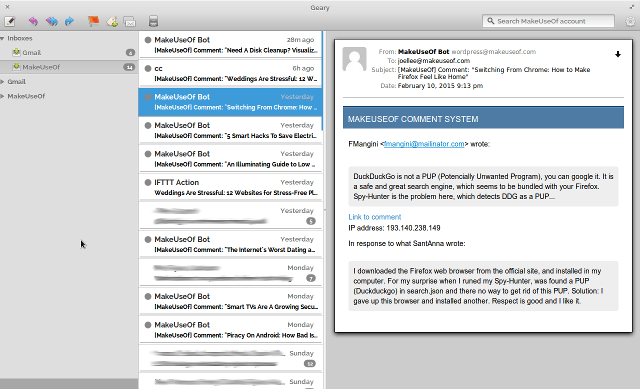
There are a number of Linux desktop email applications and the best option is one that you are comfortable using. Gear is popular because it is fast, easy to use and has a good design.
The basic but fully functional interface makes it easy for newbies to use. The only downside of Geary is the lack of customization options like can't change the hotkey, disable Mark as Read after X seconds. Therefore it is not suitable for advanced users.
Gear is included with GNOME Software but you can also install it from the command line. To install open Terminal and type the following command:
sudo apt install geary 5. VLC Media Player
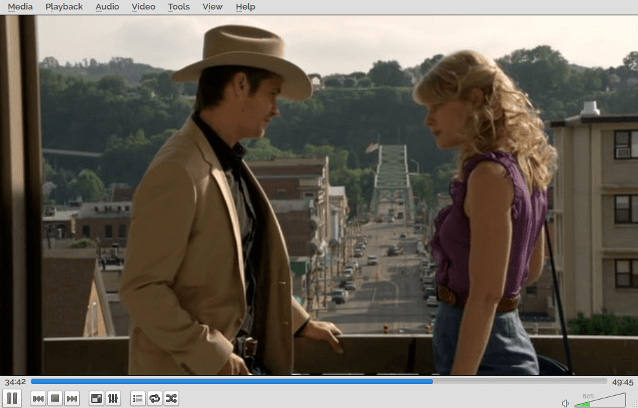
There are some great media players on Linux, but the one that stands out is the VLC Media Player.
The attraction of VLC is open source software. Of course there are other open source media players but when you consider its features and interface, you will see few programs that can be compared with VLC.
There are some hidden features of VLC that you do not know. Install it to explore, this is truly one of the top Ubuntu applications. You can find VLC in the Software Center.
6. Tixati
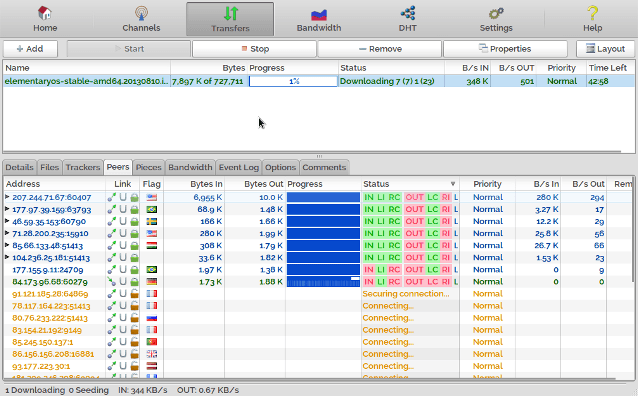
We don't ignore software piracy, but there are good reasons to download torrents. If you need to download legitimate torrents, you should choose the appropriate program.
Luckily, there are many great Linux torrent download apps. You may have heard of Transmission, Deluge and qBittorrent but Tixati is actually the best Linux torrent download application available today.
The reason you love Tixati more than other torrent apps is that it consumes few resources, has a fast download, has a simple interface and loads of features like priority downloads, bandwidth throttling and bandwidth graphs. real time. It even has a portable version.
Tixati is not in the Software Center but very easy to install. Download the .DEB file from the link below, double click the downloaded file to install.
- Download Tixati for Linux
7. Visual Studio Code
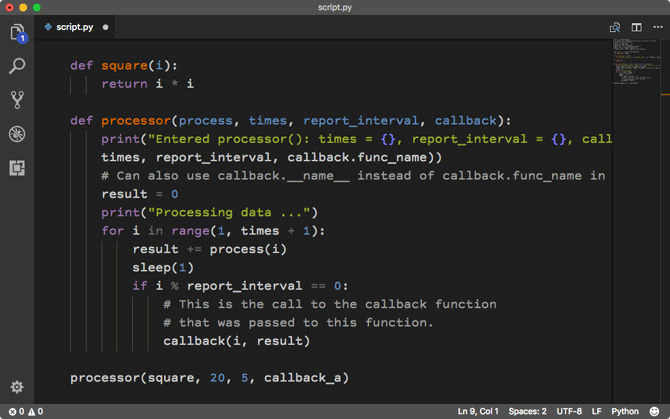
If you use Ubuntu for programming, you should not ignore Visual Studio Code. Linux is a great operating system for developers and the availability of open source VS code makes it even better.
Visual Studio Code is actually the best code editor tool for programmers, defeating the previous champion, Sublime Text. You should check out some of Visual Studio Code extensions for the best programming and some tips of this Microsoft cross-platform code editor.
To install Visual Studio Code on Ubuntu, visit the Visual Studio Code home page following the link below, download the appropriate .DEB file, double click it to install.
https://code.visualstudio.com/download 8. GIMP
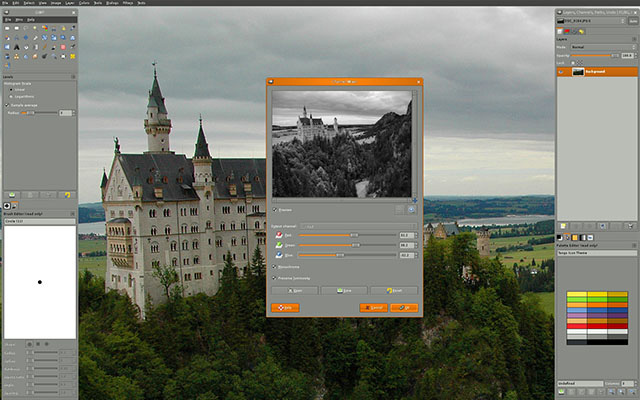
A lot of programs try to create the power and flexibility of Adobe Photoshop. And while many free software replaces Adobe Photoshop on Linux, all are missing one feature or another. The closest program you can find is the GIMP.
Although GIMP is not on the same level as Adobe Photoshop, it can still do many of the same things. Plus, GIMP is 100% free. You can download GIMP from the Software Center.
9. Dropbox

Out of all the cloud storage services, Dropbox is the easiest setup program on Linux. Dropbox is great software for syncing and backing up files.
Dropbox is available in Software Center, but some users have trouble installing it. If you also have this problem, download the .DEB file following the link below, double click to install it after downloading.
- Download Dropbox for Linux
10. Steam
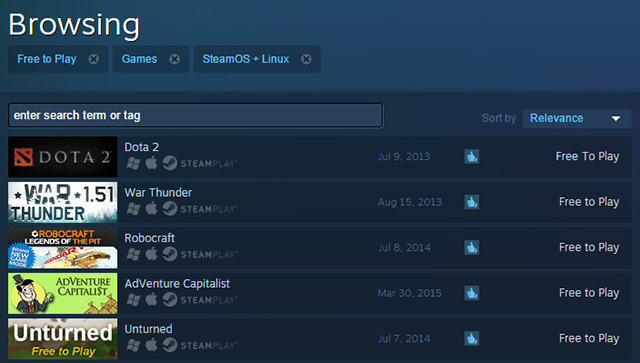
Yes, you can play video games on Linux, although it hasn't caught up with Windows yet, works quite well and can be on par after a few years.
Steam is one of the best ways to download games on Linux. Steam has a large library of games, a large community, and games as well.
Not all games on Steam can be played but this number is increasing day by day. You can install Steam from the Software Center.