10 best free diagramming tools for Windows
Flowchart is not only for engineers, programmers and managers. Everyone can use them, this is a special way to streamline your work and life, and even help you get rid of bad habits.
The only problem is: what is the best way to create flow diagrams?
There are many excellent diagrammaking applications but they cost a lot. Microsoft Visio - the most popular option costs 300 USD (independent) or 13 USD per month (on Office 365). ConceptDraw Pro costs $ 200 and Edraw Max is $ 180. The question is: Is it really necessary to spend a lot of money on such a diagram tool?
The answer is no. There are many free options good enough, especially for non-business purposes. You can learn how to create compelling diagrams in Microsoft Word if you already have your own application or use one of the free Windows applications below.
1. Dia
Dia is a free and full featured diagram drawing application. This application is also completely open source under the GPLv2 license. This application is very powerful, expandable and easy to use.

If you are looking for the best free alternative to Microsoft Visio then you should choose Dia.
Key features and highlights:
- Simple and intuitive interface.
- Many standard formats, including UML, circuits and databases.
- Add custom shapes using XML and SGV.
- Can create colors for shapes and text with standard or custom color palettes.
Download Dia
2. yEd Graph Editor
The yEd Graph Editor is a great and constantly updated tool for flow charts, charts, tree charts, network diagrams and more. You can download the application as a JAR file (requires Java on the system) or EXE (including the Java installer). This application is very powerful and flexible, the interface is based on Swing.

Key features and highlights:
- Easily create professional-quality charts.
- Automatically arrange chart elements from messy to neat.
- Orthogonal and organized routing for connections.
- A number of export options are available, such as PNG, JP, SVG and PDF.
Download yEd Graph Editor
3. ThinkComposer
ThinkComposer is a tool for professionals. In addition to flow diagrams, it can handle business models, class diagrams, genealogies, time diagrams, Use Case charts . It will take a bit of time for one or two charts but is a wise choice if you have to deal with flow charts daily or weekly.

Key features and highlights:
- Create buttons and connect reusable, customizable.
- Deep, multi-level charts for full visual expression of ideas.
- Components can combine different charts and graphs.
- Create PDF, XPS or HTML reports based on your data.
- Open source and expandable with plugins.
Download ThinkComposer
4. Pencil Project
Pencil Project is a disgraced old application due to long-term development disruption, but it returned in 2015 and version 3.0.0 was released in 2017. All features in Pencil Project are updated to make it more useful. This is the choice for anyone who needs a quick, simple diagram without deep research.
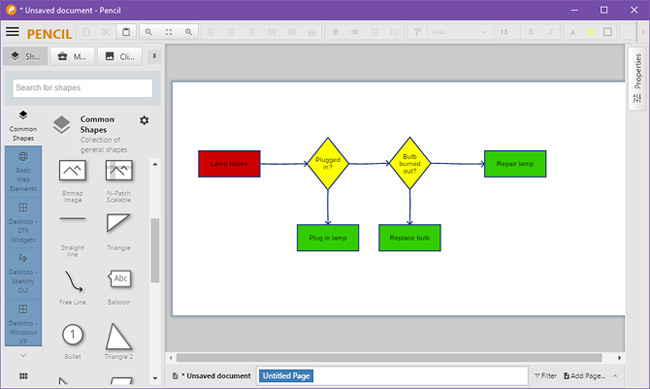
Key features and highlights:
- Tons of shapes are integrated in chart types and interfaces.
- Create your own shape or install other people's collections.
- Some export options like PNG, SVG, PDF and HTML.
- Enter the clipart browsing tool from OpenClipart.org for use in charts and diagrams.
Download Pencil Project
5. LibreOffice Draw
LibreOffice is arguably the best alternative to Microsoft Office in handling documents, spreadsheets, presentations and even graphic charts. With LibreOffice Draw, you can easily add shapes, symbols, line, connection, text, image and more. Another interesting feature of Draw is to create smart connectors to quickly connect bricks to each other. Overall, this application is very flexible and useful for all users.

Key features and highlights:
- Great, custom page sizes for all chart types.
- Site map makes it easy to work on multiple charts.
- Advanced object manipulations, including 3D controllers.
- Can open (but not save to) Microsoft Visio format.
Download LibreOffice
6. Diagram Designer
Designer Diagram is a slightly rudimentary application because it has not been updated since 2015. However, do not hate it. Diagram Designer runs extremely well on Windows 10 settings and is very effective at creating beautiful block diagrams. Perhaps it will be updated in the future and this is a great application for individual users.
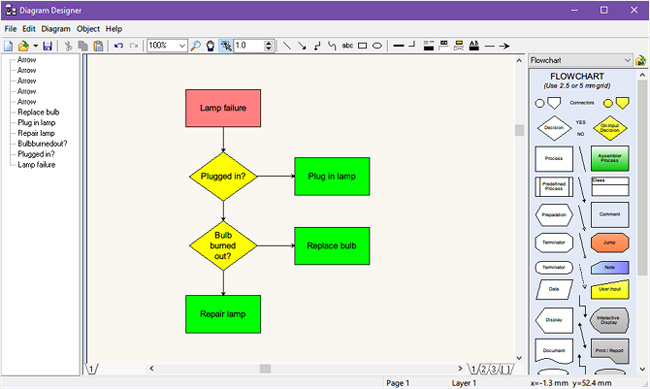
Features and highlights:
- Easy-to-use drag and drop interface.
- Available import and export options for PNG, JPG, BMP, GIF, ICO .
Download Diagram Designer
7. PlantUML
Unlike other map creation applications, instead of using a graphical interface, you can create PlantUML scripting language diagrams. This is a great tool for programmers who don't like dragging and dropping the mouse. However, PlantUML requires Java on the system.

Key features and highlights:
- Identify objects and relationships using PlantUML scripting language.
- Supports a variety of chart types: sequential charts, usecase, class diagrams, Gantt horizontal diagrams and more.
- Available export options such as PNG, SVG or LaTeX.
Download PlantUML
8. LucidChart
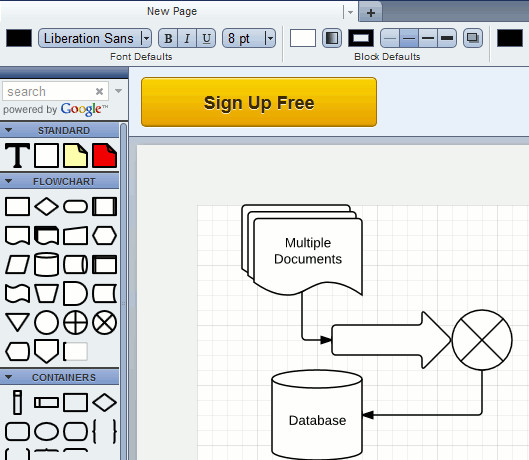
If you are looking for an alternative to Microsoft Visio, LucidChart is the perfect choice. It provides a drag and drop web interface to draw any kind of diagram. LucidChart gives you an option to build collaborative diagrams with your team. The feature that makes many people work on the same diagram has made it the perfect choice for small groups. One of LucidChart's great features is that it can easily export or import Microsoft Visio .vdx files. One thing that LucidChart lacks is that it does not categorize different shapes for regions such as networks, technology, etc. You do not need to register an account when using LucidChart, just open the website and start drawing.
Download LucidChart
9. Graphviz
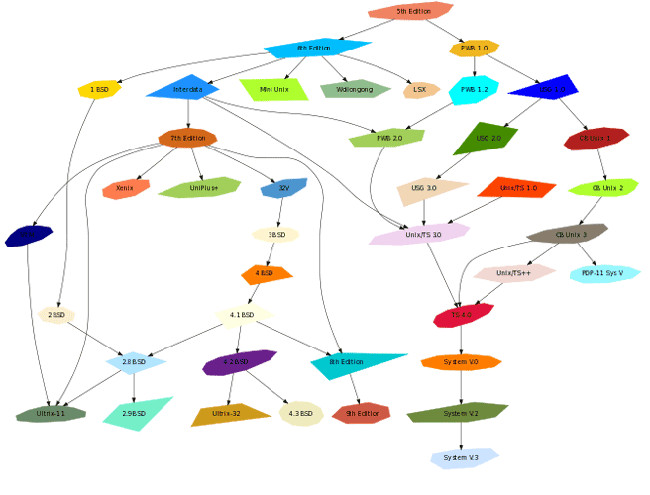
For some small replacements, you can try Graphviz, this nearly thirty-year history tool that will help you create charts, graphs, hierarchical charts, etc. using the utility. Command line and powerful DOT language. It takes some time to get used to it but once you're familiar, you'll find that it can save you a lot of time. This tool has a large number of formats you can export graphs and some layout such as hierarchical layout, radial layout and more. If you're not too picky about colors, but only because the content is organized and created immediately, Graphviz is the perfect choice.
Download Graphviz
10. Draw.io

Draw.io has an easily accessible interface, with tools in the left column and drawing board in the right column. You do not need to register an account to use Draw.io, just visit the website, you will be given the option to save your work on cloud services like Google Drive and OneDrive or hard drive. . If you connect Draw.io to your Google account, you can work on the same project with others. Draw is not a complicated tool, it does not provide advanced features like some other drawing software.
Download Draw.io
These are the most useful free diagram creation tools. You can refer to which application fits your needs!