
Compare Google Apps, Office 365 and Zoho Docs
when microsoft officially announced office 365 service, it was also the time when the company officially jumped into the online office application market. until now, microsoft has

when microsoft officially announced office 365 service, it was also the time when the company officially jumped into the online office application market. until now, microsoft has

last year, the technology world witnessed the rise of web applications and services. numerous desktop applications are in turn transferred to the browser, or web services are

do not deny the best and most popular microsoft office today. but if you need a small, portable application to 'fight' anywhere, anytime, try the following applications.

as we know, there are now a lot of online synchronization and storage services with many basic and advanced functions, including box.net and zoho. in essence, users can fully

in the following article, we will introduce to you the online utility of the zoho product set, which functions to view or convert text and document formats directly without
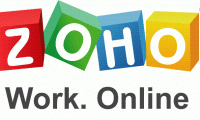
you can access and use your documents with the help of the zoho online office suite.

zoho notebook helper for firefox can save your favorite information easily into your zoho account.

google docs has just added a new capability to support reading the docx and xlsx formats which are gradually gaining ground in office formats.

zoho office, a free online office service, is used to view and edit documents when there is no microsoft office preinstalled.