Access and edit documents online with Zoho
TipsMake.com - It will be difficult to work away from your computer without the necessary documents. However, you can still access and use your documents with the help of the Zoho online office suite.
Zoho's services
When using this service, you can access a variety of utility applications. You can log in with a free account but are limited in quantity for business applications. Particularly for ordinary users, this application is really useful.
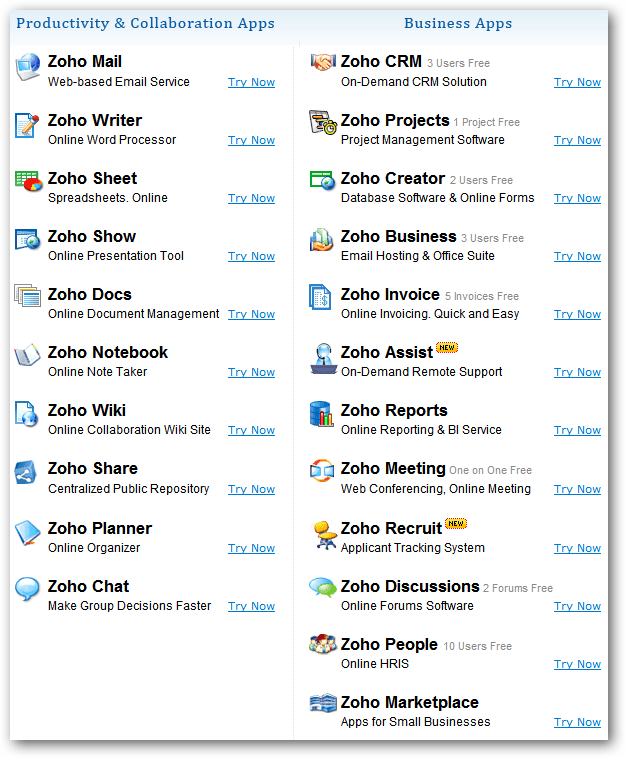
Sign up for Zoho
Signing up for an account on Zoho is easy. You only need to provide your username, email address and password.
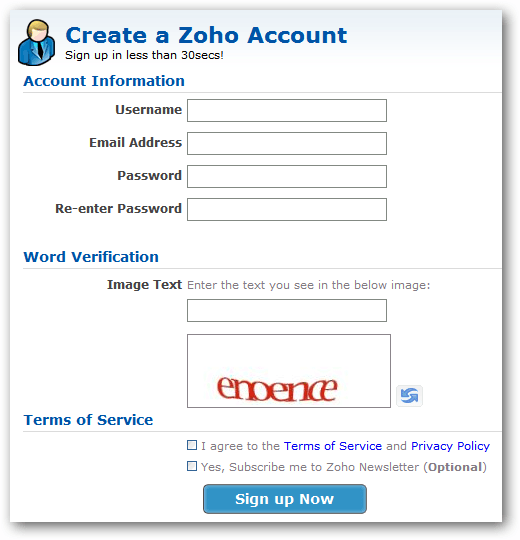
Or you can use Federated Sign In to register:

After you have completed the registration for the new account, you will receive a message. At this point, you can always use your new account but it is better to check the confirmation email first.

When you click on the confirmation email link, you will be asked to confirm your new password. After that, you can start exploiting and using Zoho.

This is the page image you will see after registering (may have been displayed before). You can use the tags at the top to set your profile, add photos and edit the time and language settings.
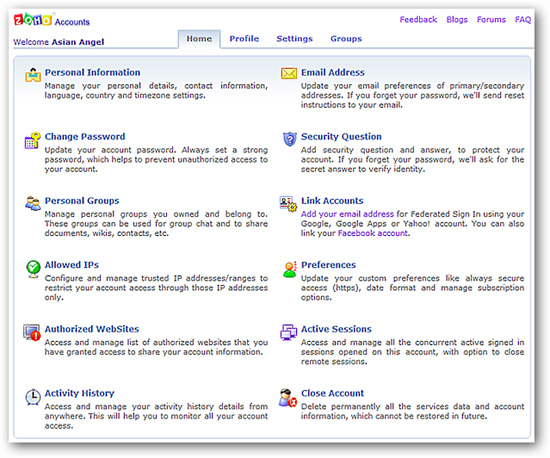
To the right of the page is a list of applications that you can choose from.
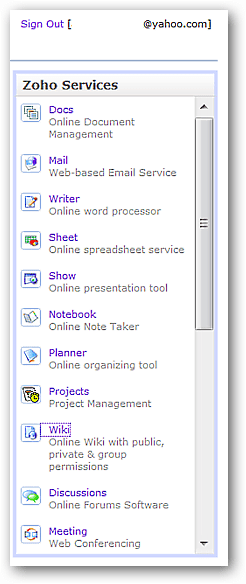
Some services of Zoho
Since Zoho has so many useful utilities, we will point to some of the most used applications. First is Writer. There will be a variety of tools for formatting or editing text. You can use your documents, shared documents, folders, templates and trash (to be able to recover any deleted documents easily)
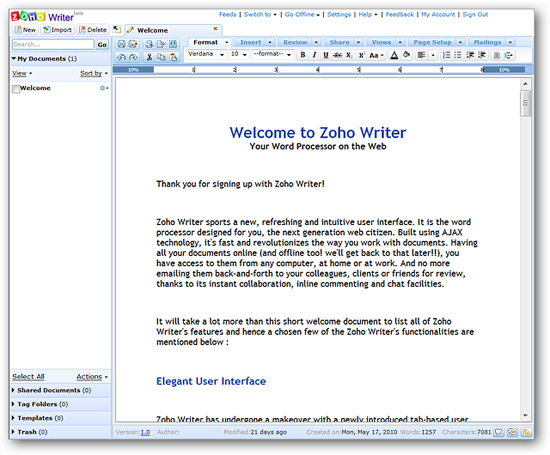
The Show application has a slightly different setting than other services. You can use the tools on the left to make a presentation or preview how the Show works.
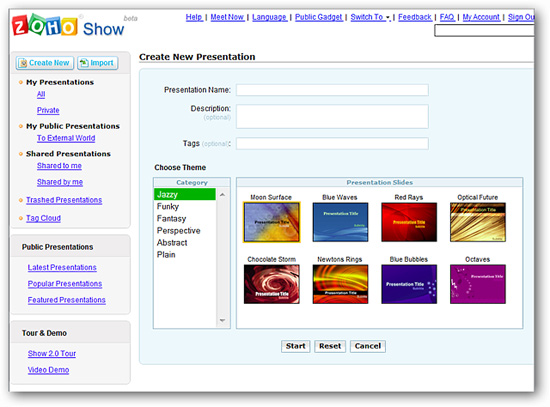
If you need to store important information, links, photos while using the browser, Zoho Notebook will help you do this. You can add photos, audio, video, html and other information to your memo list using the tools on the left.
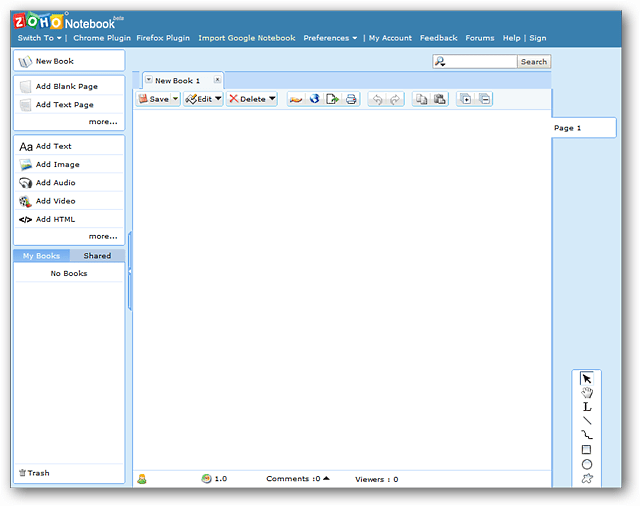
You can also receive a new mail account when using Zoho's services that you will have to access:
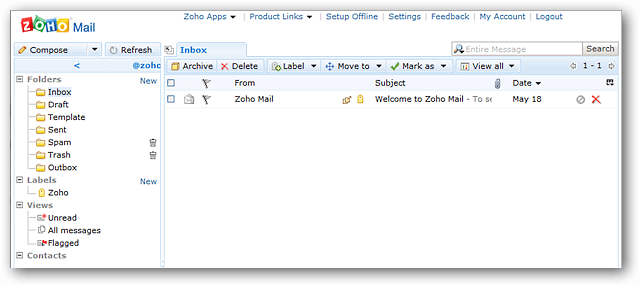
With capacities up to 1GB, you can store a lot of documents. You can also upgrade the capacity to a higher level if necessary and manage your account using Docs app.
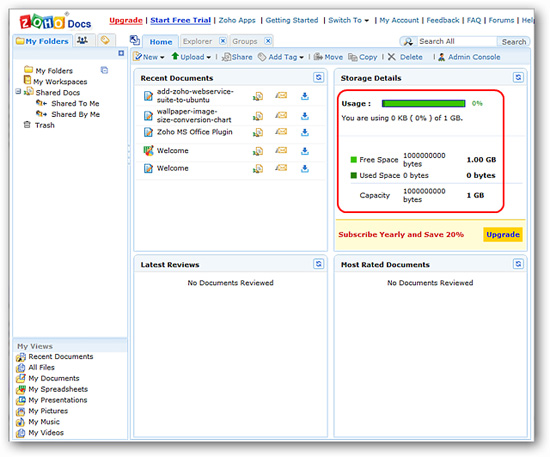
Want to create a wiki? All you need to do is choose a name, install permissions and select a theme.
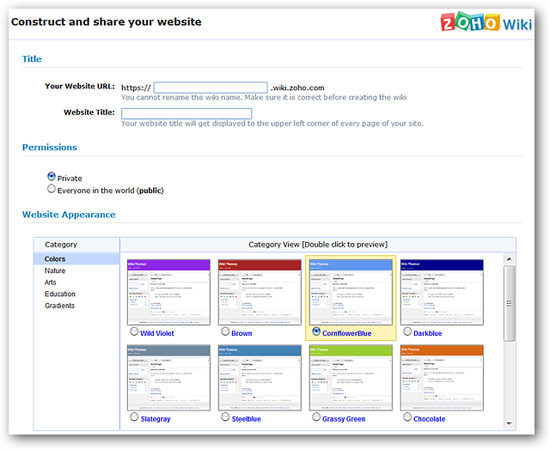
Switching to applications is also easy with the Switch menu at the top of the site.
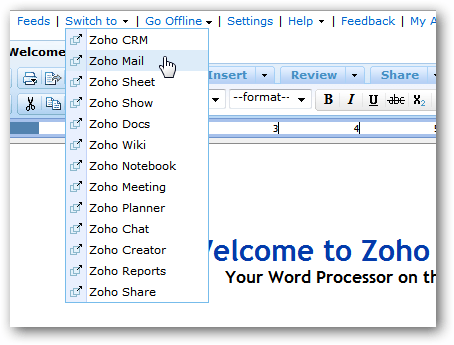
You can also open and run multiple applications when needed with your browser at a time.
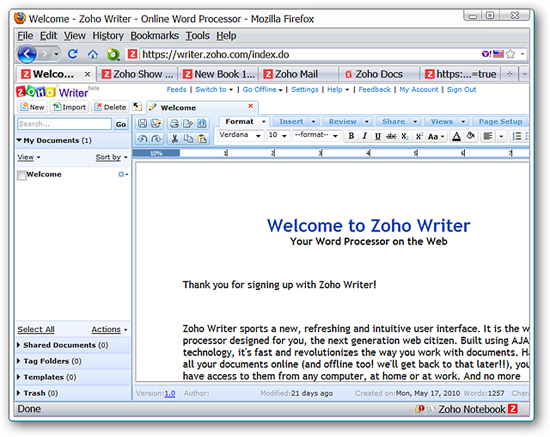
Conclude
Zoho online suite offers a wide range of useful tools when you visit and use. Experience working with documents without having to worry about whether or not the software is on your computer with Zoho.
You can visit http://www.zoho.com/ to view and register your Zoho account.