7 good choices replace Microsoft Office
Undoubtedly, Microsoft Office is the "king" in the office suite, but that doesn't mean it's right for you. Indeed, there are many reasons why users do not want to buy Microsoft Office because they are expensive, there is no trial version, they cannot be used on multiple platforms, etc.
On the Internet, there are many other office suite and you will be surprised by its capabilities, which can replace Microsoft Office, not to mention many of the applications are completely free for personal use. . Here are the office software installed on your computer, which can replace Microsoft Office. If you don't want to install software, Microsoft's Office Online or Google Docs is also quite interesting.
7 good choices replace Microsoft Office
- 3 best online office suite apps
- 1. Google Docs
- 2. iWork for iCloud
- 3. Zoho Office
- 4 sets of best office applications for computers
- 1. OnlyOffice
- 2. SoftMaker Office
- 3. LibreOffice
- 4. WPS Office
3 best online office suite apps
1. Google Docs
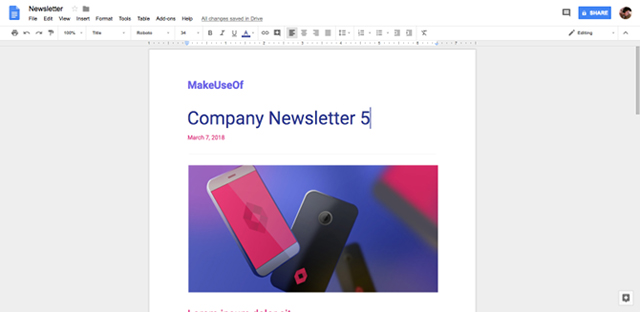
Google Docs is the most popular office suite in the world behind Microsoft Office. Here many people will be confused because 'Google Docs' is also the name of its word processing application, including Google Docs, Google Sheets and Google Slides.
The reason many people use Google Docs is because it's simple, requires no installation, can share files, and the recipient doesn't need to install anything and the interface is simple and intuitive.
It is also compatible with Microsoft Office, can import DOCX, XLSX and PPTX files but cannot export them. In addition, Google Docs also supports voice conversion to text, but this feature is not very well developed.
Advantages of Google Docs:
- Provides up to 15 GB of free storage for files Docs, Sheets and Slides.
- Use Track changes and document version history.
- Real-time online collaboration with up to 50 concurrent users at once.
- Manage rights and limits what users can do on a document.
- Offline editing automatically syncs as soon as online.
- Integration with other Google services, including Gmail and Calendar.
- Use hundreds of free fonts from Google Web Fonts.
Website: docs.google.com (Free)
- How many of the best features have you missed on Google Docs?
2. iWork for iCloud
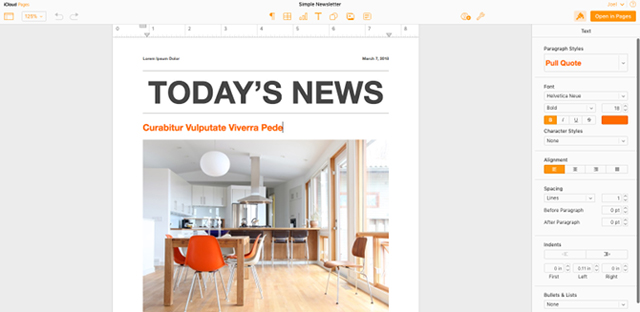
Although Apple's iWork toolkit usually costs $ 10 per application, you can use Pages, Number and Keynote for free on the web using iWork for iCloud.
iWork for iCloud is similar to the desktop version for Mac. It has a simple interface, is flexible enough to create any type of file users need, but there are not many options to customize "workspaces".
This is the right choice if you are using iWork on your Mac because it is integrated and can work on documents wherever you are. The only downside is that it is hosted on iCloud, which is one of the most popular cloud storage solutions. All you need is an Apple ID to use iWork for iCloud.
IWork advantage for iCloud:
- Free storage up to 5GB on iCloud.
- Nice and simple interface easy to navigate.
- Integrate with iWork for Mac, making it a top priority choice for Mac users.
- Export and import Microsoft Office files easily.
Website: icloud.com (Free)
3. Zoho Office
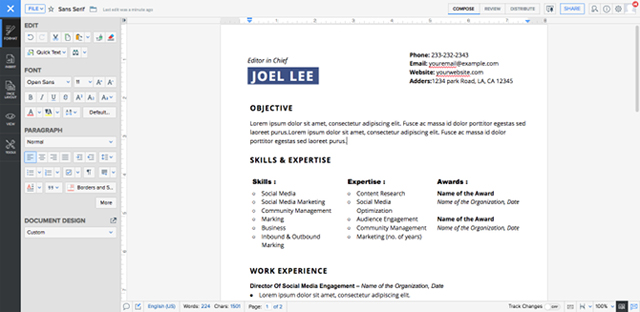
What users love about the Zoho Office office suite is its interface. Zoho Office is the best small set of apps with interesting features like real-time chat right on documents, collaborative editing, digital letters, fast document sharing and more. . Zoho Writer has a unique feature that is able to send documents directly to WordPress, making it an effective blogging tool.
Advantages of Zoho Office:
- Free storage capacity up to 5 GB via Zoho Docs.
- Up to 25 file version history for each document.
- Import and export Microsoft Office files.
- Real-time communication with collaborators.
- Validate two factors to enhance security.
- Customize extended documents, settings and workspaces.
Website: zoho.com (Free)
4 sets of best office applications for computers
1. OnlyOffice

OnlyOffice is an office suite that is less known to users but can beat powerful competitors. It actually delivers products with the slogan: "Powerful like Microsoft Office, free as LibreOffice".
What users love in OnlyOffice is that they can use Microsoft Office formats, which not all desktop office applications can do. Its interface is neat and professional.
OnlyOffice has a cloud version, so users can access OnlyOffice on the web, store on the server and those who have paid access have their own access.
Advantages of OnlyOffice:
- Open source and completely free for personal use.
- Simple and professional interface
- Import and export Microsoft Office files.
- Self-storage capability for enterprise internal web access.
- Edit and share files in real time.
Download : OnlyOffice Desktop (Free)
Download : OnlyOffice Cloud (120 USD / year)
Download : OnlyOffice Enterprise (900 USD / server)
2. SoftMaker Office
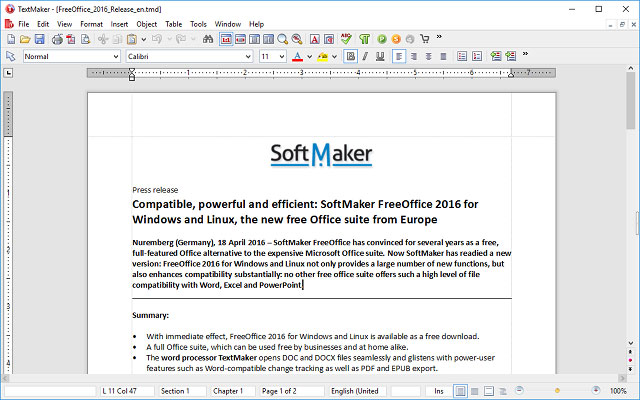
SoftMaker Office is a commercial office suite, however it has a free version called SoftMaker FreeOffice. FreeOffice is lightweight but full of features that users require and expect from a modern office suite.
SoftMaker Office is compatible with Microsoft Office, the first alternative office suite that can easily read and write Microsoft Office formats. This means you can open and edit Microsoft Office files.
Its interface is also very nice, providing options for users to change the interface in a traditional way (with toolbar and menu) or in modern style (with ribbon like Microsoft).
Advantages of SoftMaker Office:
- Tagging interface helps edit many documents.
- Store the file version history and allow to revert to the previous version if desired.
- Export in EPUB format to easily convert documents into ebook.
- Can choose between classic or modern interface.
- Portable installation into USB drive for use anywhere.
Download : SoftMaker FreeOffice (Free)
Download : SoftMaker Office Standard (70 USD)
Download : SoftMaker Office Professional (USD 100)
3. LibreOffice
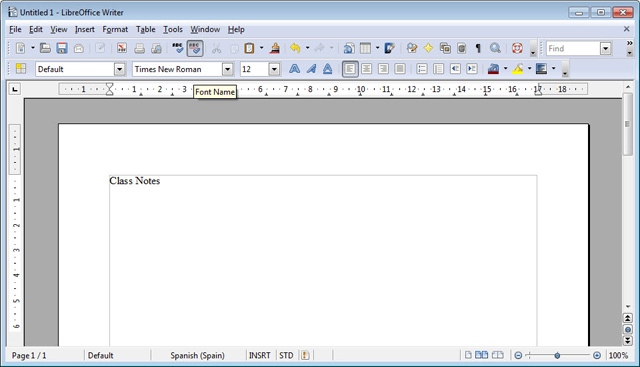
If you ask 10 people about desktop office software to replace Microsoft Office, then 10 people will say LibreOffice. The reason this software is so widely known is because it is free, open source that can work on many platforms such as Windows, Mac and Linux.
In January 2018, LibreOffice released the most awaited version 6.0. In this version it offers a number of new features, bug fixes, performance improvements and a new easy-to-navigate help system and some other features.
Although LibreOffice software supports Microsoft Office files, there are errors such as changing the format when editing in other applications.
Advantages of LibreOffice:
- Completely free, open source and multi-platform
- Built-in tools for creating complex documents, books and websites.
- Download hundreds of LibreOffice templates.
- Extend functionality with hundreds of LibreOffice extensions.
- In addition to Writer, Calc and Impress, LibreOffice also has other office applications such as Draw, Base and Math.
Download : LibreOffice (Free)
4. WPS Office
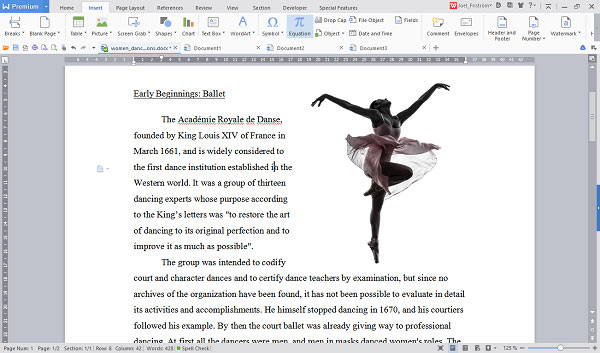
WPS Office, formerly known as Kingsoft Office, is a full-featured office application. In addition, it also has unique features like PDF file conversion, PDF merging and authoring, document signature, document encryption, containing hundreds of fonts and templates, editing documents by tags and many features. another.
The biggest drawback of WPS Office is the free version that comes with ads, some useful features only unlock when you spend 30 minutes watching fast ads.
Another drawback is that WPS Office works slowly especially on older laptops with hardware that has been 'old' and the application will be suspended, not running as expected.
WPS Office advantages:
- Up to 1 GB of free memory using WPS Office Cloud.
- Easily share files with others via WPS Office Cloud.
- Document tabs make it easy to organize when editing.
- Hundreds of fonts and templates to enrich your document.
- Built-in PDF tools, including the ability to save directly as PDF.
- Import and export Microsoft Office files (only in Professional version).
Download : WPS Office (Free)
Download : WPS Office Premium (30 USD / year)
Download : WPS Office Professional (45 USD / year or 80 USD once)
See more:
- Alternatives to "expensive" software
- 50 alternative slideshow applications for PowerPoint
- 5 best options to replace Microsoft Outlook