Windows will soon allow text extraction from Android photos
Phone Link (called Link to Windows on the phone side) allows syncing calls, messages, notifications and photos from Android phones to Windows computers. It also works in a more limited way with iOS devices, which only sync notifications, messages, and calls via Bluetooth.
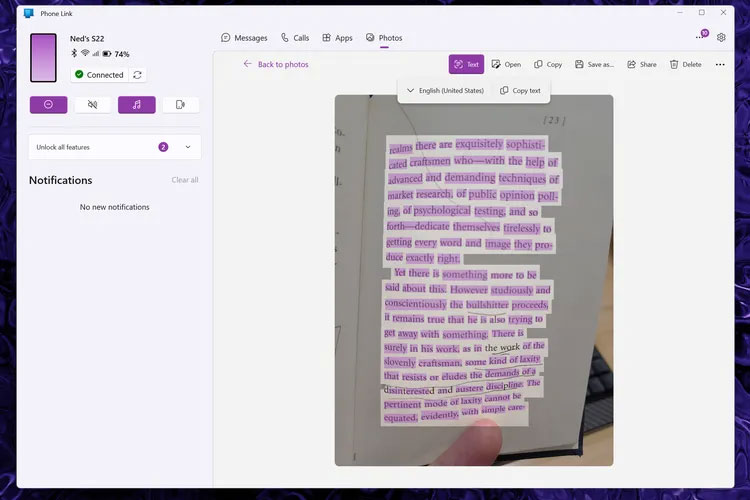
Phone Link will now allow selecting and copying text from images synced from Android phones
Windows Snipping Tool became able to extract text last year, around the same time Phone Link received photo sharing notifications, so it was possible to extract text from phone photos using Snipping Tool. This update just saves a step and allows it to be done within the app. This feature is available in Phone Link 1.24051.91.0 and has been rapidly tested in Insider Preview Build 22635.3646 (Beta channel).
In testing, OCR was decent, although it made more errors than Samsung or Apple text extractors with the same photo of a book page. For longer paragraphs, it's probably better to enable cross-device copy and paste, extracting the text on the phone and sending it to the PC that way.
You should read it
- ★ What is Microsoft's Phone Link application? How to use it?
- ★ How to use Android phone as a webcam on Windows 11
- ★ Compare Intel Unison vs Phone Link: Which is better?
- ★ 10 reasons why you might want to try Windows Phone instead of Android
- ★ Link download Among Us free - Among Us IOS - Among Us Android - Among Us windows