Windows Server 2003 died after July 14
Microsoft announced it would stop supporting Windows Server 2003 from July 14, before Windows 10 officially launched two weeks.
Thus, after July 14 , individual users and businesses will no longer receive security patches (anti-virus, anti-spyware, malicious programs) as well as technical support. from Microsoft for Windows Server 2003 Therefore, Microsoft recommends that businesses using Windows Server 2003 upgrade to a newer version to avoid future security vulnerabilities, as well as longer-term support.
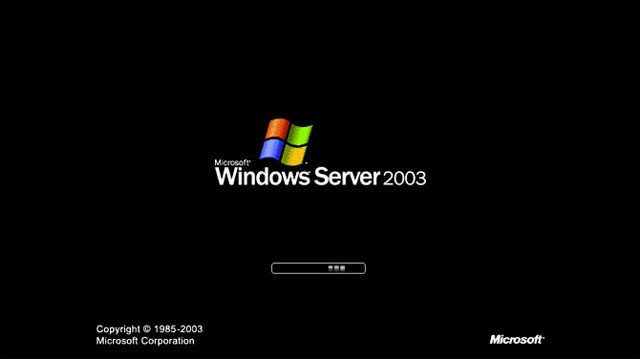
According to Mike Lomonaco, director of marketing and communications at Open Systems Technologies, as of July 2014, there are still 12 million server systems in the world running Windows Server 2003. During his 12-year life cycle, Windows Server 2003 received 2 major updates from Microsoft in 2008 and 2012.
The discontinuation of Windows Server 2003 support will cause users of this operating system to face the risk of virus infection and security holes. Therefore, if you have more important data, you should upgrade to a newer version if you do not want to encounter unnecessary problems.
You should read it
- ★ Install Windows Server 2003 and create a backup server
- ★ Security usage is available in Windows Server 2003
- ★ The old Windows Server can still protect itself against hackers
- ★ Overview of Windows Server 2008 Firewall with advanced security features
- ★ Turn off the domain password request feature in Windows Server 2003