Microsoft stopped supporting Windows Server 2003 in the middle of next year
An estimated 39% of Microsoft Server operating systems are running version 2003. The suspension of support for this operating system creates a security risk.
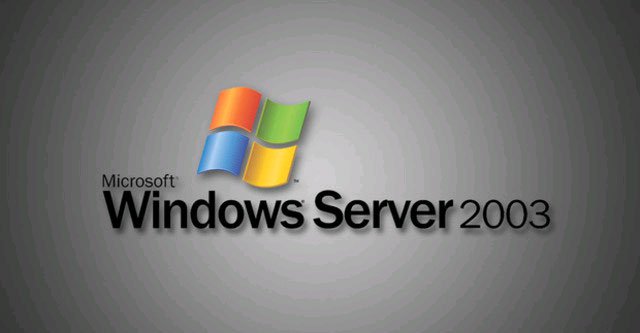 In July of the following year, Microsoft officially stopped supporting Windows Server 2003.
In July of the following year, Microsoft officially stopped supporting Windows Server 2003.
For many years, many businesses are still tied to the Windows XP operating system even though Microsoft has officially stopped supporting since April 2014. But problems arising after discontinuing Windows XP support may not be worth anything compared to Windows Server 2003 that Microsoft expects to stop supporting starting from July 14, 2015.
Users and some businesses still use Windows XP, so far there has been a series of operational and security risks. While XP is a major problem in the personal desktop segment, for Server 2003 servers, the discontinuation of support will greatly affect many servers, directly affecting many businesses.
According to Insight Enterprises , about 39% of servers running Microsoft Server are running 2003 version, equivalent to about 24 million servers, in the US alone, about 9.4 million servers. Many servers also run SQL Server versions or older database applications ( Microsoft is planning to stop supporting SQL Server 2005 in 2016 ).
Worth mentioning is that Windows Server 2003 is a very stable server operating system. But organizations that have to store and handle sensitive and important data such as medical records, credit card data . need to use a newer version of the operating system if they don't want to be at risk. High honey. Of course, operating system upgrades cost money.
For many businesses, Windows Server 2003 regresses into the past is not only a challenge but also an opportunity. It is an opportunity to advance to cloud computing, virtualization, SaaS or IaaS models.
Maybe for many businesses, leaving Windows Server 2003, they can go straight to the Windows Server 2012 R2 version for the physical server system, or they can choose Windows Azure in the cloud. Server 2012 R2 is a modern version, has many new features but also requires higher system configuration to be able to run virtualization capabilities, handle heavy load .
Technology experts believe that if the business is looking to upgrade the server operating system, this time is the best time, and can follow each step:
Phase 1: Exploiting and analyzing. In this step, the business needs to know the details of the server operating environment to know which server and application is running on which software.
Phase 2: Relocation. Organizations need several options to be able to go in a single direction. It is possible to upgrade the software, including enterprise-class data centers and solutions to the cloud because it shows how easy it is to deploy, less expensive, more focused on applications and users. Or you can go towards hardware upgrades to get more power efficiency with Windows Server 2012. Or maybe in the direction of using only cloud computing, a flexible platform for businesses to create , application deployment and management everywhere in Microsoft data centers.
Stage 3: Monitoring. Finally, in order to ensure that the system does not experience problems during the transition, the IT department must monitor and monitor 24 to 48 continuous hours immediately after relocation.
You should read it
- ★ Deploy Domain System On Windows Server 2003 Active Directory
- ★ Microsoft rushed to release security updates for Windows XP, Server 2003
- ★ The old Windows Server can still protect itself against hackers
- ★ Transfer from Linux Mail Server to Exchange Server 2007 (Part 1)
- ★ Security usage is available in Windows Server 2003