Windows Insiders program officially supports Windows 10 S
Yesterday (August 23, 2017), Microsoft announced the official support for Windows 10 S on Windows Insiders program. Devices running Windows can now register for Windows Insiders and download builds of this program. As with normal versions of Windows 10, Windows Insiders will allow users to try new features before making a public release. Most of these builds are often imperfect and contain bugs, so you should set up a virtual machine to safely use Windows 10 S Insiders.
- Please download Windows 10 SDK Preview Build 16267 and Mobile Emulator Build 15240
- 4 ways to lock Windows 10 computers super fast
- It is possible to download the complete Microsoft Office suite on the Windows Store
Previously, Windows 10 S users were able to get builds from Windows Insiders, however, this is the first time Microsoft officially announced support for this operating system. Users can use build Insiders on existing Windows 10 S device or install on Windows 10 Pro or Enterprise platform using Windows 10 S installer before registering Insiders program.
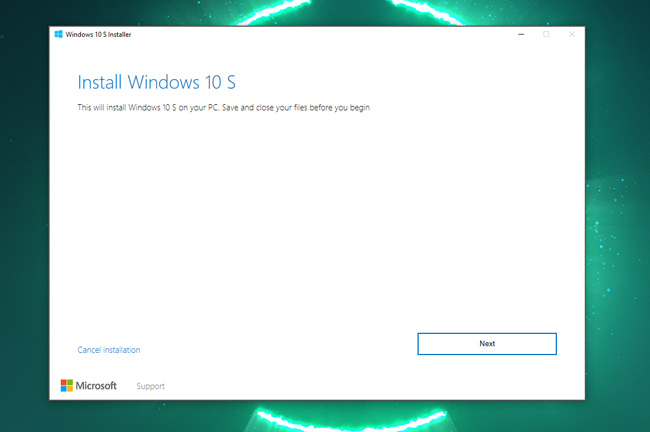
Download the Windows 10 S. installer
You should read it
- ★ Why did Microsoft end support for Windows 8.1?
- ★ How to turn off Windows Installer to block MSI package
- ★ How to prevent Microsoft from automatically downloading Windows 10 updates?
- ★ Link to download the latest Windows 10 installer
- ★ Microsoft patches vulnerability in Windows AppX Installer being used to spread Emotet malware