Windows Defender was officially renamed Microsoft Defender
As the information has been published before the default security suite Windows Defender has been renamed to Microsoft Defender, to imply that from now on, the software has officially become part of the multi-platform product line. The platform that Microsoft has long embraced, including enterprise-oriented products, provides solutions for many different operating system platforms.
- The SFC / scannow tool is 'disproportionate' by a silly error after updating the new Windows 10 version
There was a time when Windows Defender was known as Microsoft AntiSpyware, a Microsoft software product to prevent, remove and isolate spyware on Microsoft Windows, and installed by default in Windows. Vista and Windows 7. Then, with the introduction of more modern enterprise security services such as Microsoft Defender Advanced Threat Protection (ATP) and Microsoft Defender ATP for Mac, as well as the emergence of Windows 10, Microsoft has decided to rename Microsoft AntiSpyware in Windows Defender to bring better brand identity.
In a statement to the media, the company said the company is rushing to make the necessary changes regarding the name as well as the category classification for its software products, to show that the Its security products are now geared towards a cross-platform model. Thus, the name Microsoft Defender is perfectly suitable.
'This is just a part of our 1 billion dollar long-term investment each year aimed at providing a world-class multi-purpose security platform for global customers, we are currently plans to expand Windows Defender's ATP services targeting people outside the Windows operating system, "Microsoft representative said.
- Microsoft updated the dark background interface for the To-Do note application, currently available only on Android
Although Microsoft did not make many statements regarding their enterprise products, however, in the Windows 10 Insider 18941 build, Redmond giant also quietly renamed Windows Defender Antivirus services to Microsoft Defender. Antivirus, and Windows Defender Miningit Guard into Microsoft Defender Miningit Guard.
The above renaming process is now complete, as you can see in the Windows Security installation page below:
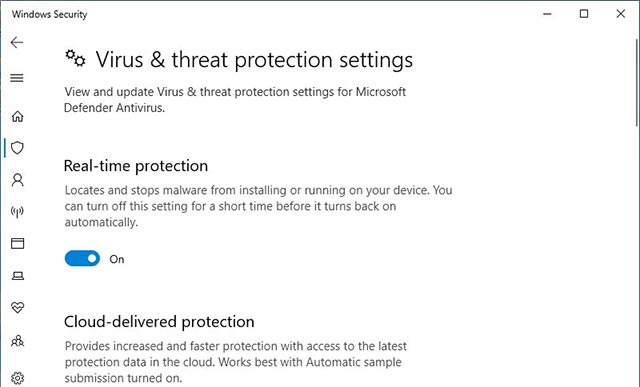 Installation page of Windows Security
Installation page of Windows Security
Besides, according to the detection of deskmodder.de, these changes have been added to Windows 10 Group Policy Editor. In this section, we were able to see dedicated entries for Microsoft Defender Antivirus and Microsoft Defender Miningit Guard.
- Windows 10 and Office 365 are prohibited from use in all schools in a German state
 The categories in Group Policy are renamed according to Microsoft Defender
The categories in Group Policy are renamed according to Microsoft Defender
Even Microsoft Edge Insider browser is currently using a new name for installing "Microsoft Defender SmartScreen".
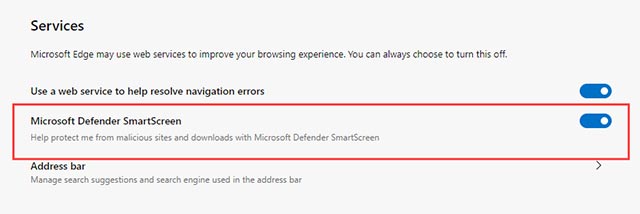 Microsoft Defender SmartScreen in Microsoft Edge Insider
Microsoft Defender SmartScreen in Microsoft Edge Insider
However, there are still many other components that have not been renamed. For example, Windows 10 Insider 18941 build continues to use the name Windows Defender for the Windows Defender Firewall service with Advanced Security, or Windows Defender Application Guard and Windows Defender SmartScreen.
The process of changing names for all services related to Windows Defender will soon be completed by Microsoft in the near future through additional updates.
You should read it
- ★ How to turn off the Windows Defender Summary notification on Windows 10
- ★ Microsoft Defender ATP will be available on iOS and Android later this year
- ★ How to kill viruses with Windows Defender Offline on Windows 10 Creators
- ★ Add the 'Scan with Windows Defender' command to the right-click menu in Windows 8
- ★ How to add exceptions in Windows Defender on Windows 10