14 great features on Google you may not know yet
In addition to the Google gadgets that we use every day, there are still many great features, but Google hides it quite well and if you don't find out, you'll never know their existence.
Download Google Chrome for Windows
Download Google Chrome for Android
Download Google Chrome for iOS

Here are 14 such features and more or less they will help you with a good job.
1 / Undo sending email
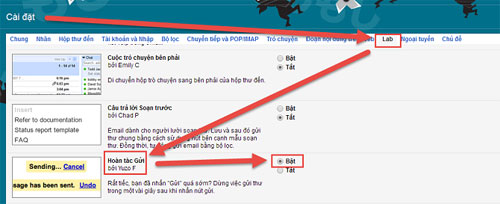
If you accidentally click the Send mail button when the email has not yet been entered, you can use the email delivery undo feature by activating that feature as follows:
- Step 1: Go to Settings ( of Gmail )
- Step 2: Click on the " Lab " tab
- Step 3: Find the " Undo send " feature and turn it on
- Step 4: Click " Save " button
2 / Proposing to change content in group documents
Google Docs has a special feature that allows a group of people to edit a document file together, but if you intend to change the contents of the document but don't dare to edit, you can export comments to see if others agree or not, suggestions can be agreed or canceled with just 1 click.
This feature also applies to Word files transferred via Google Docs. You activate by clicking on the small blue edit button in the upper left corner of the document file to access the above feature.
3 / Insert free images with copyright
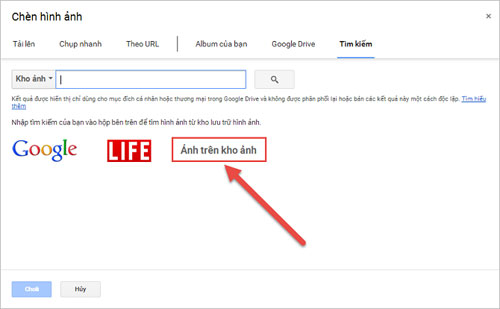
If you need images to illustrate your document or presentation slide, you can use the feature to insert copyrighted but completely free images available on Google's image store. Just click Insert -> Photos -> Search and then select " Photo on stock photo " to insert.
4 / Use Google search while writing documents
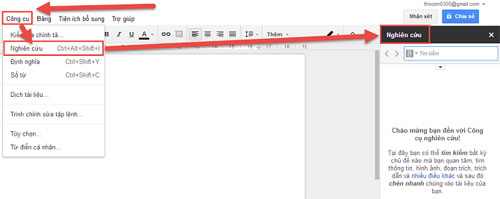
Open research tools ( Tools / Research ) in Google Docs, find research works on Google. You can find quotes, images, tables or just search the web. When you click on the result, you will have the option to drag the result to the document or cite them.
5 / Send email from another email address
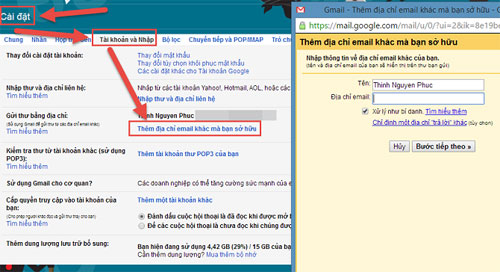
There will be times when you want to send emails from different addresses on Gmail, for example an email for work and an email to family or friends. You can follow the instructions in the picture above.
6 / Turn off notifications by pop-ups in Google Calendar
If you don't like pop-up notifications that pop up and interleave interesting content you're following, you can use the " Gentle Notifications " feature. Instead of displaying a pop-up, when there is a new notification, the Google Calendar tab title will flash and a pleasant sound will come out.
From the Calendar application, go to Settings -> Lab and turn on the " Gentle Notifications " feature.
7 / View and edit offline documents on Google Drive
If you regularly move to places without the Internet, this feature will be very suitable because you can view offline files of documents stored on your Google Drive. Just before using the above feature, please be sure to log in to drive.google.com on Chrome browser. Then your document file will be offline and you can edit it and the new file will be synchronized when you connect to the Internet again.
Without the Chrome browser, you can also use the offline viewing and editing feature on the Google Drive app.
8 / Double security with 2-layer verification
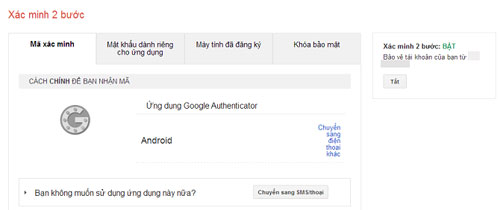
Google 2-step verification is very useful, when you log in on a strange computer, in addition to entering the correct password, Google will send you a message to the phone with a confirmation code, when you enter That code will enter the dialog box on the computer to log in. Therefore, bad guys who want to access your account are also inaccessible because they do not have a phone to receive the confirmation number that Google sent after entering the password.
In addition to sending confirmation code to the phone, you can also confirm via Google Authenicator application on iOS and Android to generate confirmation code without an Internet connection.
9 / Turn off email notifications
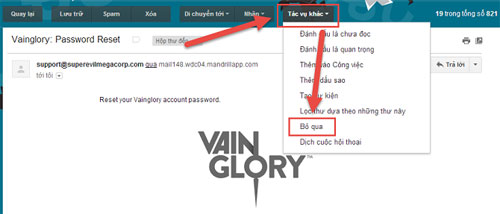
If you receive a series of emails where the sender uses the reply-all feature that is not related to you, you can turn off the image notification feature above, after it is turned off, the email will not also appeared.
10 / Clean up duplicate contacts
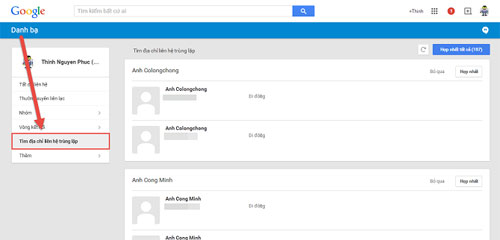
Google Contacts has a feature that helps you search and merge contacts with the same number together to make it easier to manage.
11 / Scan invoices by application on Android
If you have an invoice or an important paper document that you want to store for future use, you can use the Scan on Google Drive app for Android and upload them to Drive.
For iOS users, you can use some other document scanners such as CamScanner to scan and then transfer them to archives such as Box.
12 / Add additional features
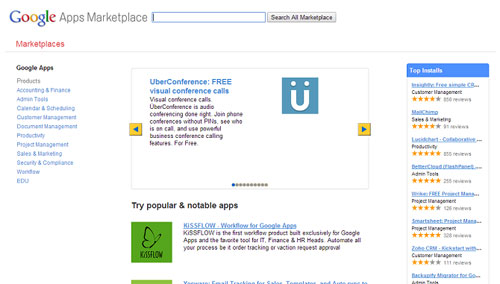
There are many add-ons that will give you additional features for Google Docs, Sheets, Forms, emails, . Just log in to your Google Apps account and then visit the Apps Marketplace page by Google
13 / Edit Word, Excel and PowerPoint files
You probably already know this. There is no need to purchase a special application to edit Microsoft Word, Excel and PowerPoint if you use Google Apps ( Docs, Sheets and Slides ).
Documents created with Microsoft Office can be viewed and edited directly in Google Docs, Sheets and Slides, on your computer, phone or tablet.
14 / Video chat with 15 people
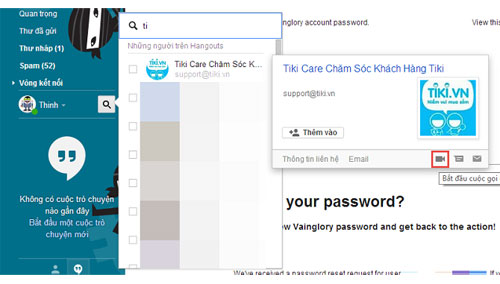
Instead of emailing, chatting or calling, you can view using the Hangouts feature of Google to make video calls with up to 15 people at once via the network.