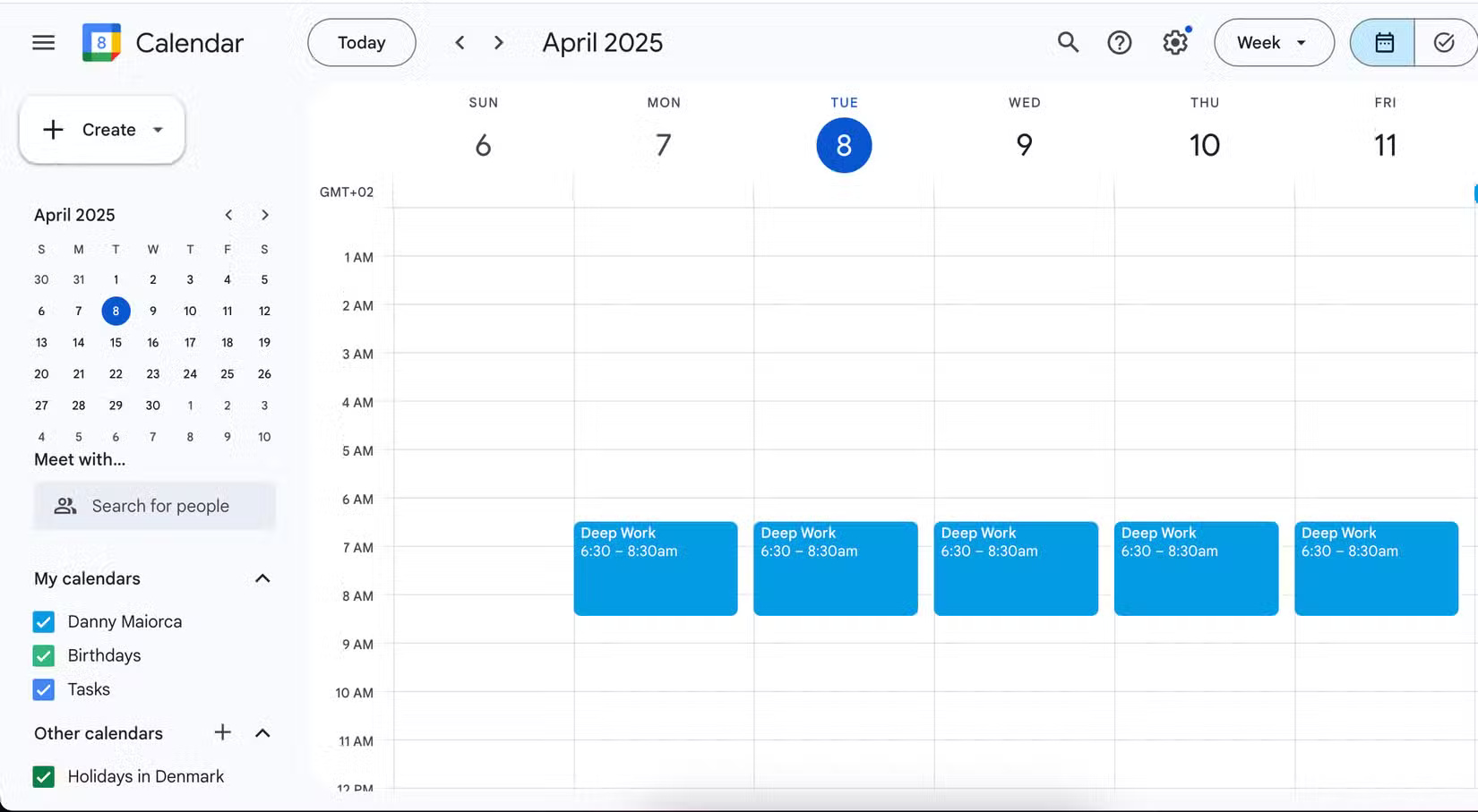Why all-in-one productivity apps don't work?
All-in-one productivity apps promise to be the solution to your problems keeping track of everything. The idea sounds great in theory. But in practice, they don't work as well as they should.
5. They feel bulky
When you use all-in-one productivity apps, you have access to a ton of features. These tools have calendars, to-do lists, note-taking features, and more. At first, it may feel like you've found a project management savior—until you actually start using (or trying to use) these tools.
Many all-in-one productivity apps have a cluttered interface, especially if they're new and haven't had enough time to refine the user experience. The dashboard feels clunky and navigation can be more difficult than it needs to be.
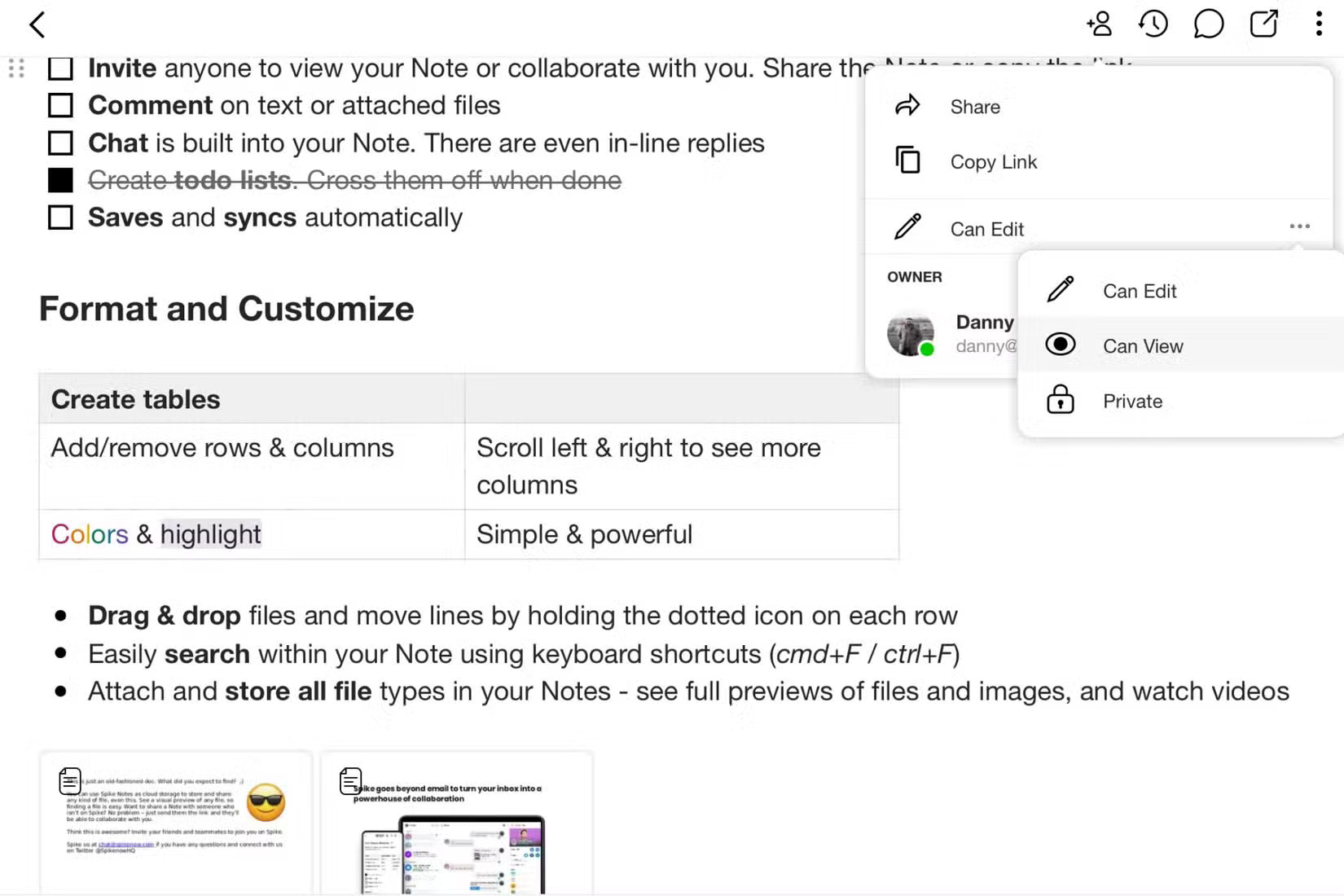
4. They create sensory overload
One thing that many people get wrong about productivity is that they try to overcomplicate it. Some people think that the more features an app has, the better. However, the opposite is true. Instead of becoming a productivity god, users end up being overwhelmed and burned out in many cases.
All-in-one productivity apps often feel overwhelming, and sometimes users don't even know where to start. In many cases, you may feel like you need to use every feature, leading to less actual work getting done and more pointless maintenance.
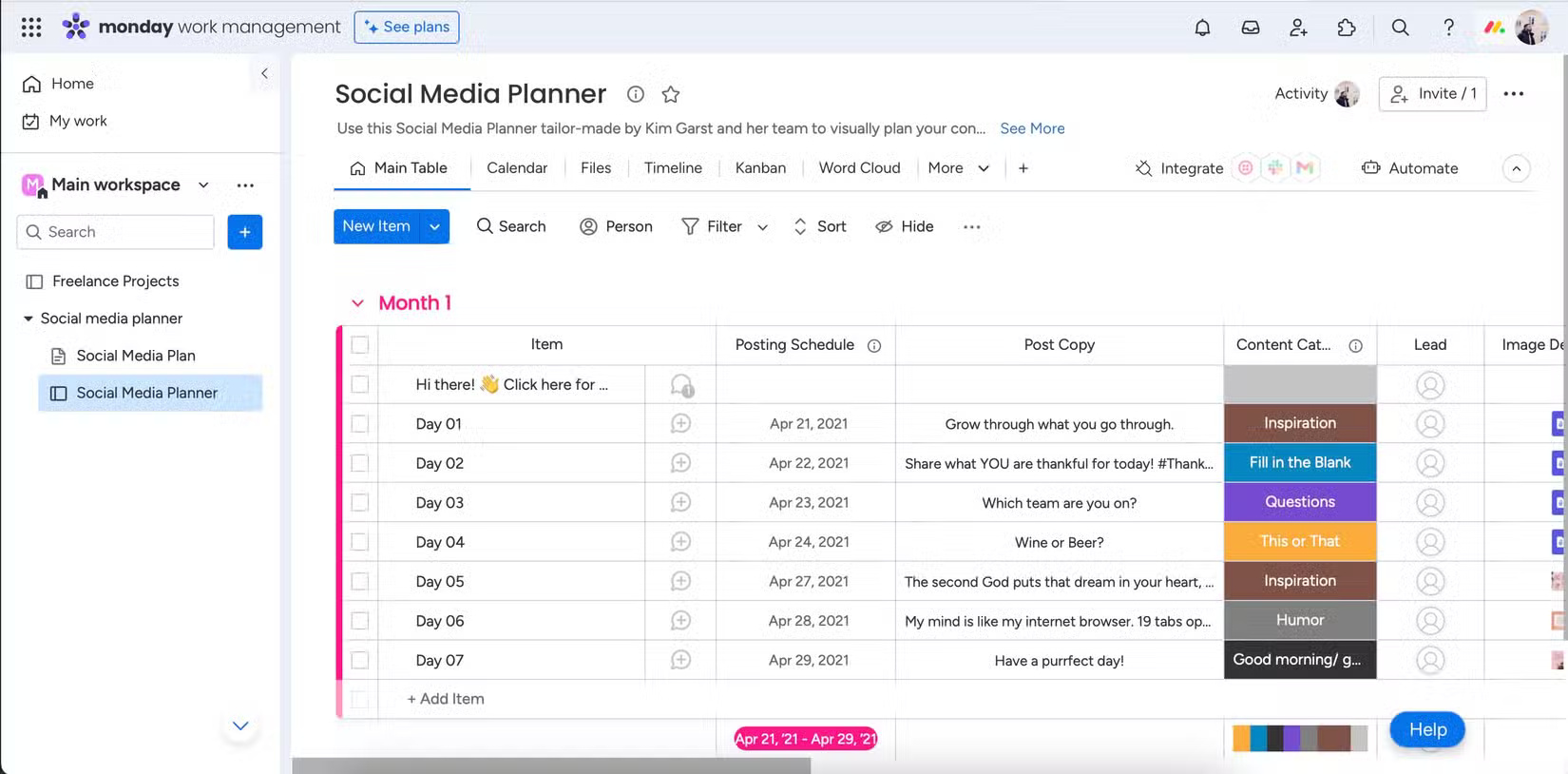
3. They are too unreliable
Over the years, many applications have come and gone, so it's no wonder that many people are skeptical of any new trend or tool that hasn't stood the test of time. The AI craze of late 2022 and early 2023 is one such example; many of the applications are now defunct.
Many new all-in-one productivity apps aren't stable enough for long-term use. Don't trust a tool that claims to solve all your problems but may no longer exist or receive updates once the initial development funding runs out. Even if you can still technically use the tool, you don't want to expose yourself to one of the most common sources of malware.
Before you use any tool regularly, let alone productivity software, make sure it will last at least 4-5 years. That way, you know it's less likely to disappear just as you're starting to get used to all the features.
2. You will feel like you need a perfect system.
All-in-one productivity apps have so many great features that it's hard not to use some of them. In addition to notes, calendars, and to-do lists, you can make your tasks look nice with fancy Gantt charts or Kanban boards. While this sounds great in theory, you'll often end up doing less than if you kept things simple.
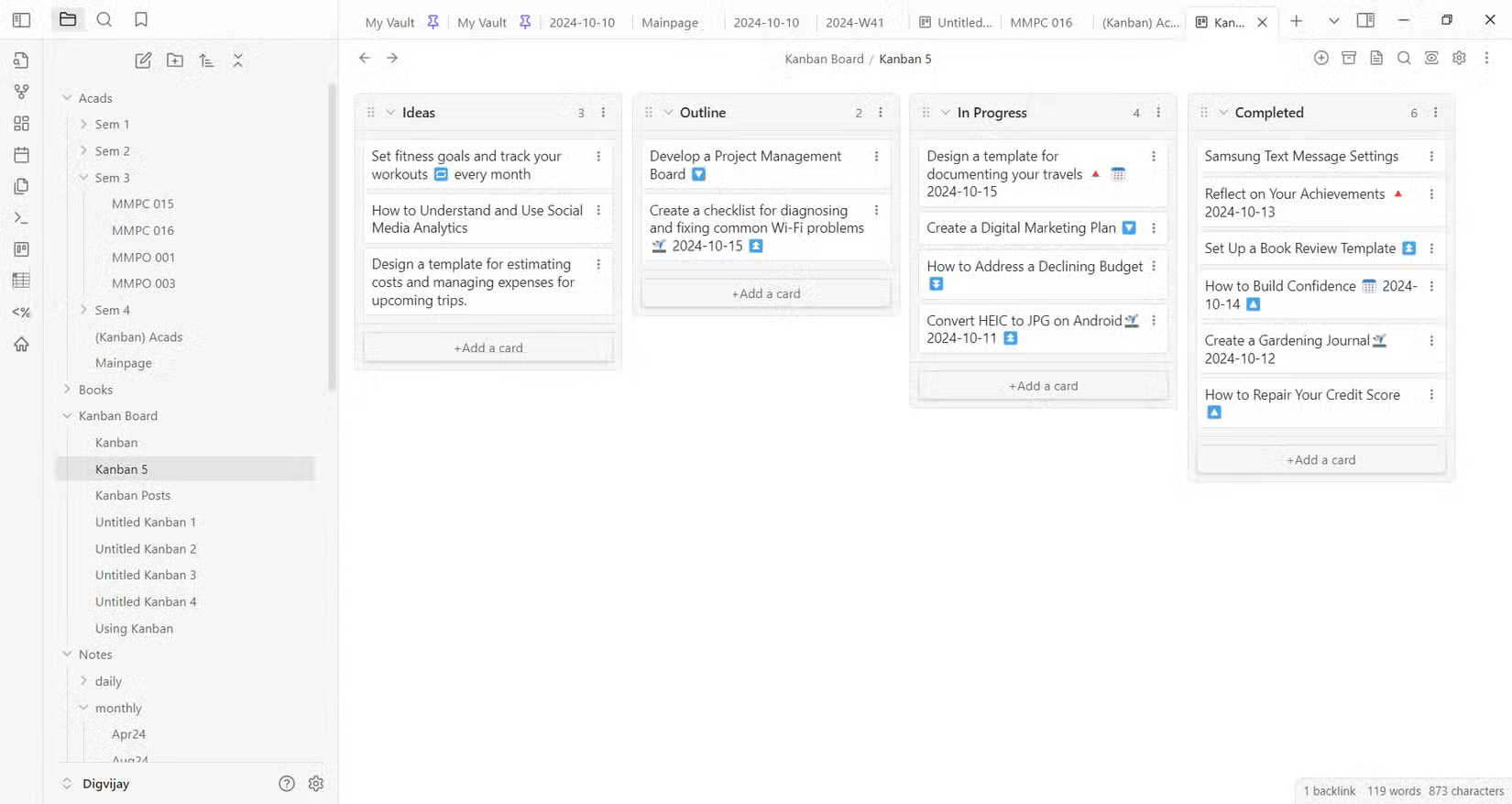
When using these tools, you often feel like you need a perfect system. Unless you have perfectly optimized the tasks and used the ideal color combinations, you may feel like doing the listed tasks is a waste of time.
1. You can achieve similar results with simpler applications
While you should try to avoid context switching as much as possible, you can often achieve great productivity results with simple apps. Instead of using an all-in-one productivity tool, consider using:
- Todoist or Things 3 for to-do lists (or you can even use a paper to-do list)
- Google Calendar or Apple Calendar for time management
- Asana for long-term planning
- Google Keep, Notion or Apple Notes for note taking
Unless you're doing something really specialized, you probably don't need a lot of extra tools. You'll usually feel more relaxed after switching to a system that's easier to use and maintain, which will make you more productive in the long run.