Build your own awesome gaming machine like PlayerUnknown's Battlegrounds
PlayerUnknown's Battlegrounds (PUBG) is a game that requires a fairly high computer configuration to run. This tutorial will help you get the best performance and image quality in the game whether on an old or new computer.
PUBG is a third person shooter developed by Bluehole. In each round, 100 players will be dropped on an island from an airplane, your task is to collect weapons and auxiliary items to fight in an area that gradually shrinks until only There is a single survivor (or team).
The creator of this game is Brendan Greene and the battle-royale game designer who has appeared in the ARMA and H1Z1 series. And although the game is still an "Early Access" game on Steam, it has quickly become one of the most popular PC games on the Internet today.
- 5 most useful Windows tools for gamers
Hardware requirements
Before exploring how each computer component affects performance in PlayerUnknown's Battlegrounds game, consider the minimum system requirements to be able to play games like Bluehole require:
Minimum system requirements:
- Processor: Intel Core i3-4340 or AMD FX-6300
- Memory: 6 GB RAM
- Graphics card (NVIDIA): NVIDIA GTX 660 2GB
- Graphics card (AMD): AMD HD 7850 2GB
The minimum specs of the game are quite low. They are roughly equivalent to "Modest" ($ 400) in the list of Logical Increment sections. Assembling computers with these specifications will provide speeds below 30 FPS in the game.
You should prepare the hardware at least "Great" ($ 800) if you want to experience smooth speed with 1080p resolution and higher if you like playing with 1440p or 4K resolution .
Recommended GPU for gaming computers

PUBG has a large map with many less optimized assets, it requires a powerful GPU to handle. The game currently supports NVIDIA GPU about 10%, meaning that an NVIDIA GPU will perform about 10% better in PUBG games than comparable AMD GPUs. Developers are prioritizing optimization of game performance, but until then try the following suggestions:
- For Medium settings of 1080p resolution at 60 FPS, you should use the GTX 1060 6GB.
- For setting the Ultra resolution to 1080p at 60 FPS, you should use the GTX 1070.
- For setting the Ultra resolution at 1440p at 60 FPS, you should at least use GTX 1080.
Currently, no graphics card can achieve stable speeds of 60+ FPS with 4K resolution at the Ultra level setting in the PBUG game. However, if you're lucky you can have a GTX 1080 TI for single card performance. The game does not currently support SLI and Crossfire (CFX).
VRAM of graphics card
The graphics card needs to have enough VRAM to run the game well. In addition, adding VRAM does not increase performance much.
Battlegrounds will use up to 5.5GB VRAM in 4K resolution, but only use 4GB at lower resolution. However, a 3GB card can usually do well. However, a powerful 2GB card can run games well if you have at least 8GB of system RAM and SSD. If you intend to buy a new card, you should buy the card at least 4GB.
Recommended CPU for gaming computers
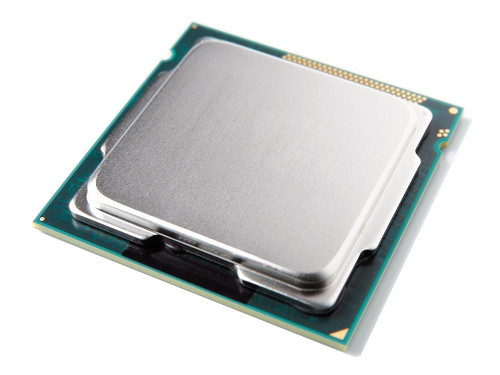
In order to play PUBG, your CPU must also achieve certain parameters. Single-threaded performance is very important, so AMD's previous generation CPUs like the FX 8350 perform very poorly. Ryzen and all recent Intel CPUs work quite well.
PUBG and Unreal 4 Engine can make the most of about 8 threads, but really only need 4 threads. A hyper threaded (dual core) is also good enough to run a game, but there are 4 physical cores, nothing can match.
Performance varies a lot depending on the location of the game, the number of players nearby and what is happening. Having a powerful CPU will help you run the game more smoothly, while weaker CPUs can cause a bottleneck in stressful moments.
For Medium 1080p resolution settings, you should use a processor at least Pentium G4560.
If you want to run at 1080p in Ultra settings, you should use the i5-7500 or Ryzen 5 1600X processor. These two CPUs are good enough to run at speeds above 60 FPS for any resolution including 4K.
For best performance while playing PUBG, buy the i7-7700K processor. This processor helps you achieve speeds close to 90 FPS when combined with a powerful GPU.
Recommended RAM for gaming computers

This game uses system RAM from 6.5GB to 10GB depending on the graphics card you have and install the game. You should use the 16GB system RAM, although RAM 8GB can also work if you close almost everything while playing. If you open a lot of things while playing, a 16GB RAM can't help you.
RAM speed depends on the type of CPU and motherboard you have, but the difference between the fastest and slowest RAM is very small (<10%).
Other components
These parts have little effect on computer performance. However, they are still very important.
- Motherboard
- Power supply unit
- Computer case
- SSD
- HDD
- Windows
Graphic setting
This section will scrutinize the game's graphics options and their effects on game performance.
The following graphics options are compared when installed at the highest level (Ultra) and when left at the lowest level (Very Low) while other elements remain the same and play games at FBS speed. medium.
Quality (Quality)
Quality settings affect other preset settings. Changing this setting will automatically adjust other settings. If you don't want to "mess" with detailed settings, just find a balance between image quality and performance.
Impact on performance: 50% between Very Low and Ultra.
Image quality settings at Ultra level.

Image quality settings at Very Low.

Resolution (Resolution)
Resolution affects the display size and details of the game. However, you should not leave the resolution too high. For example, for a CPU not too weak you should leave the resolution at 1600x900, it can perform 30% better than 1080p resolution. 1080p resolution can perform 4 times better than 4K.
Post-processing (post-processing)
Post-processing is the final editing of the game's display images, including lighting effects, character movements, blurring and more.
Performance impact: ~ 18-20% between Very Low and Ultra.
Images of post-processing installation at Ultra level.

Post-processing installation image at Very Low level.

Shadows (Shadows of objects in the game)
The shadow setting of the in-game object is to control the accuracy, authenticity and anti-aliasing of all shadows of the object in the game (from players to structures). This setting is one of the factors that make the difference in image quality when playing PUBG due to the constant discovery of abandoned houses in daylight.
Impact on performance: ~ 10-20% between Very Low and Ultra.
The image of the object shadow set is Ultra.

Image of object shadow installation is at Very Low.

Textures
This setting controls the level of detail present on the surface and objects in the game. Changing surface texture quality has little effect on performance unless the surface texture is too much and does not match the RAM on your graphics card. Therefore, the effect is very large. If you have 4GB or more VRAMs on the graphics card, you can set it to the surface at the highest level. If you only have 3GB of VRAM, it should be high or medium.
Impact on performance: 4-20% between Very Low and Ultra.
The image of the surface texture setting is Ultra.

Image of surface texture installation is at Very Low.

Anti-Aliasing (Anti-aliasing)
Antialiasing is the process of making lines and edges look less jagged and smoother.
Impact on performance: ~ 5-10%
Foliage (tree display effect)
These settings are used to control the display resolution of trees and shrubs in the game. When testing, there is not much difference between setting in Very Low and Ultra modes. Pay attention to the bush on the right in the two pictures below to see the difference.
Impact on performance: ~ 4-6% between Very Low and Ultra.
Install foliage at Ultra level.

Install foliage at Very Low.

View Distance
Based on the distance seen from your current location, the game will display the respective structures and objects. The minimum in this setting is quite far from the player.
Impact on performance: ~ 4-6% between Very Low and Ultra.
Install View Distance at Ultra level.

Install View Distance at Very Low.

Motion Blur (Create a blur effect when moving)
Option Motion blur turns objects into bars if they move. Some players like it because it can smooth out rough details, while others think it detracts from the authenticity. It has no obvious impact, so turn it on or off according to your personal preferences!
Impact of performance: Not significant
Install Ultra Motion Blur.

Install Motion Blur at Very Low.

Choose the best setting for PlayerUnknow's Battlegrounds
If your computer can achieve a stable speed of 60 FPS with all settings turned on at the desired resolution, you should keep this setting intact.
However, if you don't reach 60 FPS or if you have a more professional screen with higher screen refresh rate (refesh rate) and want better performance, you can lower it. Some settings in PUBG to improve the frame rate without much impact on the image.
However, lowering many settings will not improve much on frame rate. For example, if one setting is lowered, the frame rate will improve by 10% and another setting will only improve by 10%, but at the same time both will not increase the speed by 20% but only can reach 12-18%.
Significant FPS speed improvements that have little or no effect on images
- Reduce "View Distance" and "Foliage" (you can reduce from the highest level to the minimum).
- Set to 'High' instead of 'Ultra'. This can increase the FPS speed by 30% and the image is still very good.
Significant improvements in FPS speed and images are only affected in moderation
- Leave Anti-aliasing ',' View Distance 'and' Foliage 'at Very Low.
- Lower the 'Shadows' setting to Medium.
- Preset in 'Medium' mode.
If all of the above steps still fail to achieve the desired frame rate, try some of the following:
- Lower the 'Shadows' setting at Very Low.
- Reduce "Post-processing 'or' Textures" to at least Medium.
- Preset to 'Very Low' mode.
If you try all of the above and still can't run the game as smoothly as you want, then you need to upgrade your hardware.

The above article has helped you understand the computer hardware needed to run the terrible game PUBG. Hope you find useful articles to share with friends with the same game passion as you.
See also: There are 10 million self-build PC's while playing good games
You should read it
- ★ Stadia - Google's new gaming platform can 'stifle' the mobile game market?
- ★ 6 best Linux distros for gaming
- ★ Great to turn iPhone and iPad into a true gaming machine
- ★ Google is preparing to launch a game console, ready to 'battle' the game hardware market
- ★ How to turn Android device into a retro gaming machine