Tips to check if the computer can play the game?
The PC game market is becoming more vibrant than ever, with many new titles coming out with eye-catching graphics, complex gameplay that requires gamers to invest more "effort". Not only that, it also requires increasing computer configuration. So how to know if the computer you are using has "run" certain games?
We will introduce you an online tool to test your computer configuration with a lot of different game titles.
Step 1 : Visit the homepage Can you run it , select the game you want to check in the Search for a game frame and then click Can you run it (example here, we choose FIFA 2006 )
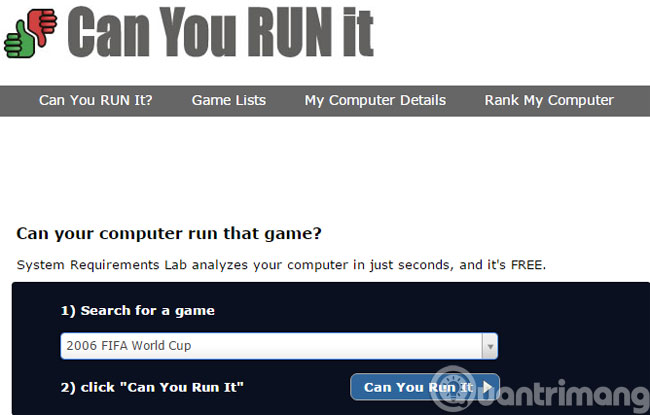
Step 2 : A message box pops up, select View Requirements and then click Start to go to the next step

Step 3 : In the new interface there will be 2 configuration tables
- Minimal configuration for game play

- Configure the website suggested to play the game

Step 4 : Right-click Computer and select Properties to view your computer's configuration

As you can see above, our machine can play FIFA 2006, with other games you check in the same way.
Good luck!