Why do some people find hour-long YouTube ads unskippable?
It only takes a few seconds for a 'skip ad' button to appear on a YouTube video, but sometimes that wait can feel like an eternity. Unfortunately, some users have had to wait much longer, reporting that YouTube has served them ads that last for hours. Worst of all, there's no skip button.
People are seeing hours-long ads on YouTube
Reports began on the YouTube subreddit after people posted about the unreasonably long ads they were receiving. It started more than two weeks ago when a user posted a thread showing a three-hour ad with no skip button.
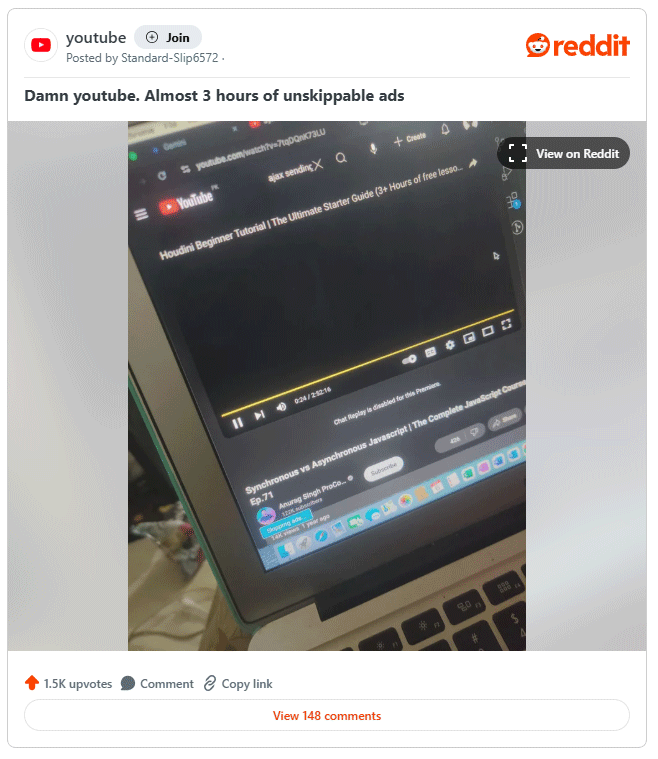
Then someone else posted an hour long ad that I got. Again, no skip button.

So what's going on? It's easy to assume this is YouTube's big ploy to get people to sign up for its ad-free Premium plan. After all, what better way to get people to pay than to serve hours of ads for a five-minute video?
Well, things may not be as bad as you think. If you look at both of these examples, you can see the text 'skip ad' in the bottom left corner of the first image, implying that the user has an ad blocker installed. In the second case, the original poster stated that they had an ad blocker enabled.
So this may only affect people using YouTube with ad blockers. It's possible that whatever ad blocker does to skip ads isn't working properly and is instead leaving people with really long ads with no way to skip them.
If you really want to get rid of ads, you might want to consider the cost of YouTube Premium and subscribe if it feels worth it. In fact, YouTube Premium subscribers have recently received improved audio tools, so this is a good sign that the company will continue to add more perks to its subscription service.