Who took a screenshot of your Snapchat Story?
Snapchat Stories, like Facebook Stories, appear on your account for 24 hours. With this Snapchat Story screenshot notification feature, you can easily manage the Stories you post. Here's how to see who took a screenshot of your Snapchat Story.
How to See Who Takes a Snapchat Screenshot
Step 1:
On the Snapchat interface, users tap on the profile icon on the application interface. Next, scroll down to My Stories and tap on the circle to open the posted Story interface.
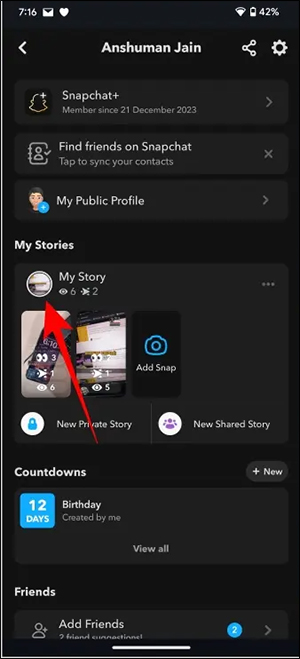
Step 2:
Displays the Snapchat Story content screen interface you posted. We will swipe the screen up to the list of friends who have viewed your story.
The result will now show a list of friends who have viewed the Snapchat Story content . The person who took the screenshot of the Story will see an icon of two overlapping arrows next to their name as shown below.

In this list you can also see how long your friends have been viewing your Snapchat content, and who took the first screenshot.