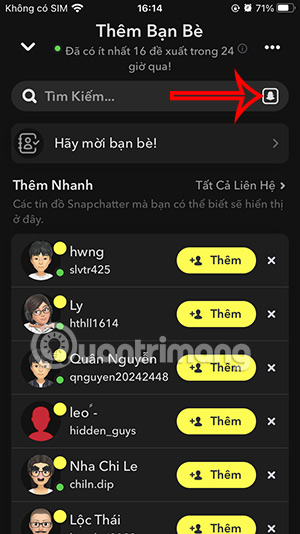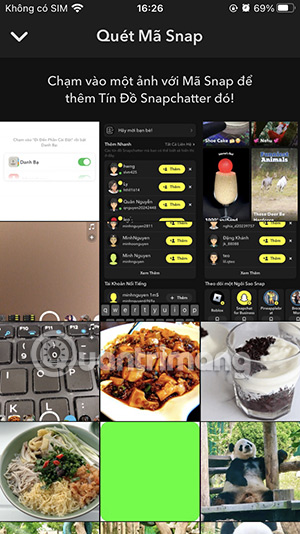How to Find Friends on Snapchat
Searching in Snapchat helps you quickly find your friends' or anyone's Snapchat account. Here's how to find friends on Snapchat.
How to Find Friends on Snapchat
Step 1:
On the interface of the Snapchat application, you click on the search icon on the interface. The search interface appears, you enter your Snapchat account name into the interface.
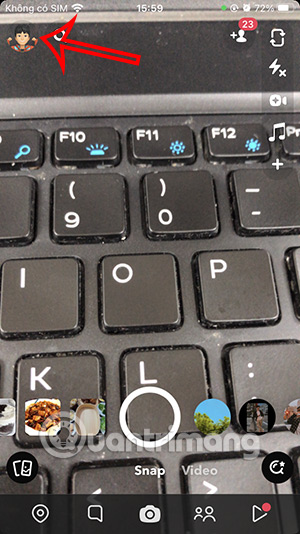
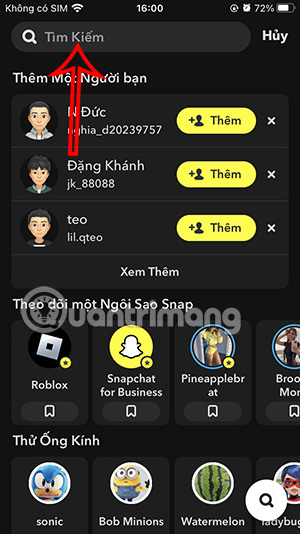
Step 2:
Below will display Snapchat accounts that match the Snapchat account name you are looking for. Click See more to expand . If you want to add friends, click Add to do so.

How to Find Friends on Snapchat from Contacts
Step 1:
In the Snapchat application interface, users click on the 2-person icon below . Next, we click on the person icon in the upper right corner .
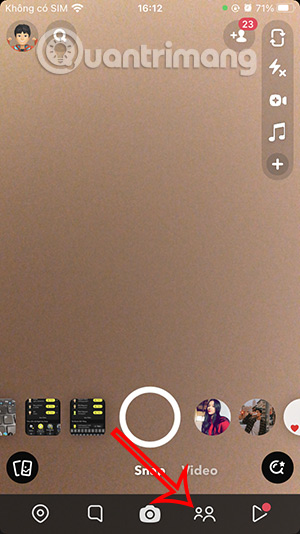
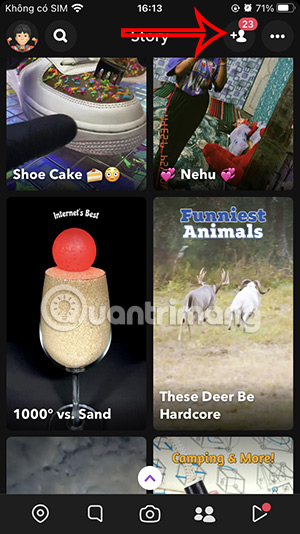
Step 2:
Go to the new interface in the Quick Add section, click on All Contacts to view the contacts on your phone. Now you need to let the Snapchat application access the contacts on your phone to find Snapchat users.
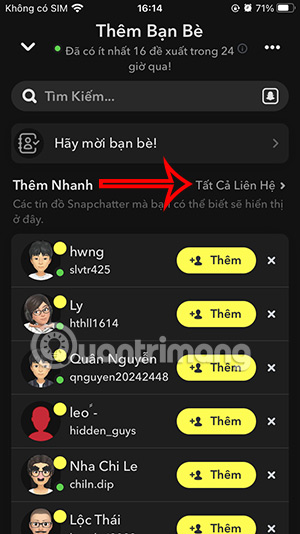

How to Find Snapchat Friends via Quick Add
In Snapchat there is a Quick Add section that the application suggests to you so that we can make friends quickly on Snapchat.
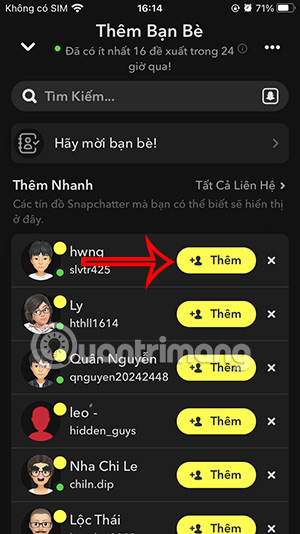
How to Find Snapchat Friends via QR Code
In the Add friends section, we click on the search box and then click on the Snapchat icon to search through friends' QR codes and make friends with them.