How to create AI photos on Snapchat
So, in addition to many Generative AI features on Snapchat, users can now freely create AI photos on the app to send to friends, adding richness to the conversation. Below are instructions for creating AI photos on Snapchat.
How to Create AI Photos on Snapchat
Note that to be able to create AI photos on Snapchat, you need to register for Snapchat+, the application on iOS version v12.64.0.39 and on Android is v12.64.0.42 or higher.
Step 1:
You open the Snapchat app with the camera interface, then tap the AI icon on the right. Now you will see the suggested photo creation prompts, or you can type in the content to create the AI photo you want.
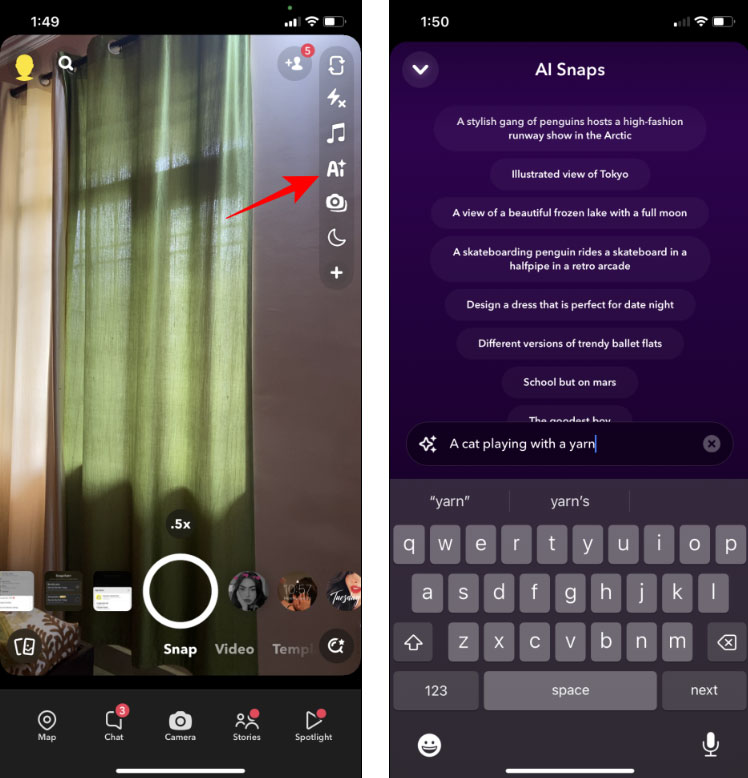
Step 2:
Wait a few seconds and you will see the AI image generated from the text content you entered. Click Next to move to the image viewing interface.

Step 3:
In this interface, users click on the download icon to download AI images on Snapchat.

Step 4:
Now you can edit the image as you like with the tools on the right side such as drawing on the image, writing text on the image,. Finally, users can post to Snapchat Story by tapping on Stories or send to friends by tapping on Send To.
