How to Send Lightning Snaps on Snapchat
We can set the content expiry time to 0.50, 0.25 or 0.10 seconds depending on the needs of each user. Below is a guide to sending Lightning Snaps on Snapchat.
How to Send Lightning Snaps on Snapchat
First, you must have a Snapchat+ account to use this feature. Next, in the photo capture interface, you take a photo as usual . Click on the arrow icon to display more icons for Snap. Now, click on the clock icon as shown below to set the countdown time.
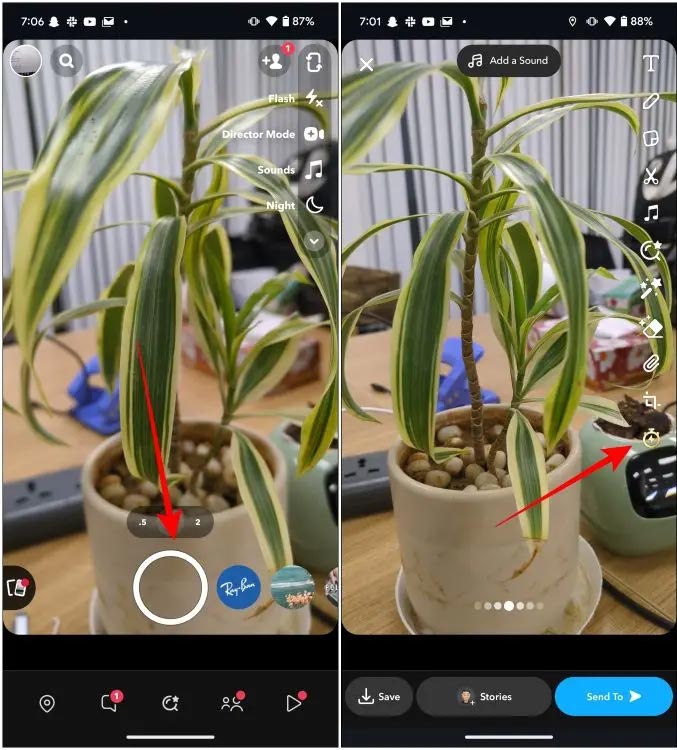
A countdown timer appears for you to set for your Snap video. Tap the countdown timer you want to set and then tap Send To to post it to your Snap account.
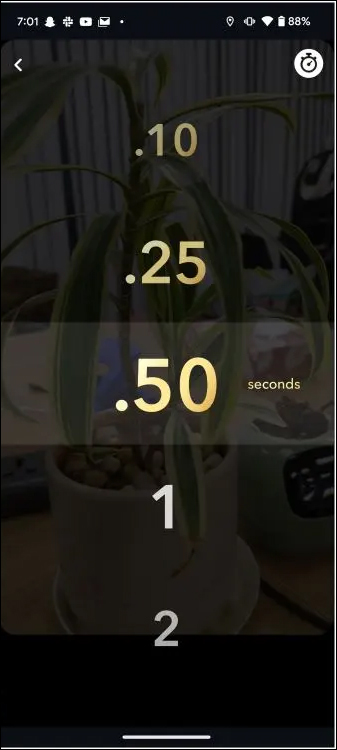
Your friends will see your Snap, but will only be able to see it for the amount of time we set the countdown to.
Discover more
Snapchat
Share by
David Pac
Update 09 September 2024