Users can now use the original Snapchat on iPad
Despite the popularity of the iPad, there are many great apps that just don't work on the larger tablet screen. But it's time for Snapchat fans to rejoice!
Snapchat is optimized for large screens
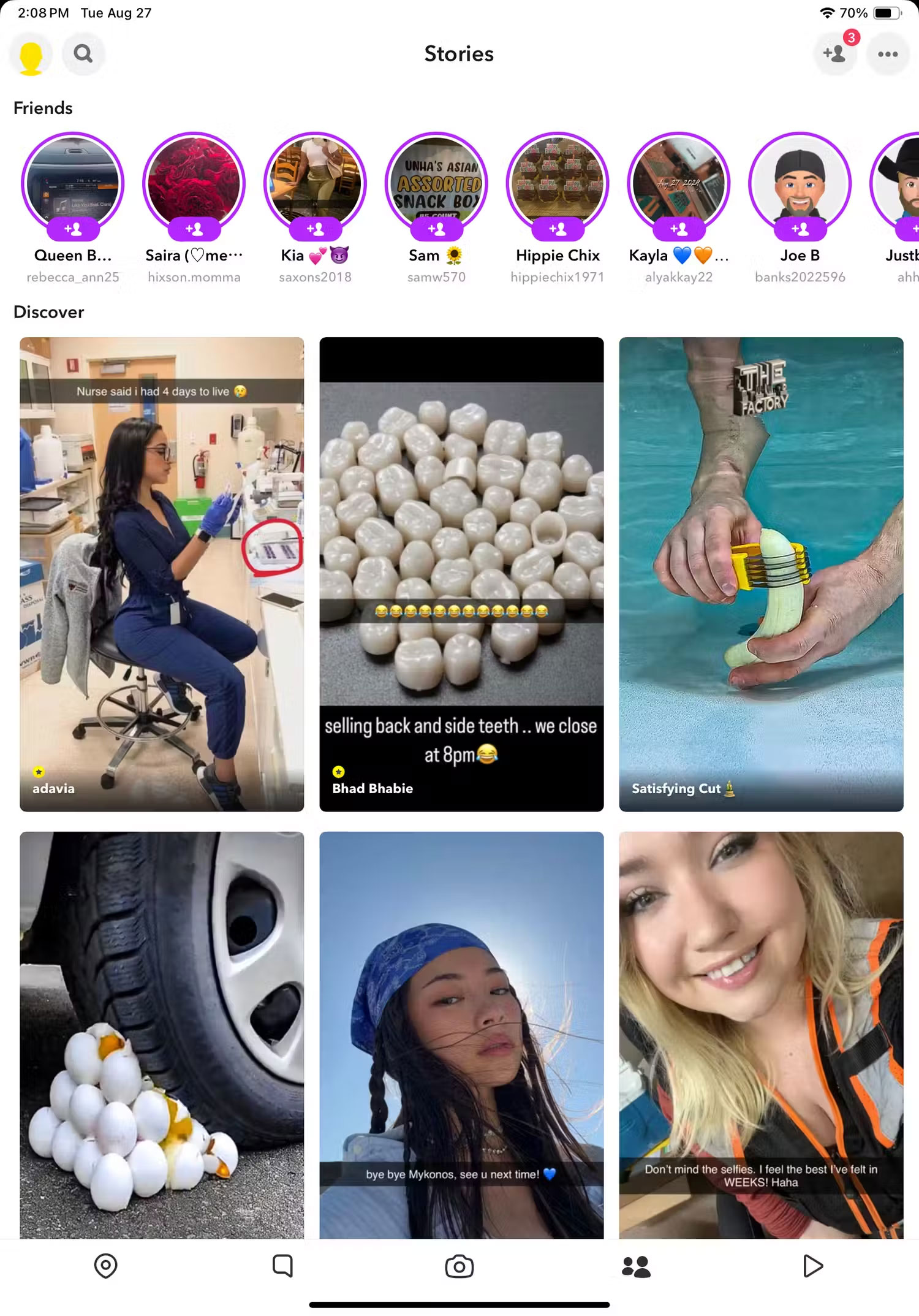
Visit the App Store to update the free Snapchat app to version 13.4.0.41 to use the social network on the big screen.
Here's more information from the release notes:
Snapchat now offers native support for iPad! This means Snapchat will fill the entire iPad screen, giving you a larger canvas when creating Snaps and allowing you to see more friends on the 2nd and 4th tabs.
It's still the Snapchat you know and love, but this time on the big screen!
If you try downloading the app to your iPad, you'll be really happy to see Snapchat fill the entire screen. You'll still hold your iPad vertically, just like your iPhone. It's nice to see more of the image when taking photos. It's also nice to be able to use the larger screen to view Stories and Highlights.
The app runs well on older iPads. And it's clear that many users prefer social media, especially when they're at home, using a tablet.
Snapchat has continued to add a variety of features to keep its users engaged. For example, there are a lot of Generative AI features that you can use on the social network.
There is also a subscription plan available, Snapchat+, which offers exclusive features like setting custom story expiration times and story timestamps.
What apps are coming to iPad next?
While Snapchat is finally coming to the iPad, there are still a number of popular third-party apps that aren't available on the tablet.
One of the biggest names that many people want to see finally come to tablets is Instagram. People have always wanted to see great photos on the larger iPad screen. But we'll have to wait patiently because Meta clearly has more pressing issues to deal with.