What's remarkable about Microsoft Edge in Windows 10 Creators Update?
Along with a lot of improved features when the computer upgraded to Windows 10 Creators Update, Microsoft Edge browser was also focused by Microsoft when improving performance, as well as providing some additional features that on Google Chrome or Firefox do not have. For example, reading ebook files is now easier on Microsoft Edge, or compacting tabs to be used for next time, . And there are many interesting changes on the process. Microsoft Edge browser will be introduced to you in the article below.
- Download Windows 10 Creators Update
1. Compact tab on Edge browser:
The tab management on Edge browser in Windows 10 Creators version has changed compared to previous versions of Windows 10. Users can manage and compact tabs on the browser in 2 different ways.
Method 1:
For those who often have to open multiple tabs when working, they can now be neatly put aside for later use. At the first tab in the tab group you want to save, hover over the upper left corner of the screen and click on the window icon with the arrow left. Soon, the tabs that are opened in the browser will be compacted into a group on Edge.
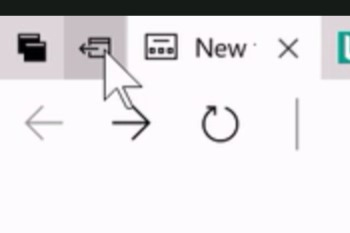
Opening these tabs back is also very simple. Users just need to click on the icon to the left of the tab aggregation icon . After you click, the list of previously grouped tabs appears. If you want to open a group of tabs, just select that group of tabs.
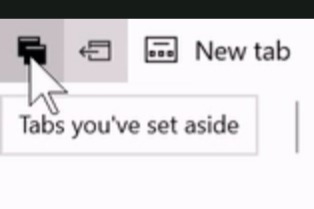
However, we cannot choose to open any tab in the grouped tabs that must open all. Differentiating groups of tabs cannot be done by name, so you must remember the thumbnail of the tab to open it properly.
Method 2:
This way makes it easier for users to find tabs. Microsoft has expanded the tab preview feature on the Edge browser, by hovering over the tab to display a small preview of the content. But with this version of Windows 10 Creators, changing the mouse to individual tabs to see the content, we can preview the content of the entire tab with a mouse click.
Users click on the arrow icon pointing up at the far right of the tabs, to preview the contents of the tabs that appear in the address bar. If you want to close the preview, press the arrow again to collapse the content tabs.
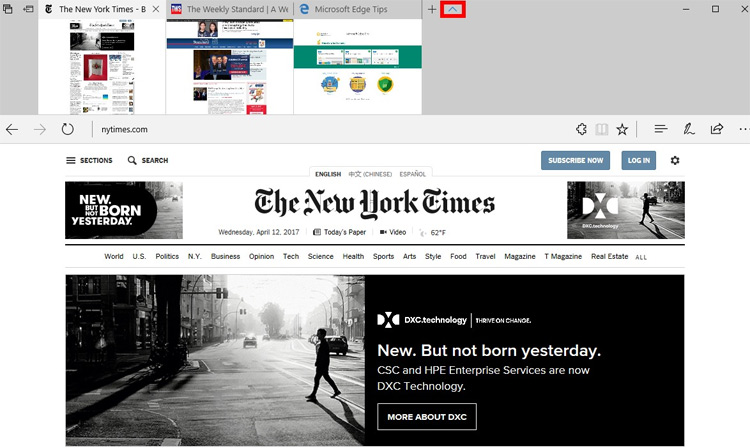
2. ebook reading capabilities on Microsoft Edge:
This is a very useful feature for anyone who likes to read ebook books, especially for those who use Windows 10 tablet. We will not be as hard as before without having to install additional support applications.
This feature on Edge can handle free e-pub files without DRM, or books downloaded from the Windows Store. Of course with copyrighted eBooks from Kindle, you won't be able to use this feature.
In addition, users can customize the font or read ebook files out loud. That's very interesting ?!
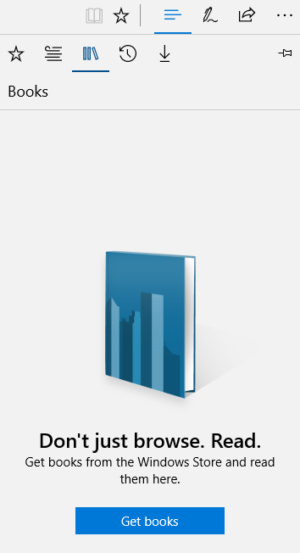
3. Enter bookmark bookmark:
With Google Chrome or Firefox browsers, when users enter bookmarks, you will have the option to import bookmarks from other browsers including Microsoft Edge. However, with previous versions, this useful feature is quite limited on Microsoft Edge.
- How to transfer bookmarks from Google Chrome to Coc Coc
- Instructions to transfer Bookmarks from Firefox to Chrome
- Import Bookmarks from another browser into Microsoft Edge
After upgrading Windows 10 Creators, the ability to import bookmarks on Edge has been expanded when importing more select browsers for users. To import bookmarks from other browsers on Edge, go to Settings> Import favorites and other info .
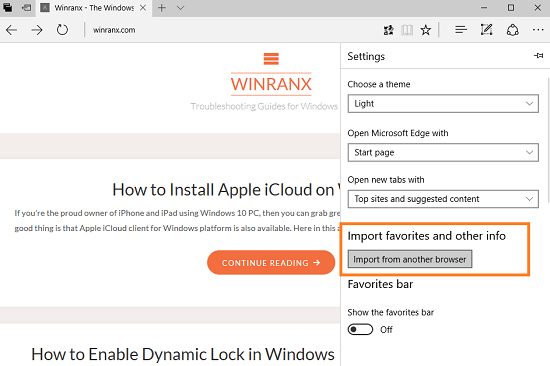
4. Microsoft translation tool Translator:
Microsoft Translator is now available for Edge browser. With Windows 10 Creators, Translator Translator feature translates the entire website content into 50 different languages by clicking on the Translator icon in the browser address bar.
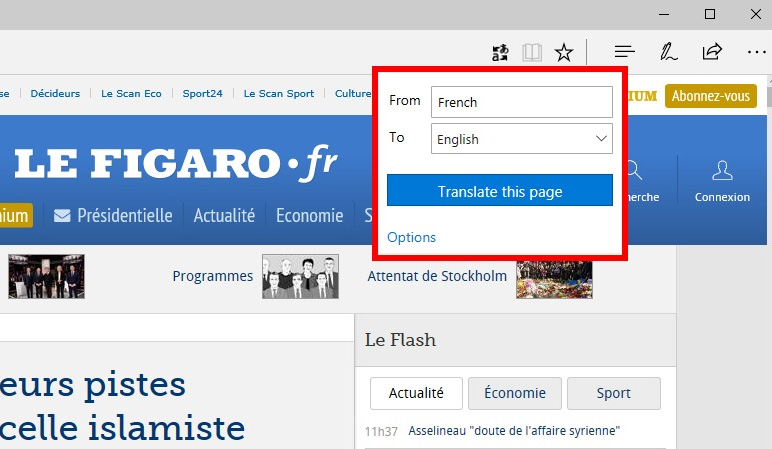
5. Watch Netflix in 4K resolution:
For those who regularly watch videos on Netflix, now with Edge browser, we can watch videos with screen resolutions up to 4K. However, this feature is not applicable to most people when you are required to own 4K screen devices, a $ 12 subscription package, a configuration equipped with Kaby Lake CPU.
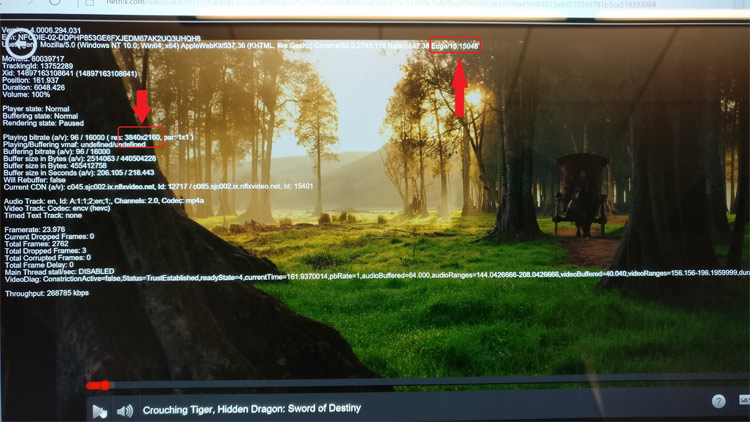
The above are a few notable improvements on Microsoft Edge browser version of Windows 10 Creators Update. In addition, the browser also defaults to running Flash, extending 25 utilities for the browser on the Windows Store, . Although compared to Chrome or Firefox browsers, Edge is limited in fulfilling. The rich needs of users. But with important advances on Windows 10 Creators, Edge browser has also ensured the basic needs of users. Please look forward to the next change of Microsoft Edge browser in the near future.
Hope the above article is useful to you!
You should read it
- ★ Fix Microsoft Edge using RAM on Windows 10
- ★ Import Bookmarks from another browser into Microsoft Edge
- ★ 20 small tips with Edge browser you should know (Part 1)
- ★ Microsoft Edge is about to add a series of features to support remote work and enhance security
- ★ Microsoft Edge is about to integrate YouTube with the Discover feature, promising many interesting experiences