Import Bookmarks from another browser into Microsoft Edge
How to read how to Import Bookmarks from another browser into Windows Edge on Windows 10.
Microsoft Edge is the new default browser in Windows 10 operating system. It is being gradually improved by Microsoft and will be officially released with Windows 10 on July 29. In the newly-built 10159 version, Microsoft has added Microsoft Edge with many features and changes such as a black theme suitable for the Windows 10 taskbar taskbar, along with a new menu for sharing content. This browser supports filling in forms and password fields, just like other modern browsers, including predecessors.

Users can also customize Edge's New Tab page to display only their most visited sites, or their most visited sites, along with suggestions that may interest them.
Besides, a new remarkable feature of Microsoft Edge is the ability to Import Bookmarks from other browsers such as Google Chrome , Mozilla Firefox or Internet Explorer easily. So how to use this feature? Please refer to the following instructions:
Method 1: Import Bookmarks from another web browser into Microsoft Edge
First, start Microsoft Edge, then click on the 3 dot icon '.' and click Settings. The Settings page appears, click on the command line Import favorites from another browser.


Next, check the browser you want to Import Bookmarks into Microsoft Edge, then click Import to do it.

Method 2: Import Bookmarks from HTML file into Microsoft Edge
If you export Bookmarks to HTML files, you must use a different browser that supports Import Bookmarks from HTML files such as Firefox, and then Import again into Microsoft Edge because Edge itself does not support HTML files. Proceed as follows:
Start Firefox up and press the Alt key on the keyboard to display the menu bar. Then go to Bookmarks> Show All Bookmarks.
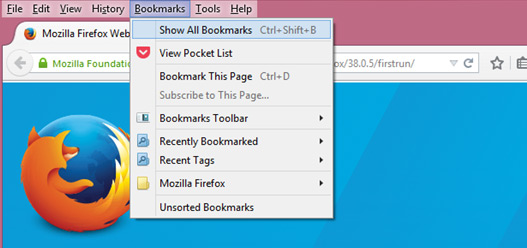
Firefox's Bookmarks management dialog box appears, click Import and Backup> Import bookmarks from HTML , then navigate to the HTML Bookmarks file on your device and click Open.
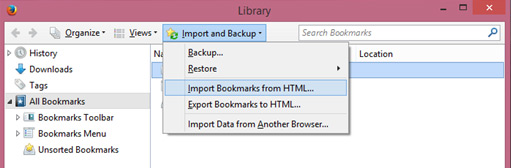
After successfully importing, go back to Microsoft Edge browser, go to Settings and click Import favorites from another browser and tick Firefox browser to Import Bookmarks from Firefox via Edge.
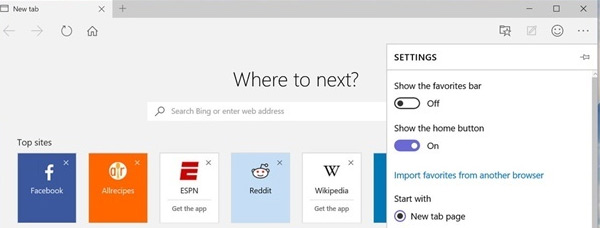
Pretty simple, isn't it?
You should read it
- ★ How to secure bookmarks on Google Chrome browser?
- ★ How to enter the saved password on Internet Explorer to Edge browser
- ★ Instructions for recovering bookmarks have been deleted on Chrome and Firefox
- ★ Instructions to transfer Bookmarks from Firefox to Chrome
- ★ How to transfer bookmarks from Google Chrome to Coc Coc