Microsoft Edge is about to integrate YouTube with the Discover feature, promising many interesting experiences
Over the past few months, we have seen the birth of many new utilities added to Edge with the aim of giving users a more distinctive experience.
In this latest update, Microsoft will give Edge users the ability to integrate more deeply with YouTube. It's also part of the company's effort to integrate RSS feeds into the browser, and content will appear in the Collections pane.
More specifically, Microsoft is developing a feature that allows you to follow your YouTube channels right on Edge. This will allow users to access content on YouTube channels with a single click. There will also be a new follow button, which will be added right in the address bar of the YouTube URL, providing easy one-click video access.
Besides, Microsoft is also testing YouTube integrated A/B playback in Edge, but not everyone can try it right now. Only certain Edge Canary accounts are licensed for the experience. Going forward, it looks like the feature is enabled by default, and users can try it out by visiting YouTube channels.
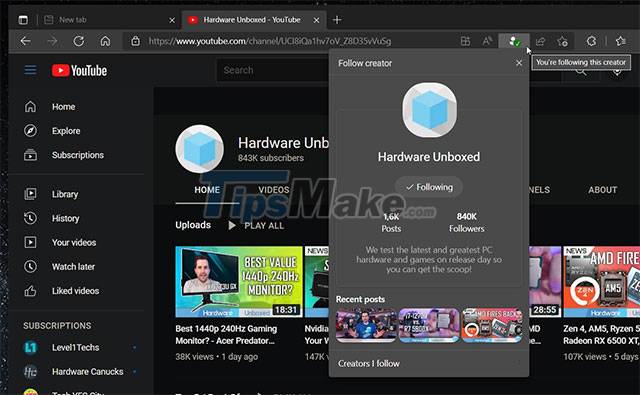
As mentioned, the YouTube integration features on Microsoft Edge appear to be based on the new RSS feed. Microsoft is trying to add an RSS feed called 'Followable' to the Collections menu, and this will allow users to 'follow' websites with RSS feeds.
When you follow a website or YouTube channel, Microsoft Edge provides a curated list of the latest updates in the Collections pane. The Collections tab will still appear on the right side of the browser, but you'll need to add the website or YouTube channel to the list before you can access the feed.
The features mentioned above are currently being tested 'internally' by Microsoft, so it will take some time before you can experience them in your browser.
You should read it
- ★ Microsoft's new Edge browser cannot access YouTube's new design
- ★ Instructions for restoring Microsoft Edge on Windows 10
- ★ Microsoft Edge is about to add a series of features to support remote work and enhance security
- ★ How to block hateful ads on Microsoft Edge browser
- ★ How to color PDF documents on Microsoft Edge