What to do when Windows 'becomes'?
Windows is working stably and suddenly losing or losing some features . is a situation that many people encounter. The cause may be due to virus, or due to user settings and settings. The following article will be helpful to you if you fall into this situation.
For those who regularly learn and ' bash ' Windows operating systems, sometimes accidentally changing a setting but do not know how to turn Windows back into the old. More often, the situation is that Windows is devastated by viruses, and after cleaning up harmful software, the operating system's features also disappear due to the consequences of the virus.
If you are an amateur and have trouble fixing errors that Windows encountered, try using the utilities that the article provides below.
For Windows Vista / 7 users:
FixWin is a free utility that allows users to quickly fix problems encountered on Windows. Of course, you can easily find specific instructions to fix problems on Windows from the Internet. But with FixWin, what you need is a few mouse clicks.
You can download FixWin here .
After downloading and extracting, activate and use the program right away without installation. At the first interface, the program will recommend running the file system check feature to be able to detect errors and evaluate the status of the system. Click the System File Checker Ultility button to start.
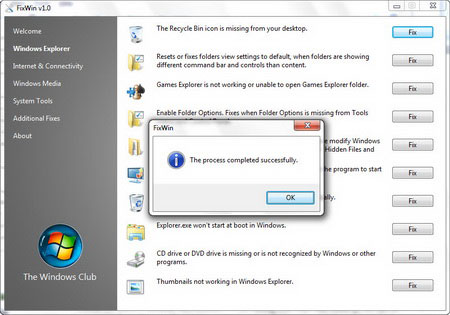
On the left menu of the program, you will see a list of options, for each option are the troubleshooting capabilities that Windows may encounter:
- Windows Explorer : fix errors that may be encountered in Windows Explorer, such as the trash can icon (recycle bin) disappearing from the desktop, or fix Folder Options errors that cannot be used .
- Internet & Connectivity section provides features to fix Internet-related errors on Windows, such as restoring settings on Internet Explorer to default, optimizing IE for better connection and download speeds. .
- Windows Media section provides features to fix errors related to Windows Media Player Windows software.
- Item System Tools allows users to re-enable disabled Windows features by virus, such as Task Manager, Registry Editor, System Restore Point or command line function (cmd) .
- Additional Fixes to fix additional errors, such as Aero feature that cannot be used on Vista / 7, enable Hibernate .
For each function you need to fix, simply click the Fix button at the back. According to the software author's advice, you should restart the computer after fixing an error.
For Windows XP users:
If you are using this older version of Windows, but you get the same errors as above, you can ask for help from XP Quick Fix.
XP Quick Fix is free software, which allows to resolve the errors encountered or restore features that were disabled due to viruses on Windows XP.
Download XP Quick Fix here .
After downloading and extracting, activate the LFX.exe file for immediate use without installation. Unlike FixWin, XP Quick Fix's interface contains all the error correction tools that the program provides.
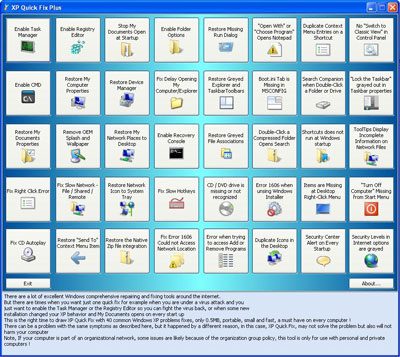
- Enable Task Manager : restore Task Manager functionality
- Enable Registry Editor : restore Registry editing functions
- Stop My Documents at Startup : Prevent My Documents window from automatically opening every time you start your computer
- Enable Folder Options : restore Folder Options function
- Restore Missing Run Dialog : restore the Run dialog box (for Windows XP)
- Enable CMD : restore Command Prompt function (DOS window) in Windows
- Restore My Computer Properties : restore the missing functions when right-clicking on My Computer's icon
- Restore Device Manager : restore the management of hardware devices
- Fix Delay My Computer / Explorer Opening : Fix the situation of not opening My Computer window
- Restore Greyed Explorer and Taskbar Toolbars : restore functions and options when right-clicking on the Toolbar
- Restore My Documents Properties : restore lost functions when right-click on My Documents icon.
- Fix Right Click Error : restore function when right click
- Fix Slowed Network - File / Shared / Remote : restore network connection speed
- CD / DVD Drive is missing or not recognized : restore the status of unrecognized CD / DVD drive
- Fix CD Autoplay : restore the condition of not running the disk of the optical drive
- Restore send to contact item : restore all destinations in the Sent to menu when right-clicking
- Error when trying to access Add or Remove Programe : recover errors that cannot access Add / Remove Programe function to remove the program.
What you need to do is click the button corresponding to the error that Windows is having, the program will automatically fix that error immediately.
The above are two tools to fix errors on different versions of Windows. For those who like to explore and often ' dab ' Windows, these 2 tools seem to be indispensable. In addition, with the advantages of compact and without installation, these 2 tools will be useful in case you need to fix bugs on many different computers.
You should read it
- ★ Windows operating system is 35 years old, everything you need to know about Windows
- ★ 6 utilities turn Windows XP into another operating system
- ★ History of Microsoft Windows operating system throughout the ages
- ★ 10 things to note when choosing Windows 7
- ★ Despite Microsoft's efforts, Windows 7 is still used in nearly 50% of businesses surveyed