Windows operating system is 35 years old, everything you need to know about Windows
Just like Apple's first desktop version of the Macintosh, Windows 1.0 First Edition began using the mouse as the main control device of the computer instead of typing using the command lines.
For this new way of control, the version of Microsoft Windows 1.0 was not well received as expected but opened a revolution for other firms in the computer manufacturing market at that time.
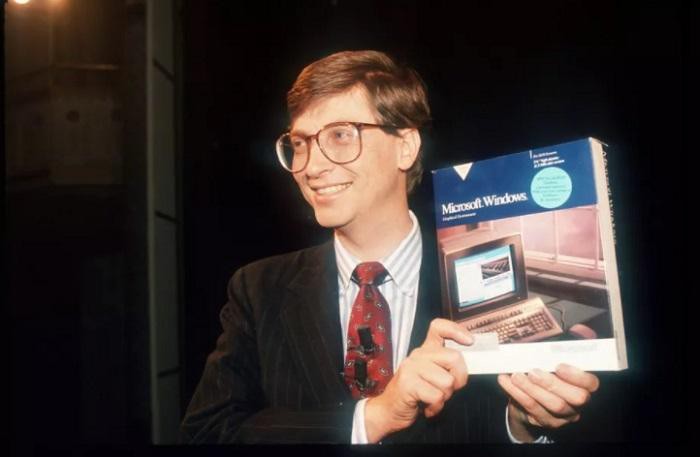
Bill Gates - Co-founder of Microsoft
In addition, Windows 1.1 also features design features such as scroll bars, drop-down menus, icons, dialog boxes, applications like Notepad and MS Paint. This basic design is still used by the latest Windows versions like Windows 10.
The combination of software and hardware has been taken into account by Microsoft in the Windows operating system installation. The concept of Kilobyte memory and graphics card was also mentioned a lot at that time, compared to now, it was too small to be able to run any application today. The current version of memory is usually 256 kilobytes, in order to run multiple programs the computer requires a hard disk and 512 kilobytes of memory.
Since the very first release of Windows 1.0, Microsoft has been focusing on developing core software and applications. This also creates an opportunity for hardware and software developers to customize and easily configure.
Hardware manufacturers and software developers at that time chose Windows as the main operating system for application development. This is also the premise for the development of Microsoft because the next generation of computers always receives the current versions of Windows we see.
35 years after the release of the first version of Microsoft's GUI, users can look back on the milestones in the history of the most popular operating system today.
Windows version 1.0
Windows 1.0 shipped as Microsoft's first graphical PC operating system with a 16-bit MS-DOS shell, providing an environment in which to run graphics programs designed for Windows. Windows 1.0 was underrated at that time by performance critics. By 2001, Windows 1.0 was officially declared outdated and not supported by Microsoft.
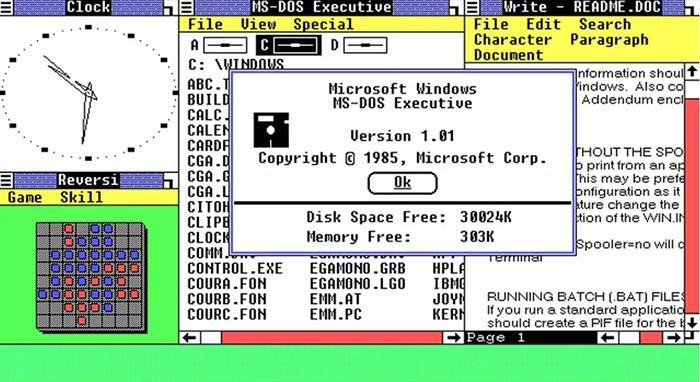
Windows version 1.0
Window version 2.0
In December 1987, the Windows 2.0 version was announced, still being developed on a 16-bit platform, but the VGA graphics card and Word and Excel were officially released with the first version.
This version with the design of applications can be stacked to make windows easier to use. After 2.0 version 2.1 was released and required a hard drive.
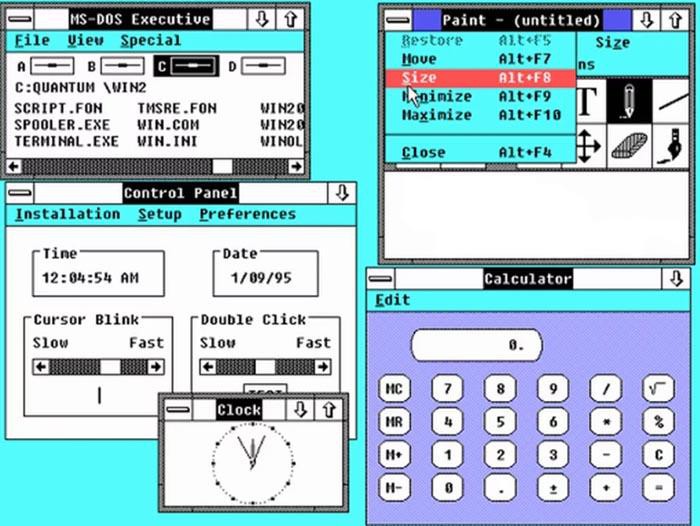
Windows 2.0 version
Windows version 3.0
In 1990, Windows 3.0 was released, in this version Microsoft introduced a new interface with a focus on program and file management.
Update 3.1 of Microsoft has added a game Minesweeper, a game of mine detection famous with many generations of memory.
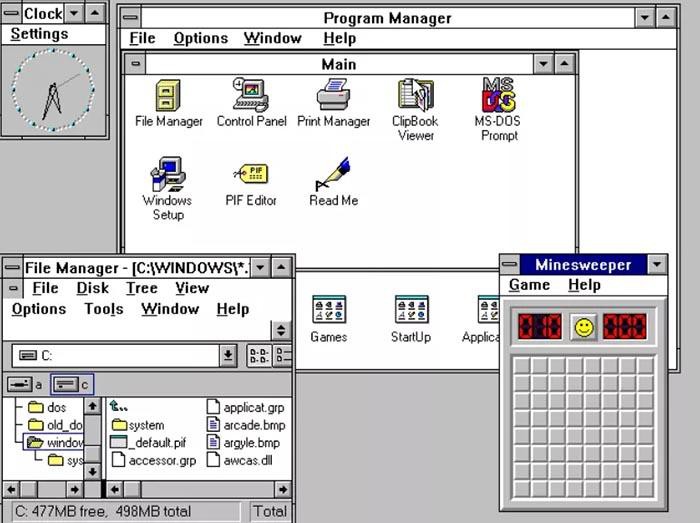
Windows version 3.0
Windows NT version 3.5
In 1994, the inaugural Windows NT began to appear, which also marked Microsoft's push into business computing with important file sharing and security features. The standard TCP / IP protocol started to be used, this is the network communication protocol that we all use to access the internet today.
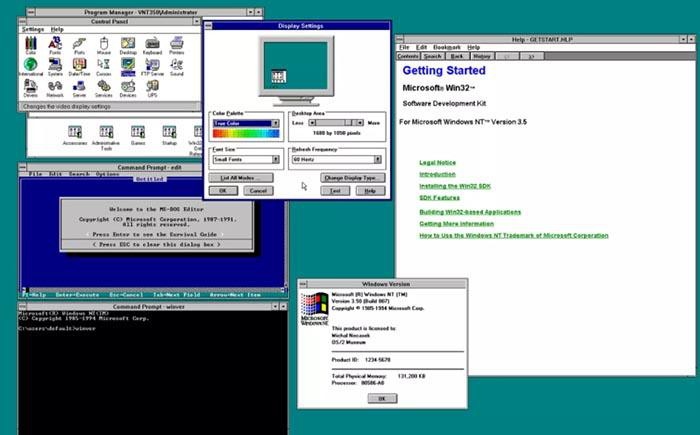
Windows NT version 3.5
Windows version 95
Taking the 1995 milestone to name this Windows, it is the version that started the modern Windows era. This is one of the most important updates for Windows. Microsoft moved to a 32-bit architecture and introduced the Start menu. A new era of applications has emerged, and Internet Explorer has an update to Windows 95.
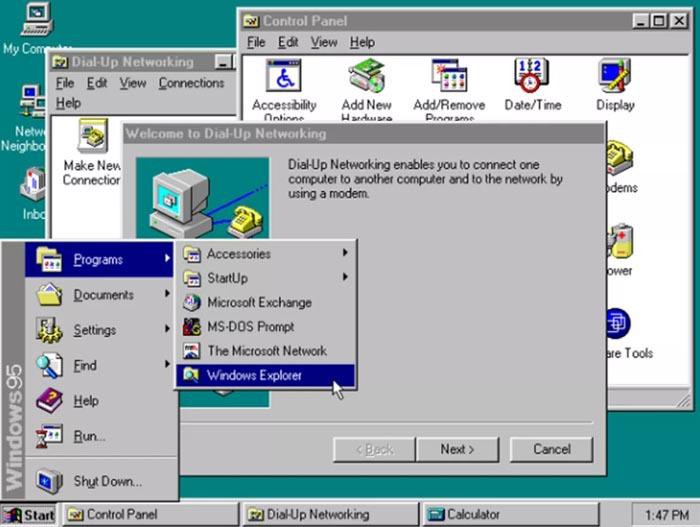
Windows version 95
Windows 98 version
Following the success of Windows 95, this new release is enhanced by improved performance and hardware support. Several new applications have been added such as Active Desktop, Outlook Express, Frontpage Express, Microsoft Chat and NetMeeting.
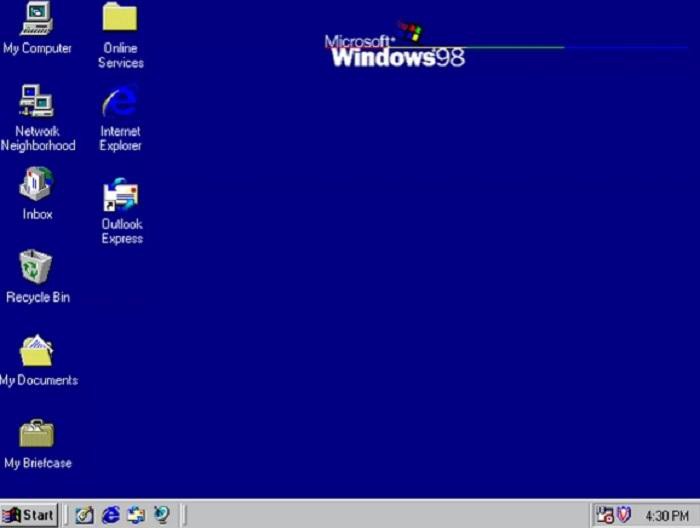
Windows 98 version
Windows 2000 version
Released on February 17, 2000, also known as Windows NT 5.0, a line of Microsoft operating systems for personal computers, office computers, laptops, and servers.
Windows 2000 is the successor to Windows NT 4.0. It was followed by Windows XP for the desktop in October 2001 and Windows Server 2003 for the server in April 2003
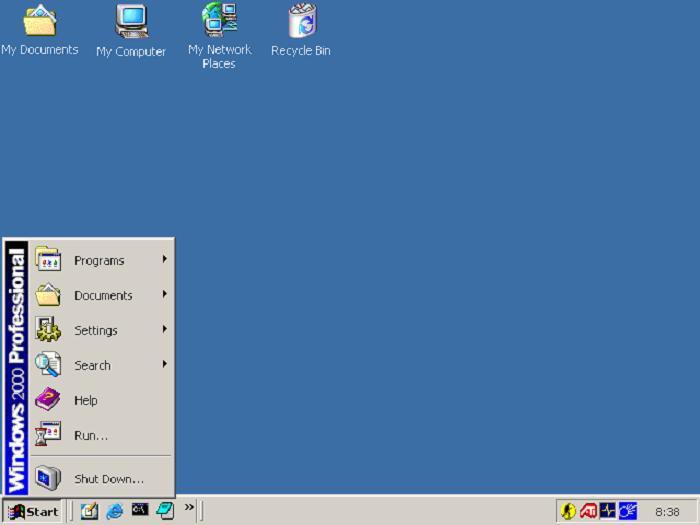
Windows 2000 version
Windows ME version
Microsoft focuses on multimedia users and home users, but this version is buggy and unstable. Microsoft focuses heavily on media, but this version is underutilized.
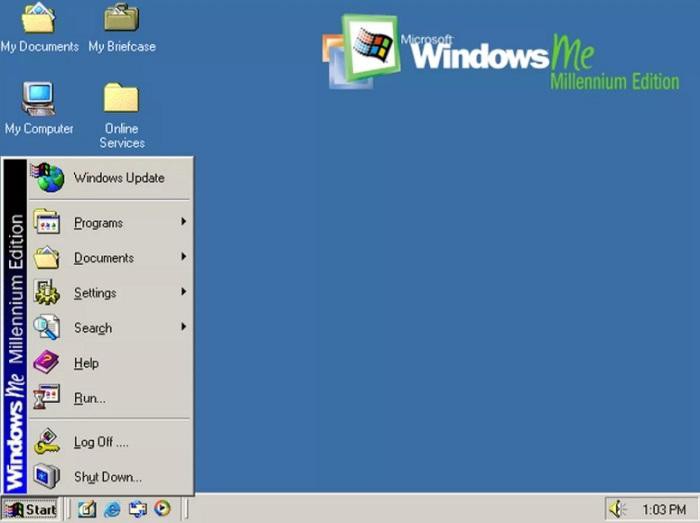
Windows ME version
Windows XP version
In 2001, Windows XP was born and was designed for enterprise clients and servers. Based on Windows NT, it is designed to be secure with new file protection, DLL cache, and hardware plug and play. This is the oldest version of Microsft still in use with personal computers today, although it is no longer supported.

Windows XP version
Windows Vista version
In 2007, Microsoft introduced a new version with the Aer interface and improved security features, it took Microsoft about six years to develop Windows Vista, and it only works well on new hardware. But this version was less well received because of the heavy performance and it had to do with new hardware.
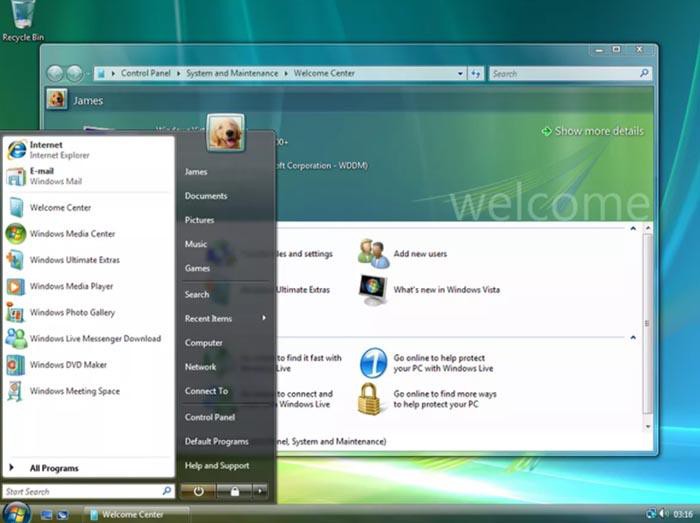
Windows Vista version
Windows 7 version
In 2009, Microsoft introduced Windows 7 to replace Windows Vista and this version has been very successful with performance as well as user interface. The version is less error prone and one of the most popular versions of Windows.
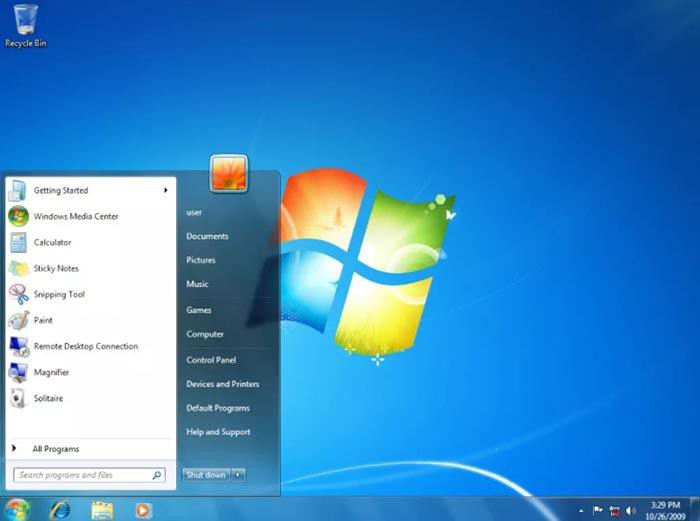
Windows 7 version
Windows 8 version
Released in 2012, this is a version with a new interface with the Start menu removed instead of full screen. The new "Metro-style" apps are designed to replace old apps on the desktop, and Microsoft is really focusing on touchscreens and tablets.
Removing the Start menu for the desktop has created complaints from users for leaving something that is too familiar to Windows users.

Windows 8 version
Windows 10 version
In 2015, Windows 10 was officially published, this is also an upgraded version of Windows 8, the highlight is the return of the Start Menu and improved system icons for Windows 10.

Latest version Windows 10
You should read it
- ★ In memory of Windows 2000, Microsoft's forgotten artwork
- ★ Here's how to uninstall Windows 10 to return to using Windows 7 or 8.1
- ★ History of Microsoft Windows operating system throughout the ages
- ★ 4 ways to 'revive' Windows XP on Windows 10
- ★ Looking Back at Icons in Windows: From Windows 1 to 11