History of Microsoft Windows operating system throughout the ages
When the latest version of Windows 10 has been coming to users, QuanTriMang.com would like to reserve an article to briefly introduce Windows operating system history through different versions so far. Note: the readings are multi-word, and mainly write about ancient operating system platforms.
Indeed, the Windows operating system has a long history of development, the first version of this operating system was released about 25 years ago and the time that Windows took advantage of the Personal computers are also about 15 years old. Clearly, through a lot of technical changes over the past 25 years, today's version of Windows has been far more developed than the Windows 1.0 version.
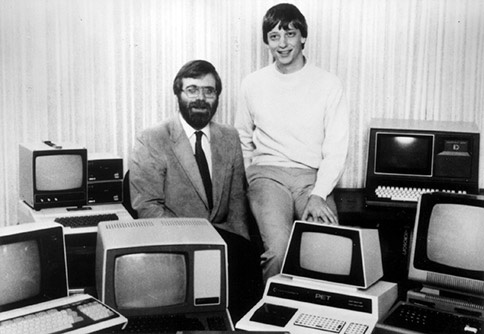
Familiar images of Bill Gates and Paul Allen over the ages

The first version of this Windows ( Windows 1.0 ) is quite primitive. Primarily more than the DOS operating system before, but the drawback is that it is very difficult to use. Because of the fact that if you don't have a mouse, it's much more difficult to use than the DOS command-line interface.

Familiar and fairly mechanical error messages of Windows
However, Windows is getting better and better and more popular. Microsoft has upgraded Windows on a consistent basis over the past two decades. Released a new version of Windows after a few years; Sometimes the version is only a minor upgrade but sometimes it is a complete overhaul.
For example, Windows 95 (released in 1995), the entire version was rewritten from Windows 3.X before, while the next version, Windows 98 , was an upgrade and a Windows 98 version. Two (1999) really are no different from a small patch.
So where is the upcoming Windows 7 version in this timeline? Windows Vista , the previous version, was a radical overhaul of the operating system, but Win7 also looked like Windows 98 - an additional upgrade.
That is, following the history of Windows development, obviously, minor upgrades are often released after major upgrades. Here Vista is mainstream, Windows 7 is secondary, and it is also Microsoft's operating system development cycle.
Windows operating system history through versions
- DOS operating system
- Windows 1.0 operating system
- Windows 2.0 operating system
- Windows 3.0 operating system
- Windows 3.1 operating system
- Windows For Workgroup operating system
- Windows NT operating system
- Windows 95 operating system
- Windows 98 operating system
- Windows Me operating system
- Windows 2000 operating system
- Windows XP operating system
- Windows Vista operating system
- Windows 7 operating system
- Windows 8 / 8.1 operating system
- Windows 10 operating system
- Updated versions of Windows 10 as of October 2, 2018:
With these overviews, let's take a closer look at each successive version of Windows - starting with its most primitive form, the operating system known as DOS.
DOS operating system
Windows was developed from Microsoft's original DOS operating system, which was released in 1981. The new operating system was developed by Bill Gates and Paul Allen to run on IBM personal computers, with delivery. Full text interface and simple user commands.
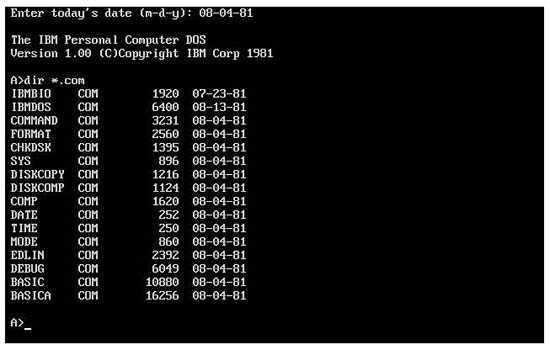 Figure 1: Microsoft's first operating system - PC-DOS 1.0
Figure 1: Microsoft's first operating system - PC-DOS 1.0
Further improvements were made, IBM contacted Microsoft to provide operating systems for IBM computers at this initial time. Gates and Allen then purchased QDOS ( quick and dirty operating system ) from Seattle Computer Products and adjusted the necessities for the new computer system.
The system was then called DOS, which stands for disk operating system . DOS is a generic name for two different operating systems. When packaged with IBM personal computers, DOS is called PC DOS. When sold as a separate package by Microsoft, DOS is called MS-DOS. However, both versions have similar functions.
Most first generation PC users have to learn to run their computers with DOS. But this operating system is not friendly at all; It requires users to remember all commands and use those commands to perform most of the day-to-day operations, such as copying files, changing directories, etc. The main advantage of DOS is speed. and consuming less memory, these are two important issues when most computers only have 640K of memory.
- How to use DOSBox to run old programs and applications?
Windows 1.0 operating system
Microsoft believes that personal computers will become mainstream, they must be easier to use, protecting the belief that it is the graphical user interface (GUI) instead of the command line interface. DOS. With that in mind, Microsoft embarked on the first version of Windows in 1983, and the final product was released in November 1985.
 Figure 2: The first version of Windows - Windows 1.0
Figure 2: The first version of Windows - Windows 1.0
Windows was originally called Interface Manager , and nothing but an existing DOS-based graphics shell. While DOS is just an operating system that uses text commands and is tied to the keyboard, Windows 1.0 supports the mouse click and drop operation. However, the windows in the interface are completely rigid and not stacking.
Unlike later operating systems, this first version of Windows has only a few basic utilities. It only has Windows Paint graphics program, Windows Write text editor, calendar set, notepad and a clock. However, Windows 1.0 also had Control Panel, which was used to configure other features for the environment, and MS-DOS Executive - the predecessor to today's Windows Explorer file manager.
Not surprisingly, Windows 1.0 failed as expected. Since there was not much demand for a graphical user interface for text applications for IBM PC computers, it was also the first version of Windows to demand more productivity than computers at the time. there.
Windows 2.0 operating system
The second version of Windows was released in 1987, which is an improved version based on the Windows 1.0 version. This new version adds stacked windows and allows minimizing windows to switch back and forth across the desktop with the mouse.
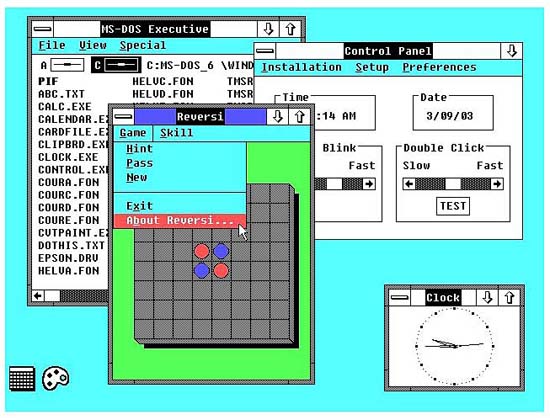 Figure 3: Windows 2.0 stacking windows
Figure 3: Windows 2.0 stacking windows
In this version, Windows 2.0 has included Microsoft Word and Excel applications. Now Word and Excel are graphics applications that compete with then competitors WordPerfect and Lotus 1-2-3; Microsoft applications need a graphical interface to be able to run properly, so Microsoft has integrated them into Windows.
At this time there are not many applications that are compatible with Windows. The only notable exception is Aldus PageMaker.
Windows 3.0 operating system
The third time is much more advanced than previous versions and marks an important milestone in trade. Windows 3.0, released in 1990, was the first successful commercial version of the operating system, Microsoft sold about 10 million copies in two years before upgrading to 3.1. This is the first true version of multitasking operating system. After the success of Apple's Macintosh, the personal computer world is ready for a multitasking operating system with a graphical user interface.
 Figure 4: Windows 3.0 version
Figure 4: Windows 3.0 version
Windows 3.0 is a big improvement over previous versions. Its interface is much nicer with 3D buttons and users can change the color of the desktop (but this time there are no wallpapers or backgrounds). Programs are launched through the new Program Manager program, and the new File Manager program replaces the old MS-DOS Executive program in file management. This is also the first version of Windows to have Solitaire in it. Another important thing is that Windows 3.0 has a Protected / Enhanced mode that allows native Windows applications to use more memory than its DOS operating system.
After the release of Windows 3.0, applications written for Windows were widely developed while non-Windows applications (non-Windows) were the opposite. Windows 3.0 has made Word and Excel applications beat other competitors like WordPerfect, 1-2-3.
Windows 3.1 operating system
Windows 3.1, released in 1992, can be considered an upgrade for version 3.0. This version not only has the necessary patches but it is also the first version where Windows displays TrueType fonts - making Windows an important platform for desktop computers. Another new feature in Windows 3.1 is a screensaver and drag and drop operation.
 Figure 5: TrueType fonts for Windows 3.1
Figure 5: TrueType fonts for Windows 3.1
Windows For Workgroup operating system
Also released in 1992, Windows for working groups (abbreviated as WFW), is the first connection version of Windows. Originally developed as an add-on for Windows 3.0, however, WFW added the necessary drivers and protocols (TCP / IP) for peer-to-peer networking. This is the WFW version of Windows that is suitable for the company environment.
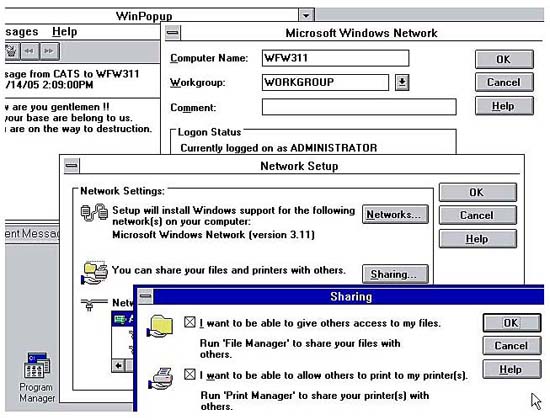 Figure 6: Windows for workgroups - the first connected version of Windows
Figure 6: Windows for workgroups - the first connected version of Windows
With WFW, Windows releases are divided into two directions: customer-oriented, designed for use on individual PCs, embodied in the upcoming Windows 3.1 and Windows 95, and one direction is for businesses, designed for use on networked computers, embodied WFW and Windows NT coming soon.
Windows NT operating system
The next release for Windows's business block is Windows NT (from NT stands for new technology ), the official version was released in 1993. Even so, NT is not a simple upgrade for WFW, instead, is a true 32-bit operating system designed for network-connected organizations. (Customer versions are still maintained on 16-bit operating systems).

Windows NT is also a member of Microsoft's OS / 2 operating system development with IBM. However, when the relationship between IBM and Microsoft collapsed, IBM continued with OS / 2, while Microsoft changed the version of OS / 2 to Windows NT.
Serving business customers, Windows NT has two versions: Workstation and Server. NT Workstation is reserved for separate PCs on the corporate network, and NT Server is responsible for servers for all connected PCs.
With improved networking capabilities, NT has become a mainstream operating system for enterprise servers and workstations around the world. It is also the basis for the Windows XP operating system, which merges two Windows threads into a generic operating system in 2001.
Windows 95 operating system
Going back to the customer direction, Microsoft is readying a new release in August 1995. This Windows 95 version is probably the largest of all Windows releases.
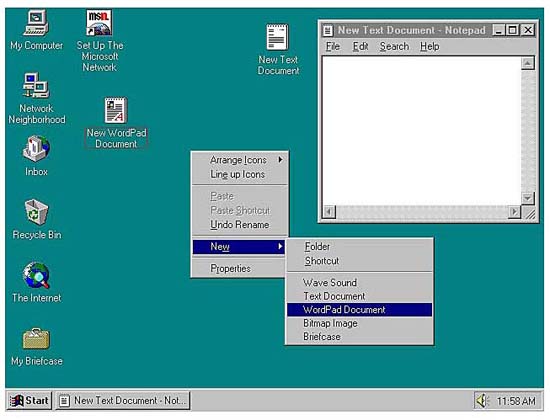 Figure 8: Windows 95 - the largest Windows release ever
Figure 8: Windows 95 - the largest Windows release ever
It may be difficult to re-imagine after 15 years, but releasing Windows 95 is a historic event, with extensive coverage on the mass media, customers have lined up long lines. outside the store from midnight to buy the first copies of this operating system.
But what's really stunned? Windows 95 has a better appearance and better working ability, both of which are expected of users after years of waiting. This is a largely rewritten operating system and has improved the user interface and brought Windows to a fake 32-bit platform. (The 16-bit kernel kernel is retained for compatibility with older applications).
Windows 95 has appeared Taskbar, this taskbar has buttons for open windows. It is also the first version of Windows to use the Start button and Start menu; Shortcuts on the desktop, right-click and long file names also first appeared in this version.
Another new feature in Windows 95 - though not in the original version - is Microsoft's Internet Explorer web browser. IE 1.0 first appeared in Windows 95 Plus! As an add-on; version 2.0 is included in Win95 Service Pack 1, the service pack was released in December 1995.
Windows 98 operating system
Windows 98, also named after its release year (1998), is a revolutionary change from the previous version. Its appearance is much better than Windows 95, and it even has many useful improvements inside. The improvements here include support for USB, network connection and FAT32 file system, but all of these improvements are worth the price but do not overwhelm the world like the launch of Windows 95 .
Microsoft released an upgraded "Second Edition" version of Windows 98 in 1999. This version has few noticeable changes that only most patches.
Windows Me operating system
Microsoft released Windows Millennium edition in 2000. Windows Me, perhaps Microsoft's biggest mistake, was a minor upgrade with lots of errors instead of fixing previous bugs.
In this new version, Microsoft has upgraded Windows 98's Internet and multimedia features, added the Windows Movie Maker application, introduced the System Restore utility - all good apps. The most noticeable thing in Windows Me, however, is the fragile phenomenon and the system is easy to hang. This cause has caused many customers and businesses to ignore this whole upgrade.
Windows 2000 operating system
Released almost simultaneously with the release for Windows Me customers, Windows 2000 is a successful upgrade for Microsoft's business block. Successively right after Windows NT, Windows 2000 was an evolution from the basic NT platform, and still targeted the enterprise market.
 Figure 9: Windows 2000 - the successor to Windows NT for the enterprise market
Figure 9: Windows 2000 - the successor to Windows NT for the enterprise market
Unlike NT, Windows 2000 has two versions (Workstation and Server), Windows 2000 has five different versions: Professional, Server, Advanced Server, Datacenter Server and Small Business Server. All versions incorporate features from Windows 95/98 and create a beautiful and sophisticated interface.
Windows XP operating system
Windows and enterprise operating system streams have been imported into one with the 2001 release of Windows XP. This is the first version in which Microsoft brings enterprise-class credibility to the customer market - and brings friendliness into the enterprise market. XP has the best mix between Windows 95/98 / Me versions with 32-bit operation of Windows NT / 2000 and a refurbished user interface. In essence, it is assumed that XP is combining the Windows 95/98 / Me interface into NT / 2000 core, ignoring the DOS code base that appeared in previous customer versions of Windows.
 Figure 10: A more user-friendly interface of Windows XP
Figure 10: A more user-friendly interface of Windows XP
With Windows XP, Microsoft began to segment the market with a number of different versions, each with a separate set of features. The different versions that are segmented here include: XP Home Edition, XP Professional (for business users), XP Media Center Edition, XP Tablet PC Edition, and XP Starter Edition (for users in developing countries develope). Although many users feel confused about this segment, Microsoft does not seem to care about that.
From the user's point of view, XP is a better version, faster than previous versions of Windows 95/98 or Windows 2000. (It is also more reliable than the failed Windows Me operating system. before). The Luna interface shows you more beautiful and friendly, the Fast User Switching feature allows the same device to be easily shared with other users.
- Tutorial 4 simple steps to upgrade Windows XP to Windows 7
Windows Vista operating system
Released in 2007, this Windows version developed XP's features and added security and reliability, improved digital communication functionality and a nice Aero 3D user interface.
 Figure 11: Windows Vista's Aero interface
Figure 11: Windows Vista's Aero interface
Let's start with the interface, to run this advanced interface requires computers to be highly configurable, which is why Vista is restricted from upgrading from many older computers. The Aero interface displays nearly transparent 3D components and glass-style window profiles, and many things in Vista are also very different.
- Activate Remote Desktop in Vista and Windows 7
Folder and file icons display thumbnails of their content. When you switch between open applications, Windows will scroll and rotate to display in 3D stacks. The windows look smoother, more plump and opaque, increasing the sense of depth when you see multiple windows on the screen. There is also a Sidebar to keep Gadgets, small applications dedicated to a certain task.
Inside, Vista is designed to run safer and more robust than Windows XP. However, one of the security features - users who complain a lot - is User Account Control, which contributes to interrupting normal user activities. The intention is good (to prevent unauthorized access to the system), but when executed, the program makes the user very uncomfortable with the windows that require permission to appear too much. .
Even worse, many users experience problems upgrading old devices to Vista. Many older peripherals do not have drivers compatible with Vista (this may be a problem with any Windows upgrade), but there are some programs running on XP that cannot work properly in the environment. Vista.
Probably from the unsuccessful elements of Windows Vista that Microsoft began to develop successor for Vista immediately - Windows 7 is about to be released.
On April 11, 2017, this operating system was officially retired by Windows.
Windows 7 operating system
The latest version of Windows is expected to be released in October 2009. It was a brief two-year period after the release of Windows Vista, which also meant that it was not a major upgrade (not enough). time).
- How to switch to Vietnamese interface for Windows 7
Instead we can think of Windows 7 with Windows Vista as Windows 98's relationship with Windows 95. It's just a minor release, more like a service pack than a large-scale upgrade.
 Figure 12: New taskbar in Windows 7
Figure 12: New taskbar in Windows 7
So what changed in Windows 7? First, this release will change what users don't like in Windows Vista. Older hardware and older software are more compatible, and even the Windows XP Mode feature lets you run applications in the XP era in the original Windows environment. more to reduce disruption to the user.
Next, Windows 7 also has some interface changes. Sidebar is removed and you can instead place Gadgets directly on the desktop. Besides, the new Aero Peek mode allows you to see 'behind' all open windows to see what's under the desktop, as well as new Aero Snaps activities that let you easily move and maximize window.
The biggest change, however, falls into the taskbar, a fixed strip on the screen that first appeared in Windows 95. The new taskbar in Windows 7 lets you dock both open windows and applications. Use your favorite document as well. Right-click a taskbar button, you'll see a Jump List of recent documents and other useful activities; hover over the taskbar button, you will see an open application and you thumbnail of all documents. It can be said that Windows 7 changes the way you do in many things, but many people consider it to be positive ways.
Windows 8 / 8.1 operating system
Release: October 26, 2012
Alternative: Windows 7 and Windows XP
Noteworthy innovation: Microsoft knows it has to gain a foothold in the mobile world, including phones and computers, but they don't want to give up traditional desktop and laptop users. Therefore, they tried to create a hybrid operating system (hybrid OS), which could work well on both touch and non-touch devices. But the effect that Windows 8 brings is not as expected, Microsoft has dropped the Start button and users are always confused when using Windows 8.
The reality is not clear: Microsoft calls the user interface of Windows 8 Metro, but must abandon it because it is sued by a European company. Later, it was renamed Modern, but it was not well received.
- 25 useful tips for Windows 8.1 users to know
Windows 10 operating system
Release date: July 29, 2015.
Alternative: Windows 8 / 8.1, Microsoft hopes to make it more user-friendly with a host of new features
Windows 10 is probably the most tested and updated version in a short time. With so many names and version numbers, users feel quite confused.
Noteworthy innovation: The Start Menu has returned. This is also the last named Windows version. The following updates will have some unique nicknames. Windows 10 is much higher than previous versions. The interface, features have been more practical and better for users, whether working or entertaining. New features as well as improvements that Windows 10 brings only a few lines are not enough to describe. Currently users can download updates of Windows 10 to experience the attractive features that this operating system brings. The latest update up to the time of writing this article is April 2018 Update.
- Attractive features on Windows 10 Creators Update
- How to download and upgrade Windows 10 Creators Update
Updated versions of Windows 10 as of October 2, 2018
- 1507 - Threshold 1, release date July 29, 2015
- 1511 - Threshold 2, the date of November 10, 2015, also known as November Update
- 1607 - Redstone 1, August 2, 2016, also called Anniversary Update
- 1703 - Redstone 2, issued on 05/04/2017, also called Creators Update
- 1709 - Redstone 3, also known as Fall Creators Update, the date of release October 17, 2017, can now download Fall Creators Update for preview. Have you updated Windows 10 Fall Creators Update on October 17?
- 1803 - April 2018 Update (release date April 16, 2018).
- 1809 - October 2018 Update (release date October 2, 2018). This version has lots of silly bugs and has been revoked by Microsoft.
Here is how to view Windows 10 version on your computer.
The release of Windows 10 ended Windows history until this point. However, Microsoft developers are still working on new versions of the core operating system, and so we can still expect interesting things to appear in the near future. And Windows will never stop growing.