What is Wifi direct? Wifi direct Used for? How to connect and use Wifi direct
1 What is Wifi Direct
Wi-Fi Direct is a technology that allows two devices to easily connect (horizontal) with each other without having to go through multiple setup steps, without the need for a separate router (Router).

One of the most important is that Wifi Direct can process more information at a higher speed than Bluetooth - about 10 times the speed under optimal conditions. This makes Wifi Direct a great choice when connecting and transmitting large amounts of data such as high-resolution images or videos in case of a broken WiFi connection.
2 What is Wifi Direct used for?
Quick file sharing : Wifi Direct is a good way to share large files with friends or groups quickly when establishing a wireless network connection is not possible.
Print photos on a wireless printer : Wifi Direct connection is ideal for wireless printing.

Record and share screens : From playing mobile games on the big screen to sharing family photos on TV , Wi-Fi Direct is used for all kinds of screen sharing tasks.
Play games together : If everyone has the same game on their phone, they can connect to Wifi Direct and play together even without Wi-Fi around.
Quick synchronization : Some devices will also use Wifi Direct to synchronize their information and update media. This can make the process much faster, especially useful in the case of adding new media at the same time.
Activate NFC : Connections NFC tend to use WiFi Direct to transmit information.
3 On which devices is Wifi Direct available? Is it safe?
Where is Wifi Direct available?
Wifi Direct has been available to users since 2011, Android devices have supported Wifi Direct since Android 2.3 and the AirDrop feature on iOS 7 also builds on the Wi-Fi Direct standard.

There are also plenty of entertainment devices that use Wifi Direct to stream content or record the screen of a mobile device. Chromecast , Roku and Xbox all have this feature, and many smart TVs also offer Wifi Direct connectivity.
All peripherals provide wireless connectivity can also use a wireless connection Direct instead of Bluetooth, including wireless headphones , wireless speakers , printer wireless and even accessories like keyboard .
Is Wifi Direct secure?
Wi-Fi Direct offers several security advantages when compared to other peer connections. However, this connection also cannot avoid the risks of private security.
Wifi Direct can be particularly risky when it is used while one device is connected to another network at the same time. Direct connections, especially if using the older WPS protocol , can be attacked with sophisticated hacking techniques.
Besides, if someone has access to the device via Wi-Fi Direct, they can also access other connected networks and eventually a lot of private data can be stolen.
If you use the Wifi Direct connection regularly, then you should find out how your device secures this connection, for added safety. Try to disable any unnecessary automatic direct connection features and disconnect at the end.
Some Wifi Direct connections require additional steps like scanning a QR code or pressing a button to allow a connection to make things safer.
4 Wifi Direct works like
Wi-Fi Direct uses the same Wi-Fi technology as the Wi-Fi devices used to connect to the wireless hotspot. WiFi Direct device acts as a common access point, most other Wi-Fi devices can be connected.

Wifi Direct devices will work no matter where you are. Even if you don't have access to the Wifi network, your Wifi Direct device will still signal to other devices.
In the meantime you can see and send your connection request or receive connection request from others. When you have 2 Wifi Direct devices, you can create a group and use WPS or WPS2 security mode.
5 How to use Wifi Direct
1. On the phone
- First go to wifi settings on the phone.

- Then turn on wifi (turn on to activate wifi card only, not need to connect to WiFi network). When turned on, the wifi card will work, now click the menu to select the ' Wi-Fi Direct ' line.

- Keep searching until the name of the other device appears. Click to connect the two devices.
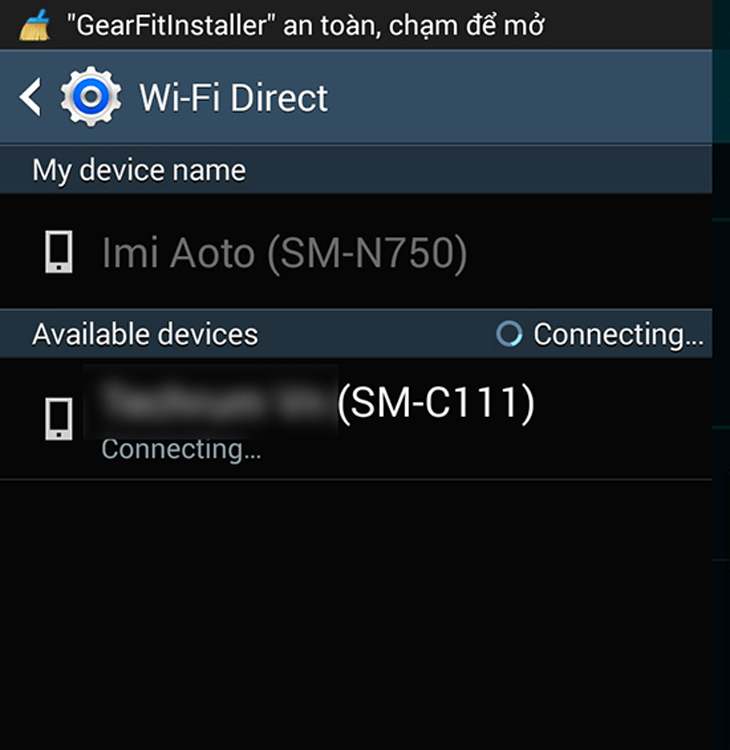
- Until the conected notification device as shown as connected successfully.

2. On the laptop
First, you will need to check if your laptop supports Wi-Fi Direct. You can do this by pressing WIN + R , typing CMD to open Command Prompt then typing ipconfig / all .
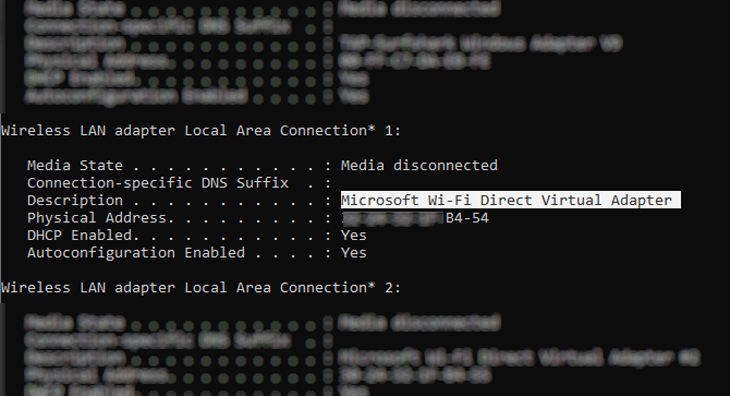
If Wi-Fi Direct is available, you should see the following " Microsoft Wi-Fi Direct Virtual Adapter " appear.

Next, go to Settings > Network > open Wi-Fi Direct > connect supported devices with other Wi-Fi Direct laptops to start the Wifi direct connection.
Above is the article instructing you What is Wifi direct? What to do? How to connect and use. Hopefully the above information will help you to use Wifi Direct more easily