How to Use WiFi Direct on Android
Connect to the device via Wi-Fi Direct

Open Android's application list. This is a list of all apps installed on the device.
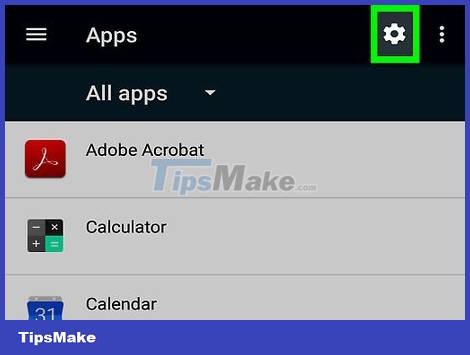
Find and tap the settings icon. This is the step that opens the Settings menu.
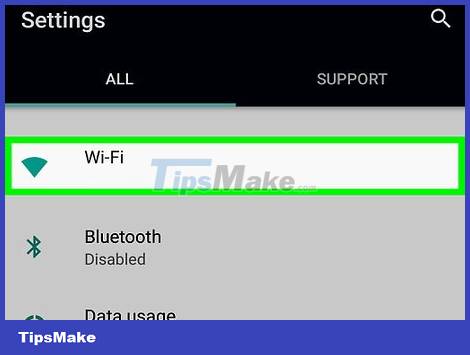
Tap Wi-Fi in the Settings menu. On some devices, you need to tap Network and Internet and then tap Wi-Fi. Here you can change your Wi-Fi settings and connect to other devices.

Toggle the Wi-Fi switch to open. You must turn on your device's Wi-Fi before you can use Wi-Fi Direct.

Tap the vertical ellipsis icon. This button is located in the upper right corner of the screen. This is the step that opens the drop-down menu.

Tap Wi-Fi Direct in the drop-down menu. This step will scan the surrounding area and list all the devices near you that can connect to Wi-Fi Direct.
Depending on the current device and software, the Wi-Fi Direct button may be at the bottom of the screen in the Wi-Fi page, rather than in a drop-down menu.
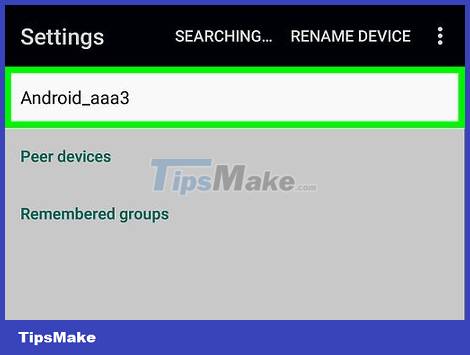
Tap a device to connect. This will send a connection request to the device you have selected. That person will have 30 seconds to accept the request and connect to you via Wi-Fi Direct.
Share photos via Wi-Fi Direct
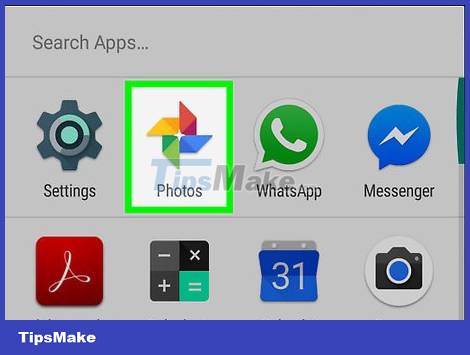
Open your device's photo gallery.
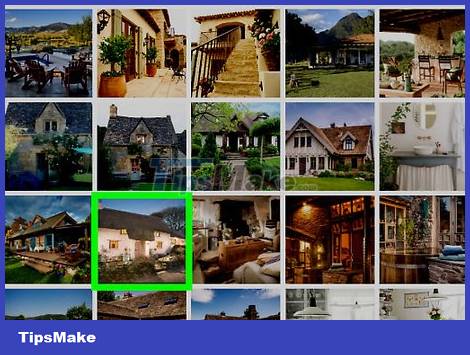
Touch and hold a photo. This will select the image file and display new icons at the top of the screen.
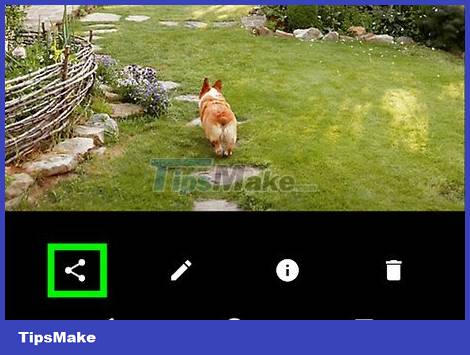
Tap the share icon. This is the Share button. This step will open a new window in which you can choose the application to share this file with.

Tap Wi-Fi Direct . This step will open a list of devices around you that can transfer files over Wi-Fi Direct.

Tap a device in the list. The device owner will receive a notification on their device, saying whether they want to accept your file transfer request. If they accept, they'll get the photo you're sending on their device.