Learn AZ from Direct Traffic on Google Analytics
Direct Traffic is the traffic of a user's website without going through any intermediary website or through any search engine. Can understand na Direct Traffic is direct access.
Direct Trafic happens when someone enters a domain name (such as Megalytic.com) into their browser or uses a bookmark to directly access your site.
1. What is Direct Traffic?
Direct Traffic is the traffic of a user's website without going through any intermediary website or through a search engine. Can understand na Direct Traffic is direct access.
When does Direct Trafic happen? Direct Trafic can happen when someone enters a domain name (such as Megalytic.com) into their browser or uses bookmarks to directly access your site.
- When clicking any link from email (depending on the program / email provider).
- Click any link from Microsoft Office documents or from PDF.
- Access the website from a shortened link (shortened URL ((depending on the shortened link).
- Click a link from any social networking application for mobile devices such as Facebook and Twitter.
- Access an unsafe website (http) from a link on a secure website (https).
- Access a website from Organic Search (the natural search process of users on search engines), in some cases it will be reported as Direct because of browser problems. An experiment conducted by Groupon shows that more than 60% of Direct Traffic is derived from Organic Search.
2. Fix some errors for Direct Traffic
One of the easiest ways to allocate reasonable Direct Traffic is to add parameters or tag URLs used in specific campaigns.
For example, you can prevent traffic from your April email campaign from being classified into Direct by adding parameters to ensure that all Sessions of the campaign are displayed as 'Email' on GA.
Google's URL Builder tool makes it easy to perform URL tagging.
Step 1: Enter your website URL.
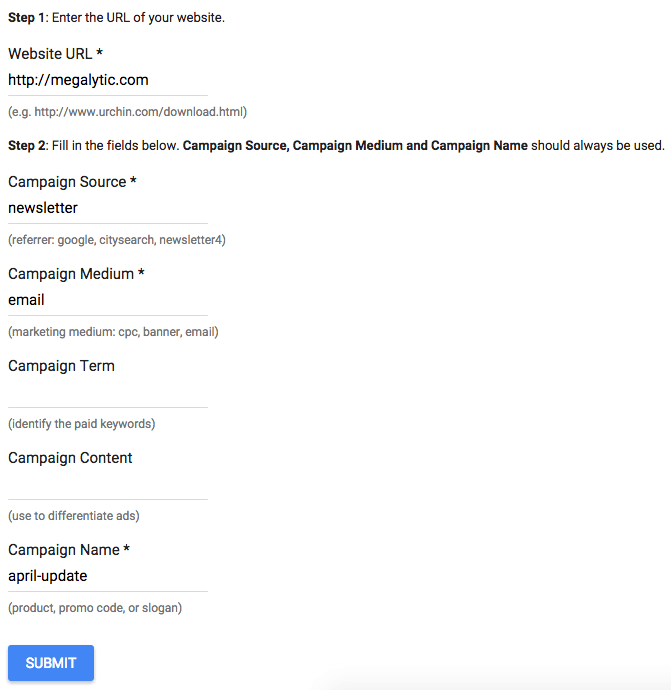
To get started, enter your website URL in the first frame, then proceed to fill in the information related to your specific campaign in the remaining frames.
In the above example, Source is "newsletter", Medium is "email" and Campaign Name (campaign name) is "apirl-update" to describe a specific email.
Sessions from this email will display the newsletter / email on the Source / Medium (Acquisition => All Traffic => Source / Medium) report on Google Analytics.
In addition to preventing traffic from being bundled into Traffic Direct, you can also accurately measure the performance of your newsletter campaigns.
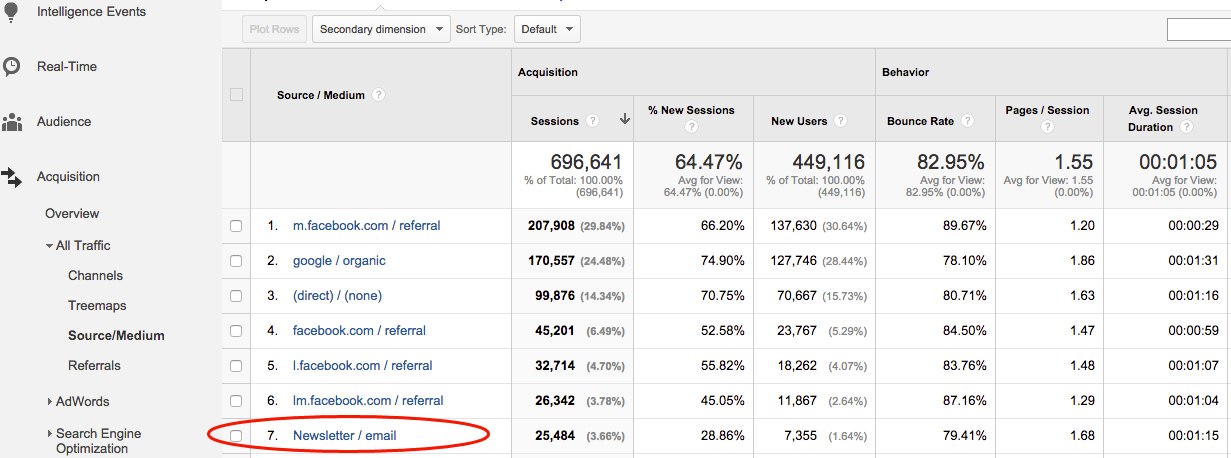
Note that some marketing platforms such as MailChimp and Constant Contact offer options to automatically tag URLs and parameters.
You can take advantage of this feature to avoid having to tag each URL one by one. However, note that if you want to maintain consistency in standard tagging, it's best to tag each URL one by one.
In addition URL builder also helps you solve the shortened URL problems classified as Direct.
In addition, if you place a link on a secure website (https) and link your site to a non-secure domain name (http), then you will have to add tracking parameters.
3. Some cases of Direct Traffic
Give an example of a problem that could result in traffic from https to traffic http:
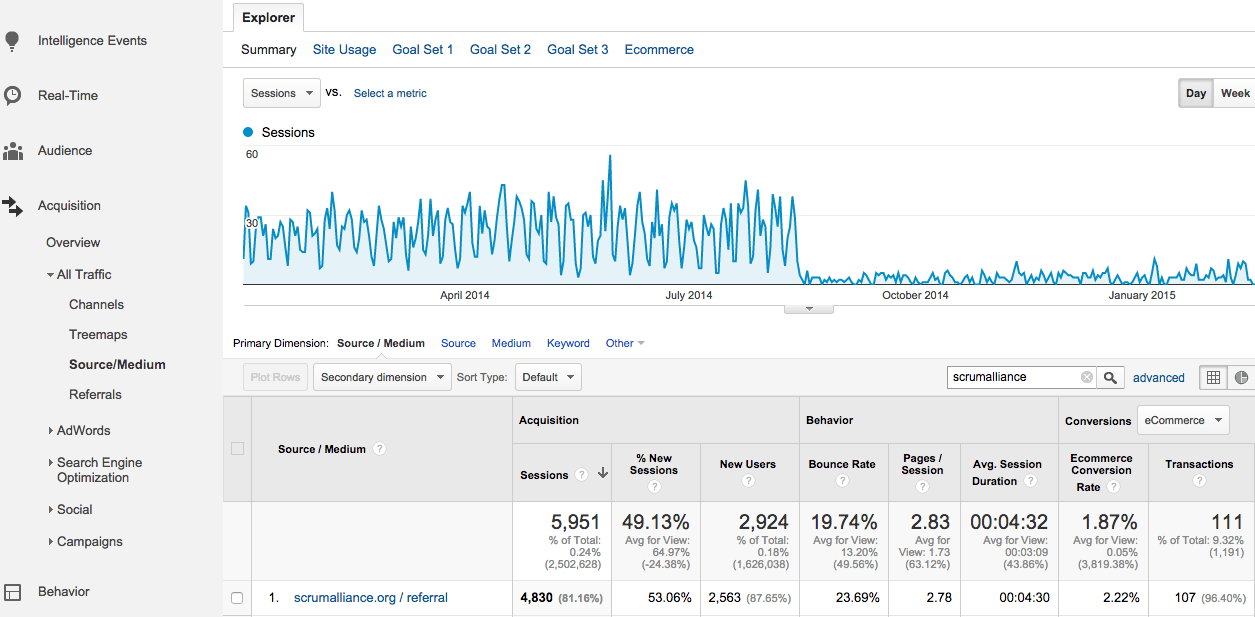
In this near example, a company that offers software development training courses suddenly sees referrals off from Scrum Alliance - a specific site that previously generated significant revenue. The lists are still sent to the Scrum Alliance regularly, so there is no good reason to explain this sudden 'drop' on the Referrals.
After further investigation, they discovered that the cause of the 'drop' on Referrals was associated with increasing direct traffic, so they suspected there was something wrong in tracking Google Analytics Referrals on the page. this web.
After digging deeper, they found that when GA stopped tracking Referrals from Scrum Alliance, it was related to upgrading an entire site to https, while the destination site was still http.
All Referral are counted as Direct. To solve this problem, links from the updated Scrum Alliance include tracking parameters, and suggest a long-term conversion of the entire https destination site.
From this example we can draw lessons, traffic from a specific source does not mean that all traffic will decrease. In this case it may be because traffic is classified as Direct Traffic. You can search Reg Flags in the case of sudden changes in the amount of Direct Traffic that involves a sudden drop in traffic of other sources.
In addition, proactively using tracking parameters in some cases can be risky because you can't see traffic. In particular, you cannot recover previous accurate data in GA to ensure that you have the most accurate data that can be presented to your customers.
4. Explain more about Dirrect Traffic
When you see the increased amount of Direct Traffic, how do you explain the amount of website traffic for your customers? As explained earlier, the amount of increased traffic may be due to 'Many people enter your website URL to visit the website directly'.
When problems occur that traffic results are misclassified, such as unencrypted email links, explain to your customers that they must tag the link properly to track traffic flow. the correct way.
Refer to some of the following articles:
- 12 free keyword analysis tools replace Google Keyword Tool
- Does your opponent use SEO Black Hat? Here's how to detect that
- How does setting HTTPS affect SEO?
Good luck!