Difference between WiFi 5, WiFi 6 and WiFi 6E
But not all WiFi networks are of equal quality. With so many WiFi technologies available, which one should you choose? WiFi 5, WiFi 6 and WiFi 6E - which is the best? Let's find the answer through the following article!
What are the current WiFi standards?
Every few years, we see a leap in WiFi technology. To understand different WiFi technologies and compare them realistically, it's important to look at the set of standards that routers, devices, and other networking hardware adhere to. These standards were developed by the Institute of Electrical and Electronics Engineers (IEEE) and overseen by the Wi-Fi Alliance.

Before WiFi 6, the latest WiFi standard, the naming convention was much more confusing (you probably remember WiFi technologies like '802.11xx'). WiFi 5 and WiFi 4 are now formerly known as 802.11ac and 802.11n, respectively. At the same time, WiFi 6 is also known as 802.11ax. Newer naming conventions are much more useful and easier to understand for non-specialists.
WiFi 5 and WiFi 6 are currently the most available standards supported by most devices. The newer WiFi 6E offers some upgrades over WiFi 6, but is still far from universal. So what is the difference between these coexisting WiFi standards?
Compare WiFi 5 and WiFi 6
The WiFi 5 standard has been around since 2014 and is already the most commonly used WiFi standard worldwide. With the release of WiFi 6 in 2019, WiFi 5 is rapidly becoming obsolete. WiFi 6 brings some important improvements over the previous standard.
The first – and perhaps the most important – improvement is speed. WiFi 6 has a theoretical data transfer rate of 10Gbps, while WiFi 5 has the highest speed of only 3.5Gbps. While actual real-world performance will be determined by home hardware setup and physical obstructions, WiFi 6 offers a significant speed upgrade over WiFi 5.

The second big improvement is latency. WiFi 6 reduces wireless latency, improves load times, and minimizes disconnections. Using technologies such as orthogonal frequency division multiple access (OFDMA), WiFi 6 is more efficient at transmitting data packets over wireless signals.
The next upgrade is to address network congestion. With many devices competing for the same bandwidth, the WiFi 5 network couldn't keep up. MU-MIMO allows WiFi networks to transmit data to multiple devices simultaneously in both directions. WiFi 5 only supports up to 4 streams, not as good as WiFi 6, which can support up to 8 streams.

WiFi 6 is not only faster than older WiFi standards, but also more reliable. Note that WiFi signals use the best channel in the frequency band to transmit data. WiFi 5 needs to wait for a clear channel before transmitting. On the other hand, WiFi 6 is better able to identify the source of interference that blocks a particular channel. This allows it to continue transmitting in case other networks are interfering with your own.
WiFi 6 also shines in the area of battery saving. On supported devices, WiFi 6 can customize how they receive WiFi signals. It helps devices temporarily turn off receiving signals when the device is inactive, helping to save battery.

Finally, WiFi 6 is more secure than WiFi 5. With support for the WPA3 standard, network encryption on WiFi 6 is much harder to crack than older WiFi standards.
Compare WiFi 6 and WiFi 6E
The WiFi 6E standard was introduced in 2020, with devices supporting the new technology coming out a few months later. The 'E' in WiFi 6E stands for 'Extended'. This is because the new standard extends the capabilities of WiFi 6 to the new 6GHz frequency band.
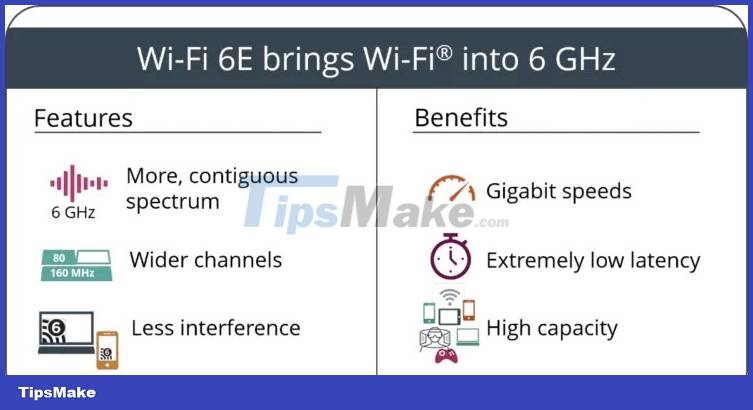
WiFi 6E has access to more channels and wider bandwidth with less congestion for signal transmission compared to already feature-rich WiFi 6 networks. As a result, WiFi 6E is less susceptible to interference from other older bands and devices, and reduces latency compared to WiFi 6. However, WiFi 6E is not perfect as it becomes less reliable over long distances and when you have to go through thick walls. This is because 6GHz radio waves are less effective at handling obstacles than lower frequencies.
WiFi 5, WiFi 6 and WiFi 6E Availability
You may still be using a limited number of devices that support WiFi 5, but they will quickly become scarce. WiFi 6 devices and routers have quickly achieved success as the cost of routers has gradually decreased. At the same time, equipment manufacturers have adopted newer standards for many of their products.

However, WiFi 6E support is still the best. Routers that support WiFi 6E are expensive and still limited to high-end phones, laptops, and TVs.
Currently, the best choice based on availability, features and price is WiFi 6. It supports data transfer rates up to 10Gbps, has almost all the features of WiFi 6E and does not do you spend too much money. Regardless of which standard your laptop or PC supports, it will work with any modern router you have, as both WiFi 6E and WiFi 6 routers are backward compatible with devices that support WiFi 5 and other standards. older standards.