What is the 'Windows Feature Experience Pack' on Windows 10?
Microsoft has always kept it a secret, but here's what this article wants to reveal to you.
Another mystery about Windows 10
If you go to Settings> System> About and scroll down to 'Windows specifications' , you will see a line named 'Experience'. It can show that you have installed the 'Windows Feature Experience Pack' .
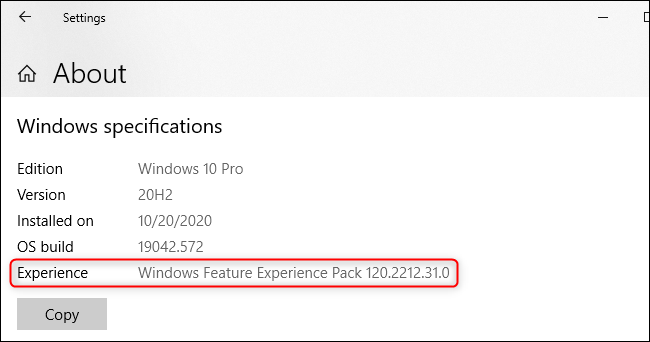
'Windows Feature Experience Pack' is installed on your system
This section also tells you which version of Windows 10 you have installed, which update version you have installed, when it was installed, and the number of OS builds.
So what is the 'Windows Feature Experience Pack' ? Sorry, Microsoft won't explain it!
Some of the features of Windows 10 are part of this package
The Windows Feature Experience Pack is listed as one of many 'Features on Demand' - an on-demand feature in Windows 10. For example, Microsoft Paint is currently an 'on-demand feature'.
This particular feature comes pre-installed with Windows. Microsoft says it 'includes features important to Windows functionality' and says that you 'shouldn't remove this package'.
The same document states that the Windows Feature Experience Pack was first introduced in Windows 10 version 2004 - it was the May 2020 Update.
This package now includes features such as a Snipping tool for capturing screenshots and a text input panel. Instead of being part of the base version of Windows 10, these features are part of the pre-installed 'bundle'. Microsoft may move more features from Windows 10 to this 'feature on demand' pack.
Most of these 'on-demand features' are listed under Settings> Apps> Apps & features> Optional features , but the installed 'Experience Pack' doesn't appear here.
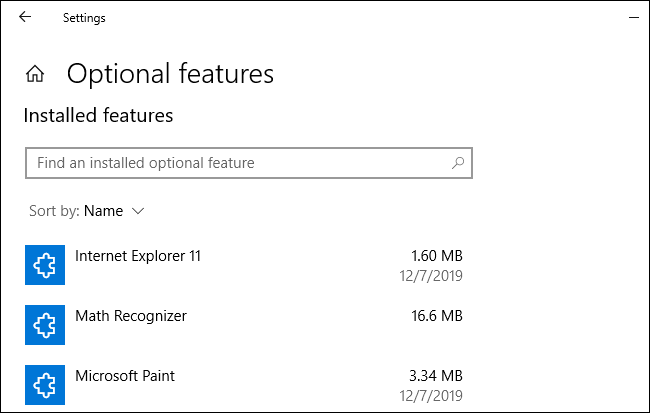
Optional features in Windows
Follow clues in the Windows Store
So, why is this Feature Experience Pack still available? Why not just leave these features in Windows 10?
Microsoft will not tell the user the answer, but have some ideas about this. Check out this section: Microsoft Store has listings for 'Windows Feature Experience Pack' and 'Windows 10X Feature Experience Pack' separately.
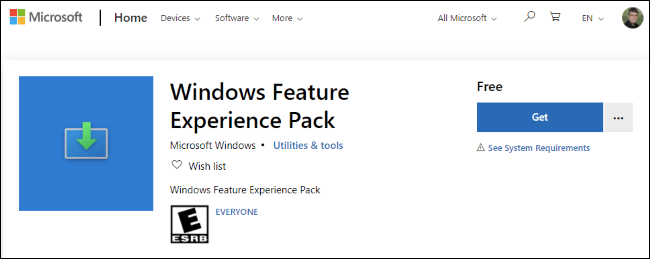
Faster updates for Windows components?
As of the October 2020 Update, there is no indication that the feature experience pack is being updated through the Store. However, it may have been updated!
If Microsoft updates the feature experience package through the Store, it may update the software inside the package as often as every 6 months.
Anything transferred from Windows to this package - be it a built-in application like File Explorer or a component like the Windows taskbar or Start menu - will be updated much faster.
A single operating system for all Microsoft devices?
Microsoft is working on Windows 10X, which will be designed for dual-screen devices, but for now it looks like it will just be a more 'modern' version of Windows, limited to traditional desktop applications in containers.
These different Windows versions may have the same base operating system and differ only in 'Feature Experience Pack'.
In other words, this could help elevate Microsoft's Windows Core OS goals: Having a single Windows Core operating system powering all devices, with a variety of experiences installed. above them. Imagine if future Xbox can run Windows 10 with 'Xbox Feature Experience Pack' or Windows Phone in future can run Windows 10 with 'Windows Phone Experience Pack'.
Forget "Windows Feature Experience"!
As of the October 2020 Update of Windows 10 in late 2020, you should ignore the "Experience" line in the Settings screen and forget "Windows Feature Experience" for now. It doesn't really make any sense.
Its presence is a strange element in Microsoft's development: The company is always in-house testing, and signs of that experiment are appearing in released versions of Windows 10. This may be important to Microsoft engineers who are testing and troubleshooting, but it makes no sense for Windows users outside of Microsoft.