What is the size of A9 paper? How to select and print A9 paper in Word
A9 paper size is the most commonly used paper size in today's life and printing. Follow the article for more information on how many centimeters, inches or pixels the A9 paper size is as well as how to choose and print A9 in Word !
1. Standard A9 . Paper Size
International Standard ISO 216
- What is ISO 216 international standard?
ISO 216 is a set of paper size regulations that classify different paper formats based on table sizes to create an international standard. They are built on the German DIN 476 standard . The ISO 216 standard paper size unit is mm .

- Regulations on paper sizes according to ISO 216:
+ The paper size always writes the shorter side than before.
All sizes A, B and C manufactured must be rectangular in shape. The ratio of 2 sides is the square root of 2 (~ 1.414).
+ The area of A0 size is regulated to be 1m². The edges are defined as 841 x 1189 mm.
+ The gauges in the same series are arranged in reverse order, the following gauge has an area equal to 50% of the previous one.
+ Paper sizes B are inferred by averaging the successive sizes of size A.
+ C paper sizes are inferred by multiplying the average of sizes A and B respectively.
*Paper size table according to ISO standards:
| SIZE A | SUCCESSFUL | SIZE | |||
| Paper Size | Dimensions (mm) | Paper Size | Dimensions (mm) | Paper Size | Dimensions (mm) |
| 4A | 1682 x 2378 | 2B | 1414 x 2000 | C0 | 917 × 1297 |
| 2 A | 1189 x 1682 | B0 | 1000 × 1414 | C1 | 648 × 917 |
| A0 | 841 x 1189 | B1 | 707 × 1000 | C2 | 458 × 648 |
| A1 | 594 x 841 | B2 | 500 × 707 | C3 | 324 × 458 |
| A2 | 420 x 594 | B3 | 353 × 500 | C4 | 229 × 324 |
| A3 | 297 x 420 | B4 | 250 × 353 | C5 | 162 × 229 |
| A4 | 210 x 297 | B5 | 176 × 250 | C6 | 114 × 162 |
| A5 | 148 x 210 | B6 | 125 × 176 | C7 | 81 × 114 |
| A6 | 105 × 148 | B7 | 88 × 125 | C8 | 57 × 81 |
| A7 | 74 × 105 | B8 | 62 × 88 | C9 | 40 × 57 |
| A8 | 52 × 74 | B9 | 44 × 62 | C10 | 28 × 40 |
| A9 | 37 × 52 | B10 | 31 × 44 | ||
| A10 | 26 × 37 | ||||
North American Standard
- What is the North American standard for paper size?
Besides ISO standard, paper size is also defined by North American standard based on the original sizes as Letter, Legal, Ledger/Tabloid. These paper sizes are widely used in art, graphics, printing, education, . in 3 countries USA, Canada, Mexico. Paper size units are in inches .
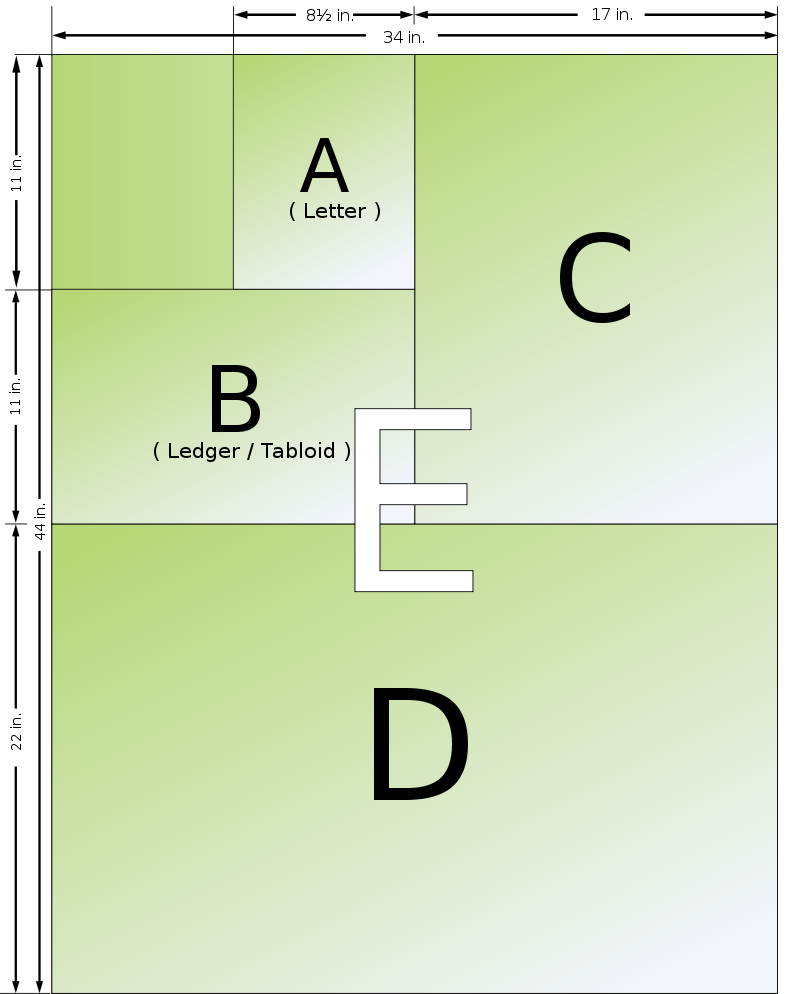
A9 size according to North American standards will be 1.5 × 2 inches or 37 x 52 mm .
Paper size ratio
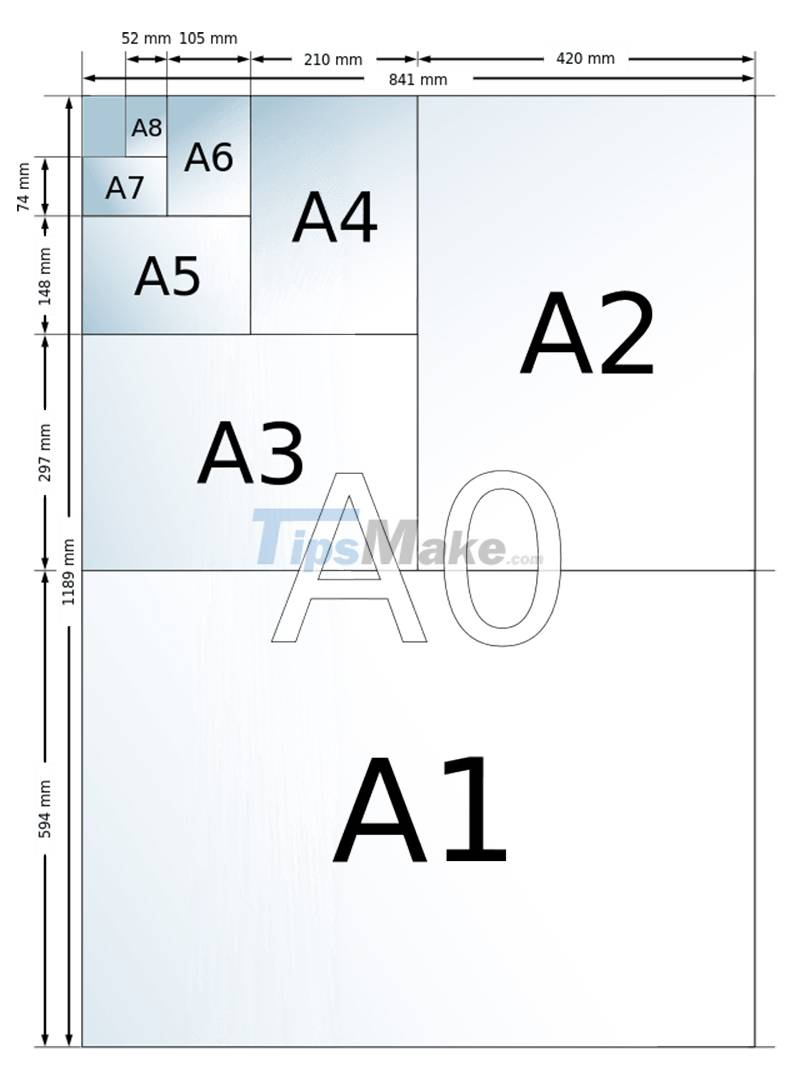
2. Current A9 paper size
The way to write the size of the paper will be in the format of width x height .
| Unit | Size |
| cm | 3.7 x 5.2 |
| mm | 37 x 52 |
| inches | 1.5 × 2 |
Particularly for pixel units , the size of the paper size must also be based on the PPI pixel density .
| Pixel density | Size (pixels) |
| 72 PPI | 105 x 147 |
| 96 PPI | 140 x 197 |
| 150 PPI | 219 x 307 |
| 300 PPI | 437 x 614 |
3. How to choose A9 paper size in Word
Choose A9 paper size on Word 2007, 2010, 2013, 2016
According to the custom style, we will click Layout > Size > More paper sizes .

Select Custom Size > Enter A9 paper size > OK.
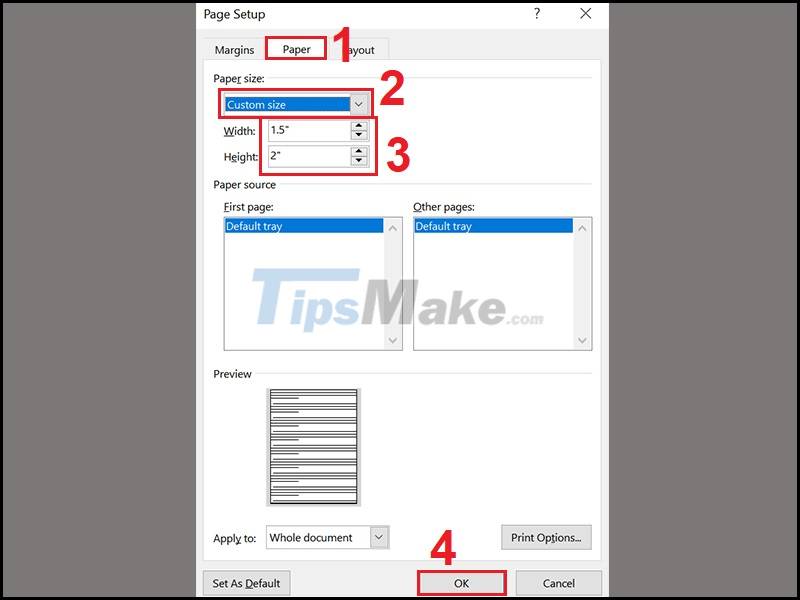
Set A9 paper size to default
To set the A9 size to the default, click Layout > Click the small arrow in the right corner of the Page Setup section .
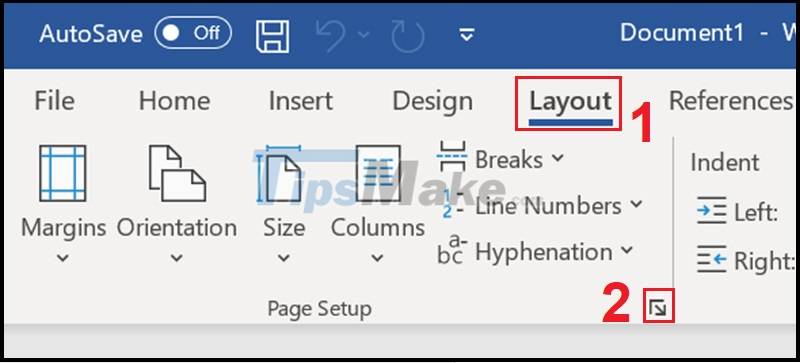
Select Paper > Enter A9 paper size > Set as default > OK .
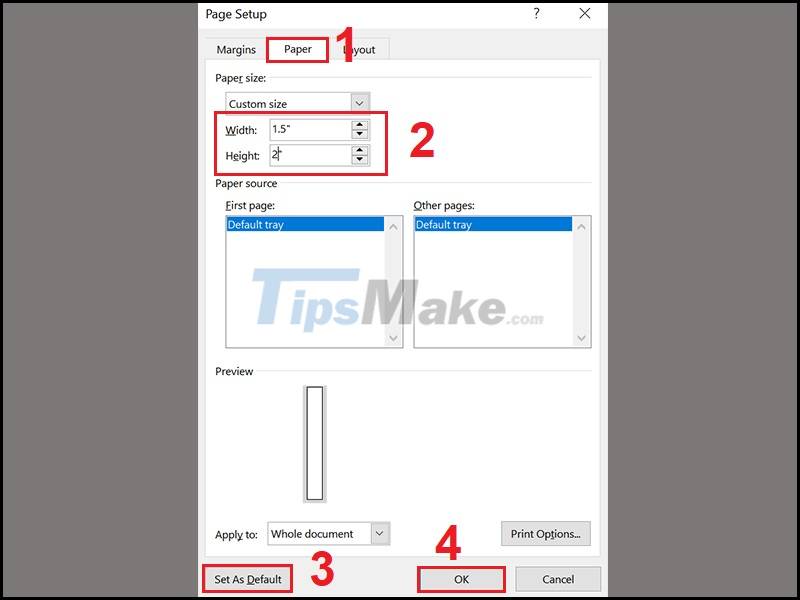
Choose A9 paper size on Word 2003
For Word 2003 it will be a little different. Normally, the Page Setup dialog box will be in the Layout section, but for Word 2003 version, to open Page Setup , we open and select File .

The following steps to select A9 paper size are still performed similarly to newer versions of Word by selecting Paper > Click the down arrow and select Customer Size > Enter A9 paper size > OK .
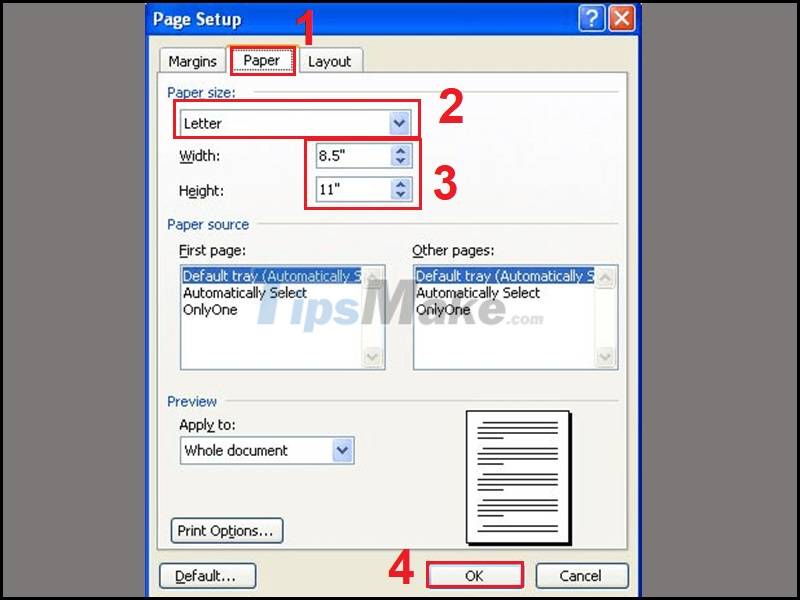
4. How to print to A9 size in Word
How to print A9 size paper on A5 . size
Open Print by pressing Ctrl + P > Select the print paper size as A9 by selecting Custom Size and enter the size of the A9 paper size > Select 16 Pages Per Sheet .
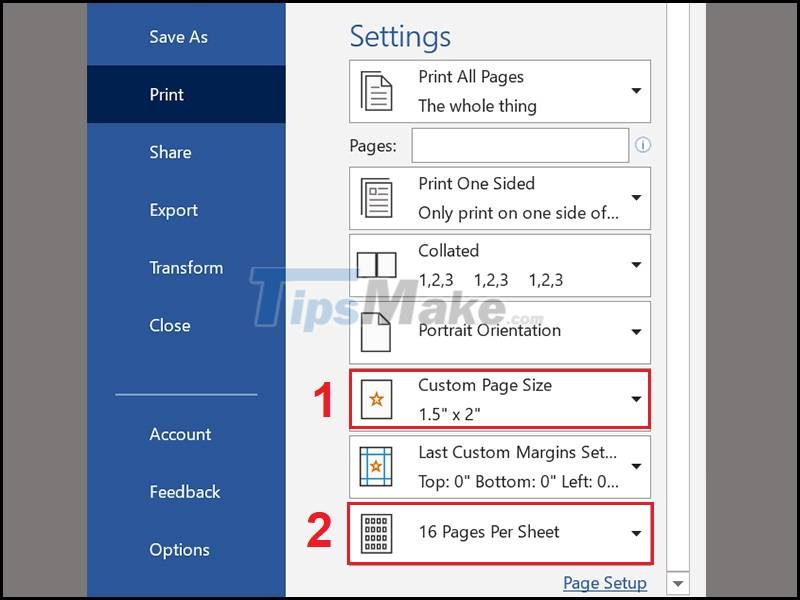
Click to open 16 Pages Per Sheet > Select Scale to Paper Size > Select A5 .
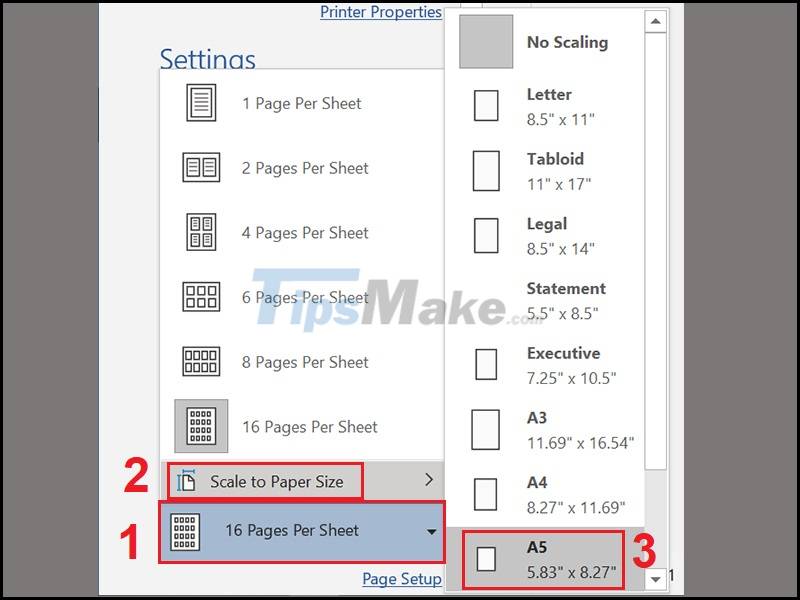
Above is information about A9 paper size and how to choose and print A9 in Word. Thank you for watching and see you in the next posts.