How to convert A4 size prints to A3 size in Word
By default, the paper size used in Word or Excel will use A4 size. When printing single-sided documents or printing on both sides of Word, this paper size will also be set to A4. However, you do not always need to print or use in A4 paper size, can be transferred to A3 or A5, . to suit the needs of the job. The process of converting paper sizes from A4 to A3 or other paper sizes on Word, Excel is also very simple. You do the same thing when choosing paper size in Word. The following article will guide you how to convert A4 size into A3 size in Word to print documents.
Method 1:
This method is extremely simple. At the interface on Word, click on the Page Layout tab> select size> select A3 paper in the drop down list.
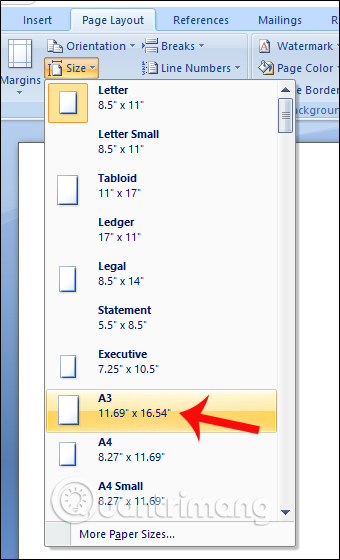
Method 2:
In addition to the above switch, we can do this in Print settings on Word or Excel.
Step 1:
Click on the Office icon in the left corner of the interface and select Print . Then select Print Preview . With Word 2010 onwards, click on File then select Print in the list below. Or we can use Ctrl + P.

Step 2:
Switch to the Priew interface, click the Size item in the Page Setup above and then select the A3 size of paper .

With Word 2010 version onwards, the operation is simpler. When you click Print, you will see a list of printed paper sizes to choose from.

You can also press Page Setup below to switch to the page setup interface before printing.

In the Page Setup dialog box, click the Size tab and select the size of paper you want to use, for example here is A3 and click OK below.

With extremely simple operation, we can change the paper size, such as A4 to A3 and vice versa to serve the needs of use. The above article guides on both Word 2007 and below and Word 2007 and above. Readers apply the appropriate way for the version of Office you are using.
I wish you all success!