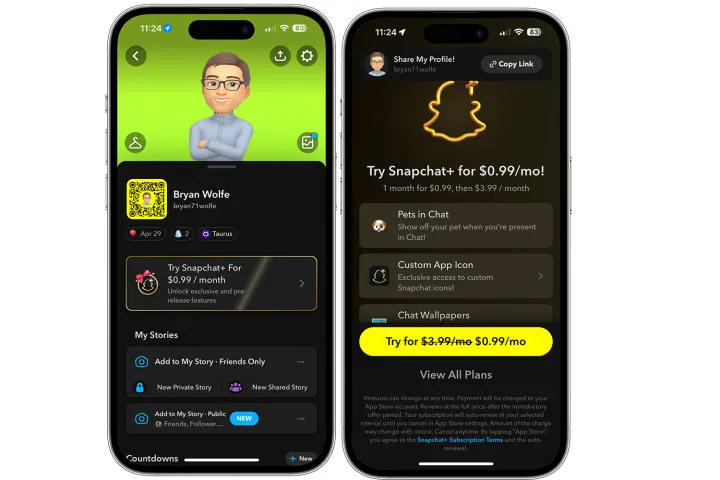What is Snapchat Planets and how to sign up?
Snapchat is a messaging application that 'hardly' updates many new features and extremely interesting content, like Snapchat Planets, for example.
What is Snapchat Planets?
When you sign up for Snapchat Plus, you'll see a gold-ringed Best Friend badge on your friend's profile. This badge shows whether they're in the top eight friends you message or chat with.
You can see which planet you're on in their Snapchat Planets by tapping the badge. Each planet represents a different position in the list of Close Friends.
Snapchat Planets order and meaning
You can imagine you are the Sun. The person you interact with the most on Snapchat is represented by the planet Mercury (Saturn), closest to the Sun in real life and then gradually to the other planet in order from closest to furthest: Venus (Venus). , Earth (Earth), Mars (Mars), Jupiter (Jupiter), Saturn (Saturn), Uranus (Uranus) and Neptune (Neptune).
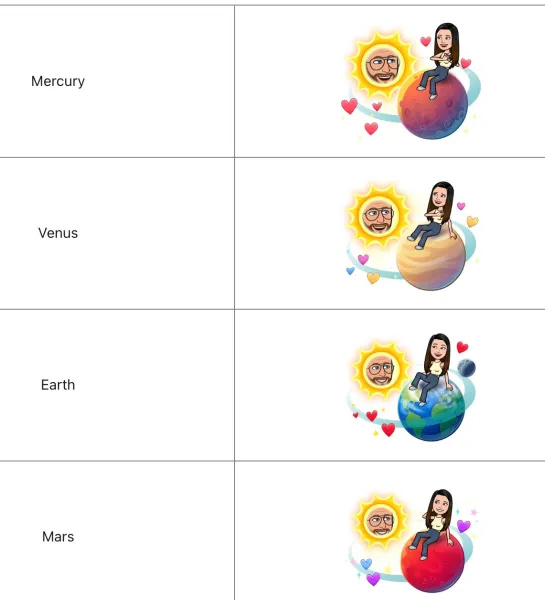
How to sign up for Snapchat Planets
First, you need to sign up for Snapchat Plus for your account. Once you become a Snapchat Plus member, you must enable the Snapchat Planets feature. Then go to the Snapchat Plus feature management page and turn on Snapchat Planets.