What is Snapchat? Overview of Snapchat
For a while, Snapchat was really booming and became extremely popular among smartphone users around the world. So what exactly is Snapchat? What features does this app have? Please refer to the following overview introduction.
What is Snapchat?
Snapchat is both a messaging platform and a social network. It cannot be used from the regular web and exists only as a mobile application that you can download to an iOS or Android smartphone.

In short, Snapchat is an app that really changes the way people interact with friends compared to other popular social networks like Facebook and Twitter. Not everyone is comfortable using it - especially older ones - but Snapchat is undoubtedly one of the most popular apps for young smartphone users, including teens and teens. youth.
Users can chat with friends by sending them photos and short videos, called Snaps, and they only last for up to 10 seconds. You can think of it as texting with photos or videos. Text chat and video calls are two other new features that have recently been added to the application.
How is Snapchat different from regular social networks?
One of the most unique features about Snapchat is the "ephemeral" nature of all content shared on it. Photos and videos will basically disappear after a few seconds from when they are seen by the recipient.
Unlike other social networks that keep your content online forever unless you decide to delete it, Snapchat's auto-disappearance feature makes online interaction feel more human and a little more grounded at the present time. There is no need to worry about the number of likes or comments you can get after posting a "perfect" photo as it will disappear in just a few seconds, and the only interaction you can get back is a photo. , video or chat responses.

Additionally Snapchat has another convenient feature that contributes to its popularity - a simple drawing tool. Users can easily draw pictures, paint on photos and insert text on photos before sending. This feature is a highlight for young people who are using this social network as a way to unleash creativity.
Snapchat Lenses
One of the most popular features of Snapchat is Lenses which allows users to add interesting special effects and sounds in real time, change the voice in videos, swap faces with friends, or even is overlay a face from the photo gallery onto your face.

Snapchat Stories
Another popular feature on this application is Snapchat Stories. Users can compose photos / videos for all their friends to view and publish them as Story. Unlike regular Snaps, Story lasts 24 hours and can be viewed many times. Teenagers often like this feature because it allows sharing photos of their lives in the past 24 hours with all friends. There is also an option to share your story publicly with Our Story. Besides, Snapchat users can also browse stories published by popular brands and celebrities.
Snapchat Memories
Snapchat now allows users to upload photos and saved Snaps from photo albums on their device. Snapchat Memories were created so users can display each other's photos from the app. Users can also search through memories using different keywords associated with photos, such as cats, hug, selfie, etc. Memories can be shared as stories, shared. live with another friend, or by showing them your real life album. Users have the option to hide images imported into Memories by moving them to the "My eyes only" folder with password protection.
Snapchat Discover and Live Stories
Snapchat now displays a range of entertainment news and videos on its "Discover" feature. Here you have access to articles and videos from their media partners. These small snaps make it easy to stay up to date on your favorite brands.
Users can access Snapchat Discover at the bottom right of the screen and browse through the content there. However, the risk for young users is that the content is unfiltered and they may encounter tabloid-style news, or articles.
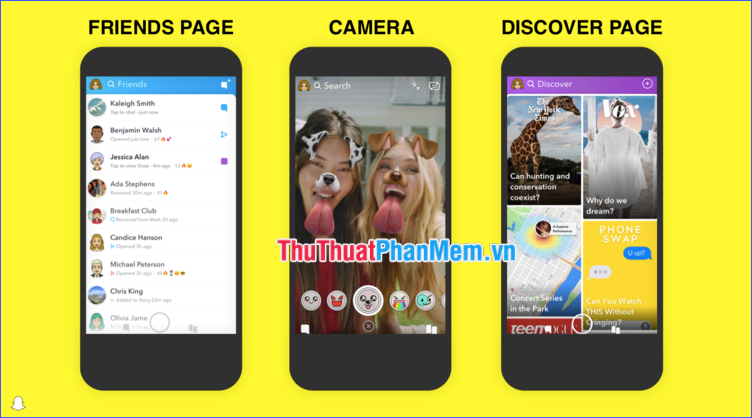
Some other features
Group chat
Snapchat also allows users to send group chats. Can create groups while sending Snap or when creating new chat. When your friends are in Group Chat, their names are displayed at the end of the chat. Users can click on their friend's name to start 1: 1 chat right in the huddle.
Chats sent to a group will be deleted after 24 hours by default. Snaps sent to a group can be opened and played back by each recipient only once. If a Snap is not opened, it is deleted after 24 hours, just like a chat.
Map Snap
New updates from Snapchat include new location sharing. Snap Map allows you to see where your Snapchat contacts are, share your current location and view Snaps from nearby Snapchat users or users at a specific event or location. Location sharing is available to users around the world.
In summary, Snapchat is a mobile messaging and social networking application with lots of unique features. Although in Vietnam, Snapchat is not really widespread, but this app is still worth using with your friends because it is completely free and offers extremely interesting experiences that Similar applications do not work.