What is 'Reduce Interruptions' in Focus Mode? Why is it great?
While Apple Intelligence may offer a lot of features, like Image Playground and Writing Tools, these aren't features you'll use on a typical day. However, there is one feature of Apple Intelligence that many people will definitely use on a daily basis.
What is "Reduce Interruptions" in Focus Mode? Why is it great?
Whether you're using the built-in Focus Mode or a custom one, both help you silence notifications on your iPhone or Mac and stay focused. While you can configure these Focus Modes to allow notifications from specific contacts and apps, there's always a chance you might forget someone and an important notification might not arrive on time.
That's why Reduce Interruptions in Focus Mode, introduced with Apple Intelligence, is the perfect choice and helps reduce the frequency of such situations. It uses a feature called Intelligence Breakthrough & Silencing, which relies on AI to determine whether a notification is important or not.
If it is deemed urgent, you will be alerted. If not, it will be silenced.

On the other hand, notifications from apps like Netflix, such as alerts about new releases, are automatically muted.
What makes Reduce Interruptions so great is that you no longer have to stress about constantly tweaking Focus Mode settings or manually deciding who or what apps can notify you. Instead, you can rely on your device's AI to determine what really needs your attention and what can wait.
How to enable "Reduce Interruptions"
Because Reduce Interruptions relies on Apple Intelligence to filter notifications, your device needs to be compatible with Apple Intelligence.
This feature works on iPhones with an A17 Pro chip or later, iPads with an A17 Pro or M1 chip or later, and Macs with an M1 chip or later. If your device is compatible with Apple Intelligence, make sure it's running iOS 18.1, iPadOS 18.1, or macOS Sequoia 15.1 (or later).
Once you're done setting it up, make sure you've turned on Apple Intelligence on your device. To do this, go to Settings on your iPhone or iPad or System Settings on your Mac, then select Apple Intelligence & Siri . Next, tap Turn On Apple Intelligence .
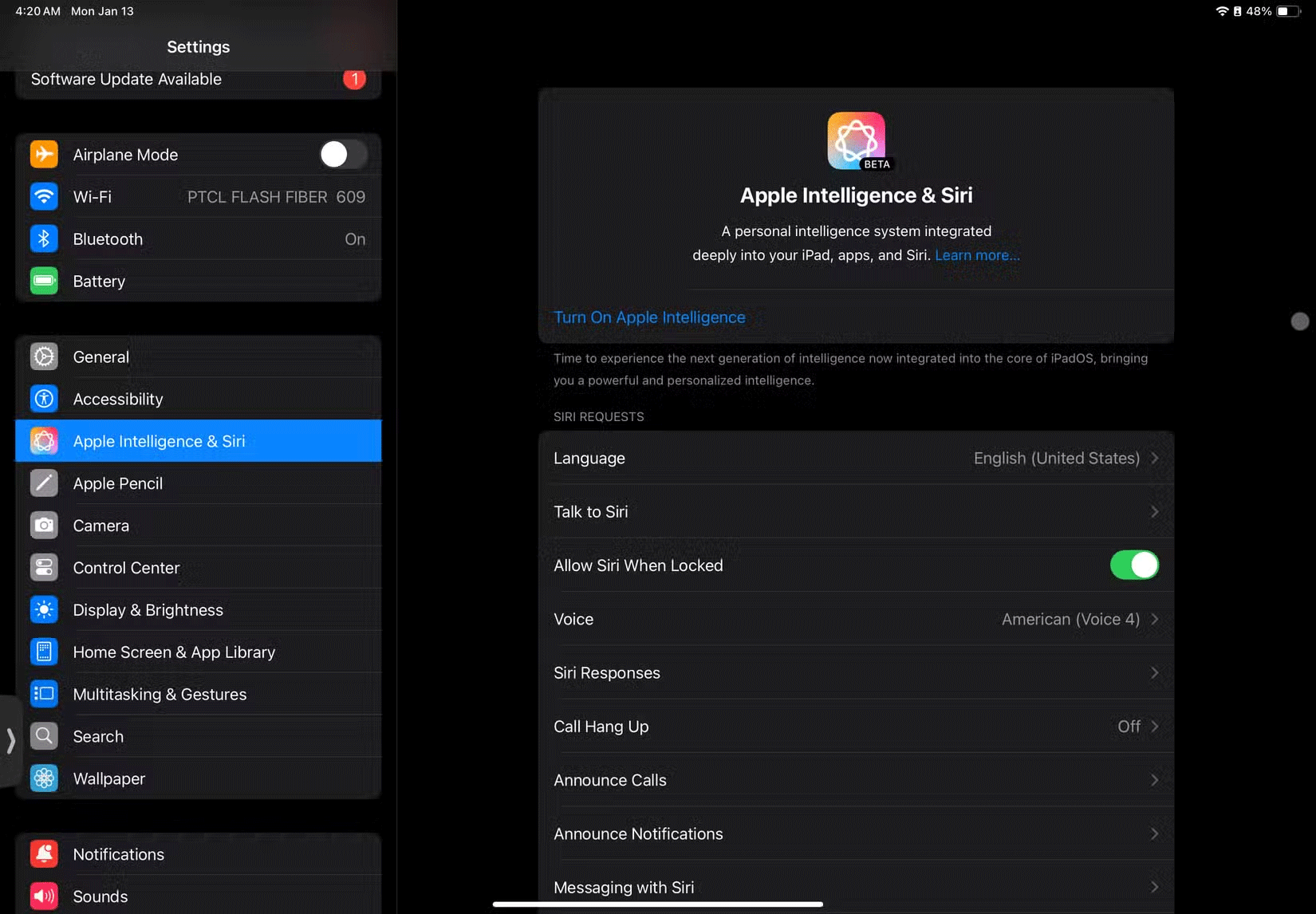
Since Reduce Interruptions Focus mode works just like any other Focus mode, enabling it is pretty simple. On your iPhone or iPad, swipe down from the top-right corner of the screen to access your device's Control Center. Then, tap Focus and select Reduce Interruptions .
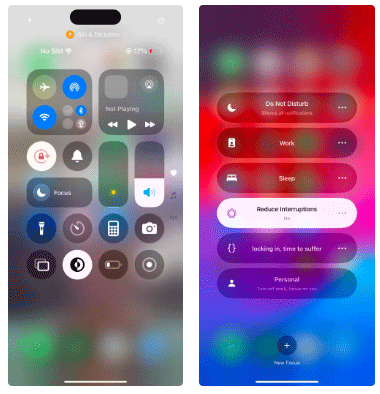
You can do the same on a Mac by clicking the Control Center icon in the menu bar, selecting Focus , and selecting Reduce Interruptions.
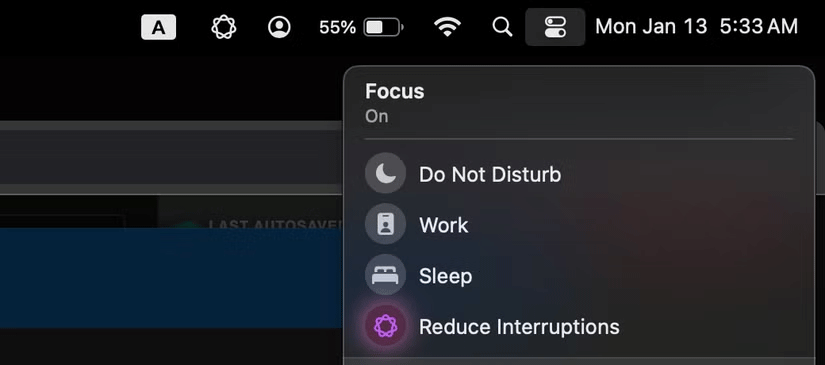
You can also customize the mode the same way you would any other Focus Mode. Go to Settings > Focus > Reduce Interruptions on your iPhone or iPad.
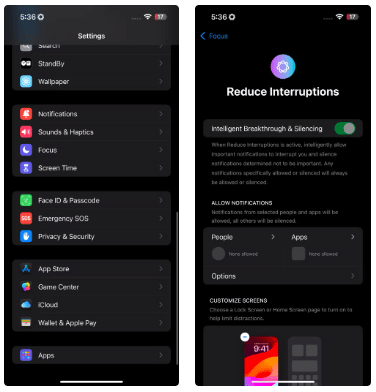
Similarly, on a Mac, go to System Settings > Focus > Reduce Interruptions .

From there, you can decide which people and apps can ignore this mode (even if their notifications aren't urgent), set it to automatically turn on at specific times, locations, or when using certain apps, and add Focus Filters to adjust how your apps and devices work.
Turn other Focus Modes into "Reduce Interruptions"
If you have custom Focus Modes set up, the best part is that you can make them work just like Reduce Interruptions.
Go to Settings > Focus , select the desired Focus mode (or System Settings > Focus on a Mac), and turn on Intelligence Breakthrough & Silencing .
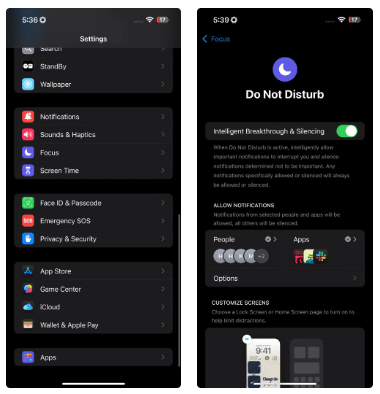
Focus Reduce Interruptions mode does a great job of filtering notifications and identifying urgent notifications. However, there are a few cases where notifications that are not classified as urgent are ignored.
This isn't surprising since AI is doing all the work! But it's still a game changer, and if there's any Apple Intelligence feature you should turn on, it's this one.