Fix the error An error has occurred in the script on this page on Windows 10 build 14251
On Windows 10, the new Insider Preview Build 14251 has some notable issues. When you open services.msc or gpedit.msc on Windows 10 build 14251, a popup window displays an error has occurred in the script on this page.
The cause of this error may be an error in the Microsoft Management Console (MMC) in Windows 10 Build 14251.
When you open any Snap-in with Extended View, you will see an error message An error has occurred in the script on this page that appears.
Some Snap-ins like Services or Group Policy have the Extended View option.
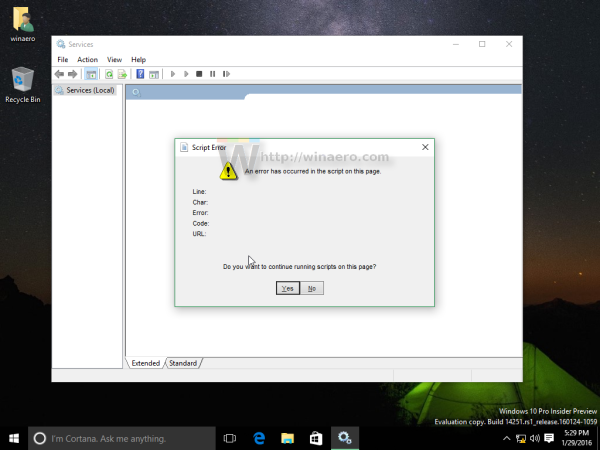
To fix the error An error has occurred in the script on this page on Windows 10 build 14251, follow the steps below:
Step 1:
Press the Win + R key combination to open the Run dialog box.
Step 2:

Enter the following statement into the Run dialog window:
services.msc
Step 3:
At this point on the screen you will see a window showing the error:
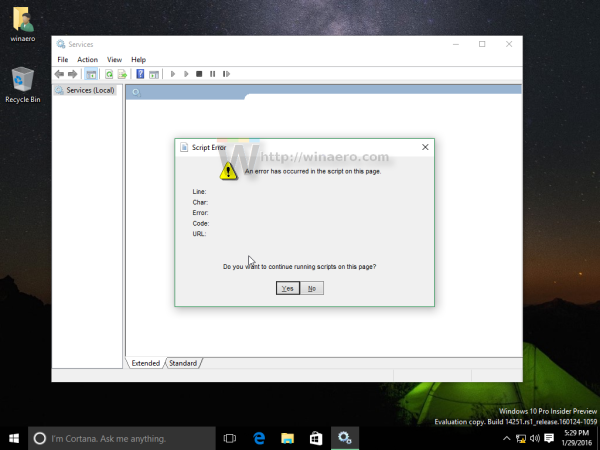
Step 4:

Click the Close button in the top right corner of the dialog window to ignore the error message. If you select Yes or No , the error message window will reappear.
On the screen at this time the Services list is empty.
Step 5:

Next, click Standard View tab.
Standard View does not depend on the Script. You can use Standard View instead of Extended View.
You can refer to some of the following articles:
-
4 ways to do this will help your Windows 10 "as fast as the wind"
-
Instructions for dividing hard drives right in Windows 10
-
How to use the Reset feature on Windows 10
Good luck!