What is a widget on Android?
Android widgets are small applications that run on the Home screen. Widgets are not like shortcut icons, allowing you to launch an application. Android widgets often display data and take up more space than an icon. Widgets can also interact or resize.
Some Android phones and tablets come with custom widgets created by the phone or tablet manufacturer specifically for that device.
Some widgets are downloaded separately and some other options are part of the regular app download. Some widgets also allow extensions (both paid and free) to add functionality or change the look of existing widgets. Clock and weather app are the most popular type of widgets.
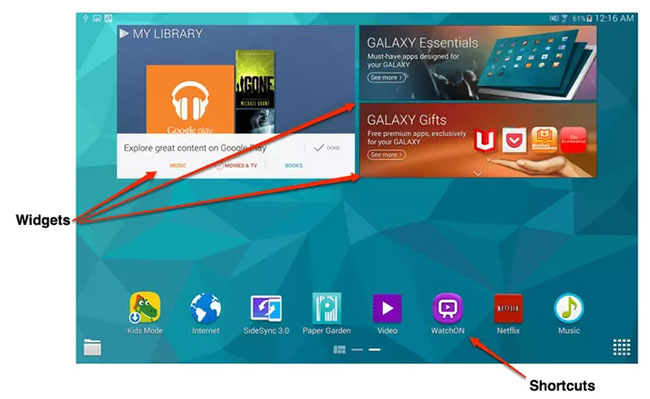
Common types of Android widgets
Here are some great widgets that you might want to try now to enhance your Android experience.
Weather and clock
Weather and clock widgets are a great way to use your screen space. Just by glancing at the phone, you can know what the weather is like before taking a break.
There are dozens of popular weather and clock widgets, from many different brands, so check your device compatibility. In general, free widgets tend to be sponsored by ads or provide in-app purchases for new themes.
If you live in an area with dangerous weather, consider an application that includes weather warning information.
Notes, tasks, and lists
The Evernote widget set is part of the Evernote download, which helps you select or browse notes and memos available on your phone. You can choose from 3 different sizes of widgets, depending on your usage and screen space. There are also many task-based widgets that focus on tools like Planner Plus or Informant.
Email widgets allow you to view summaries of your emails and sometimes reply to them without having to launch the full application. Android comes with built-in Gmail widgets, but there are also a few third-party widgets with an elegant screen.
You may also want to use a separate email client like the Outlook app to read Outlook or business email. Apps like Nine also come with email widgets.
Other productivity tools
In addition to tasks, emails, and notes, you may have specific productivity tools you want to use. Check that your favorite application comes with a widget. Productivity and business applications like Expensify, TripIt and Google Drive all have widgets.
If your favorite app doesn't have widgets, it's possible that a third party has created an option for it. Please read the review before downloading the widget and connect it to your favorite service.