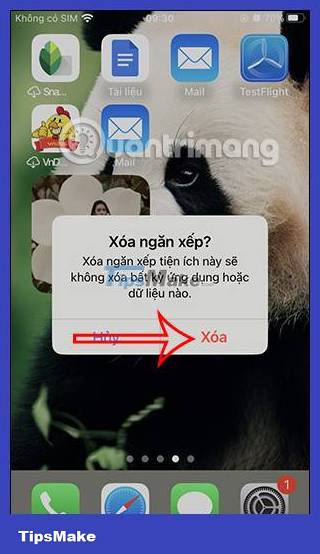How to stack widgets on iPhone to compact the screen
To compact the iPhone screen and also easily manage widgets with the same purpose, users can stack iPhone widgets into one arrangement, similar to creating a stack of widgets on Android. All the utilities when put together in a folder just swipe up and down to find the widget you want to use. The following article will guide you to stack widgets on iPhone.
Instructions for stacking widgets on iPhone
Step 1:
First, press and hold the screen on your iPhone and then tap the plus icon on the right edge of the screen. Now display the interface of utilities on iPhone for you to choose from. We choose to the first widget we want to create a widget pane.


Step 2:
Select the widget you want, then move the widget out of the screen . Note, the widgets that want to overlap must have the same size, so you need to pay attention.

Step 3:
Next, the user opens the widget management interface and navigates to the second widget to create a widget stack . Then you drag that widget to the screen and then overlap the first widget to create a widget management drawer.

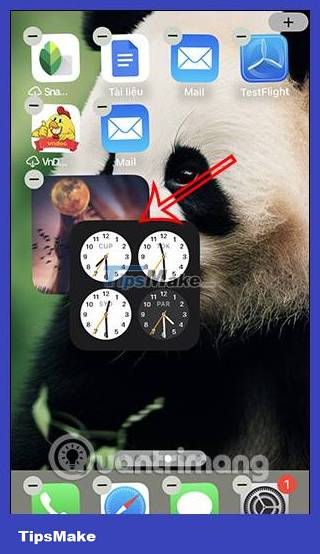
Step 4:
Now you look for other widgets to add to the widget management pane you created. We can add many widgets on iPhone to this management pane, then also drag the widget to the screen and overlap the existing widget pane on the screen.

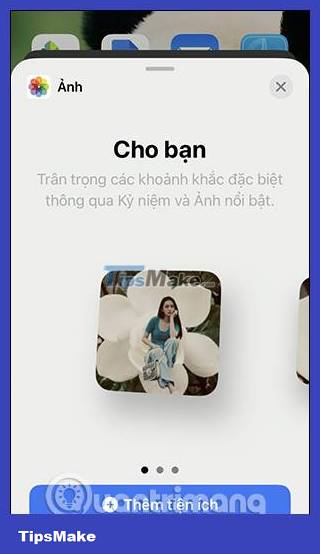
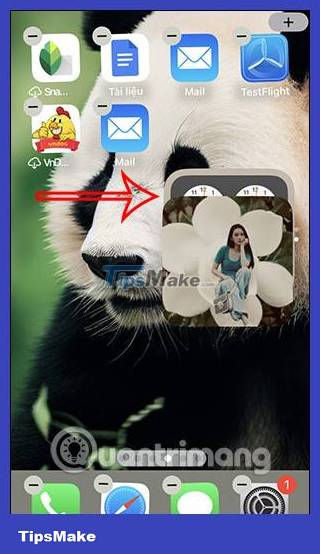
Step 5:
Thus, the widgets have overlapped and formed the widget management pane on iPhone as shown below.
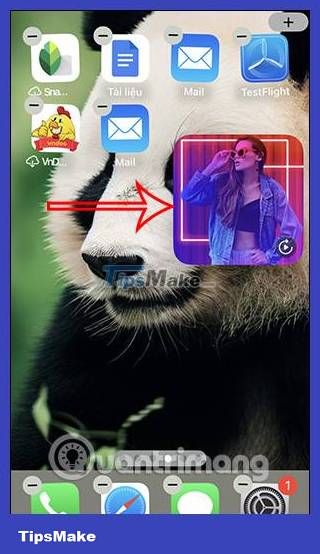
Step 6:
You just need to swipe up and down on the widget in this management pane to select the widget you want to use. Then the widget will shrink to make it easy for us to find.


Step 7:
When you long press on the utility management pane, there will be an option as shown below. You can tap Edit Stacks to change the stacked widget back.
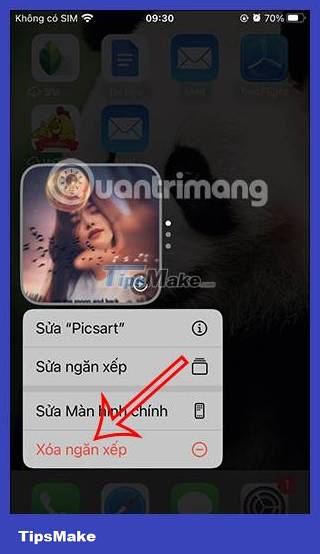
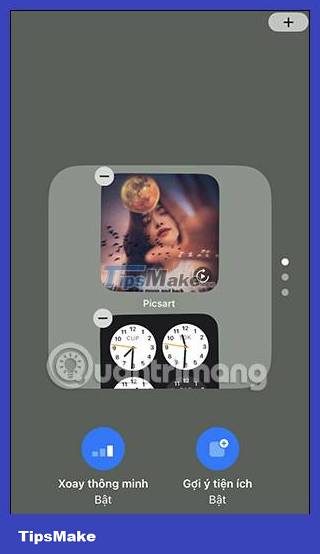
If you don't want to use this folder, click Delete stack.