15 Android widgets make iPhone users crave
TipsMake.com - One of the biggest advantages of Android compared to iPhone is the Widget. Android has them, but the iPhone doesn't.
Widgets are valuable because they can help you see a lot of information types and quickly access value applications and settings.
To help you get some utility widgets, we will provide a list of the top 15 most useful widgets. First, there are a couple of things you should remember when working with widgets:
1. Sometimes they can consume power, bandwidth and battery so remember to use a killer task application to regularly refresh open applications.
2. Widget can take up a lot of phone screen area so you need to use an alternative home screen launcher, such as Launcher Pro, to get more space.
List
1. Extended Controls
Android has a widget called 'Power Control' (at the end) that many people like because it allows you to quickly perform hidden Wi-Fi, Bluetooth, Brightness, . However, recently they I discovered the 'Extended Controls' widget, which allows you to create a customized version of Power Control with lots of hidden options.

2. Battery Watcher
This widget provides a display of% of battery capacity. Since it is not possible to add% of battery capacity to the notification icon in Android, it is possible to 'anchor' this simple widget on the first home screen in any Android device. Its size is also quite compact, so it doesn't take up too much of the home screen area.
3. Picture Dial
This is a fast phone call app for smartphones, allowing you to set the most important and most frequently called phone numbers or other numbers based on photos. Users can view 2 size modes of this widget, one has 2 numbers, and one has 4 numbers. Users can also put multiple widgets on the same page. The default configuration is that the user can select a contact and then add a phone number, letter or email address for the quick call button.
4. Analytics Widget
If you use Google Analytics to track Web site traffic, this small widget will help you quickly see traffic metrics. This widget occupies the same area as an application icon and you can set many widgets to track many parameters.
5. 3G Watchdog
As most people are aware, 'Unlimited Bandwidth' packets are not restricted. Most of them touch 5GB 'ceiling'. In addition, companies like AT&T are gradually eliminating unlimited packages. This means that users need to be more alert about bandwidth usage. 3G Watchdog is a widget that can do this for you. This widget offers 2 sizes, as you can see in the picture below.
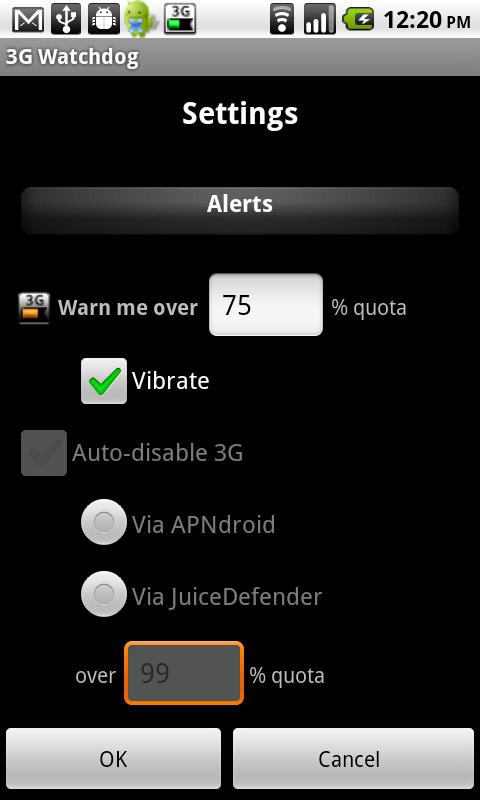
6. System Info
This widget provides monitoring of the system in terms of battery capacity, heat, memory and storage capacity.
7. Pure Calendar
There is a built-in widget that can provide quick information about the calendar, but Pure Calendar provides much more detailed information and is more customizable.
8. Pure Messenger
Pure Calendar cousins are Pure Messenger, providing you with a quick way to view your inbox. It even integrates with SMS messages, Twitter Dms, and Facebook mail.
9. Buzzbox
Buzzbox provides you with a fast news viewing solution. There are many preconfigured RSS sources (including some useful sources for technology) and users can easily add their own sources.
10. SMS Unread Count
The basic premise is that this widget replaces the Messaging icon (SMS) with a widget that looks like an icon but includes a red circle in the upper right corner along with the number of unread messages you receive. This application can also be performed on Gmail and phones (missed calls).
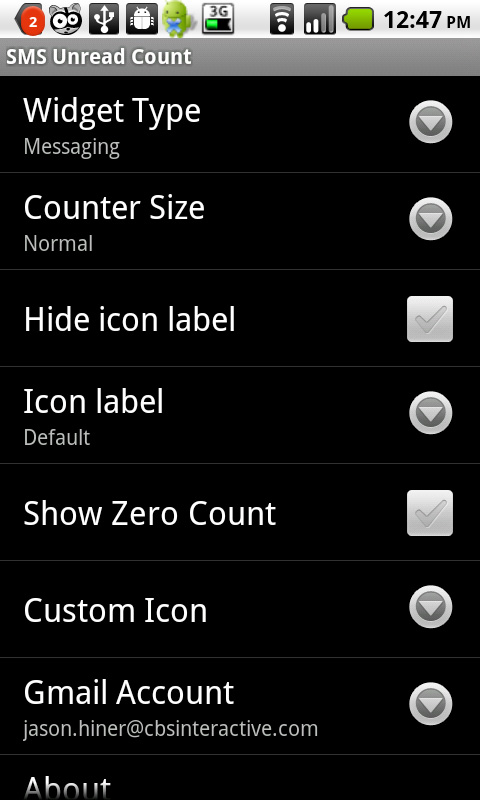
11. Last Call
This widget allows you to quickly see the nearest call, making it easy to recall a missed call. Users can also click on this widget to access the Call Log log.
12. FlightView
For those who need to travel or travel, the FlightView widget is really handy. Instead of having to search through websites or applications to know the status of a flight, users simply fill in the flight and flight number into this application and it will follow up for you.
13. Twitter
As said, Twitter is a very smart real-time tool. Now that we have the official Twitter Android app, we also have some Twitter widgets for you to follow your Twitter account.
14. Scoreboard
This is a Google widget that allows you to follow your favorite team. It will show the last match and the next match (or the current match).
15. Pandora
Pandora is a customized 'radio station' in the Internet age. Users only need to search by name of an author or a song name and this widget will create a playlist of music based on that piece of information. This widget will help manage Pandora more simply, including play / pause buttons, skip songs, .
