What is a temporary file? Does deleting the Temp file affect the computer?
Have you ever heard of the phrase Temporary file? It sounds irrelevant, but it is a directory that every computer has. So what are their meanings and uses? Let's find out more with TipsMake.com through this article!
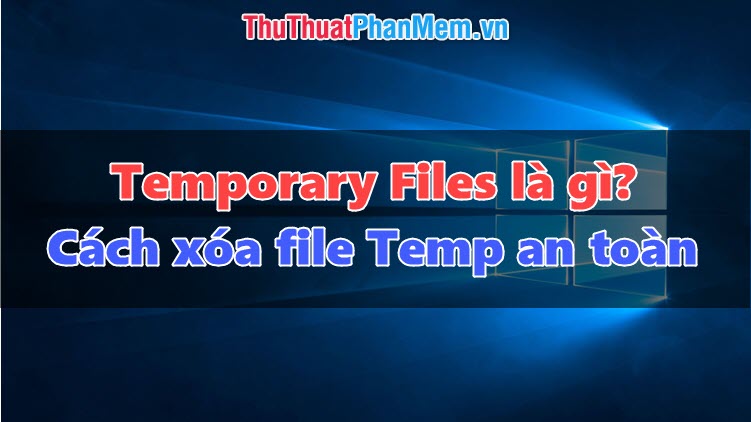
What is a Temporary File?
Temporary Files, also known as Vietnamese temporary files (folders) . It can be understood that Temprorary File is a place to store temporary files, files used by other programs or used. Files in this directory are usually created when you install and run software from third parties. When you use a certain software, they will create temporary files in this Temporary folder to operate. After you have saved the file you are using on the software, the temporary files will be deleted immediately.
For example, you may be using Word to edit documents and suddenly lose power. Then you can go to this Temporary File folder to restore the text you just made.
However, some temporary files can weigh up to several dozen GB when you use Adobe Photoshop or edit animated files. That inadvertently makes your computer become slow.
Does deleting the Temp file affect the computer?
As mentioned above, the files in the Temporary folder are almost completely "junk files" after you've completed your programs. Then you can completely wipe them to clean the hard drive, increase the hard drive capacity and help the computer operate more efficiently.
How to safely delete Temp files
Method 1: Delete the Temp file in Settings
Step 1 : Open the Start Menu and then select Settings .
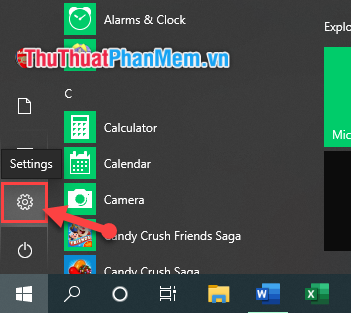
Step 2 : Next, select System .
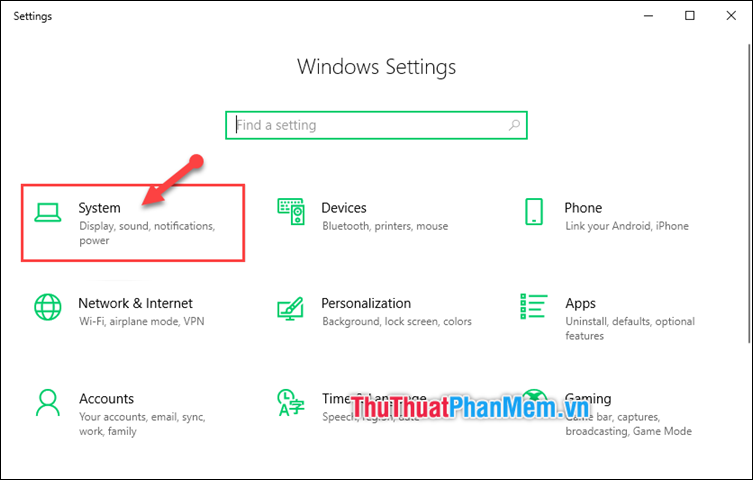
Step 3 : Then you select the Storage item.
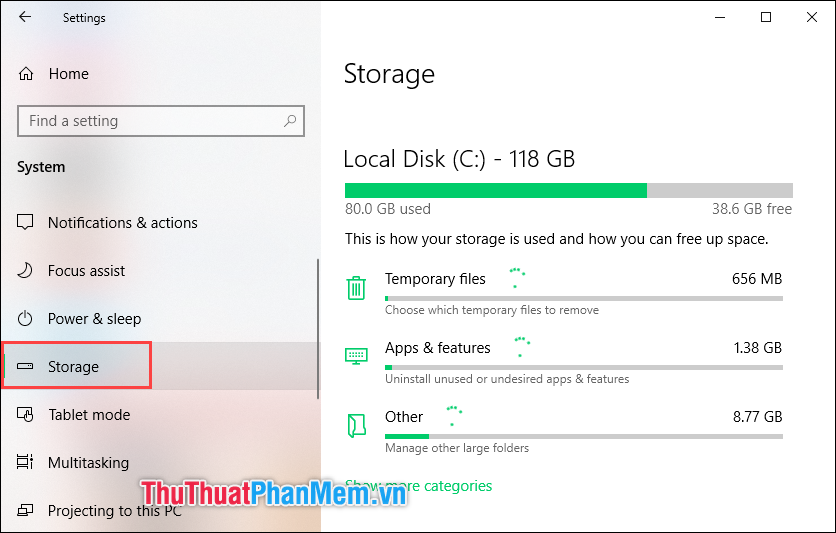
Step 4 : Next, select Temporary files .
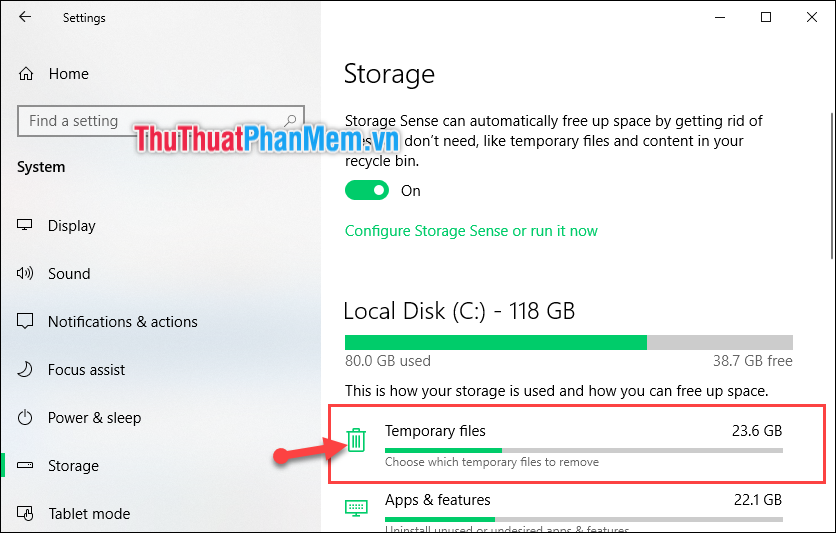
Step 5 : Then click Remove files to finish.
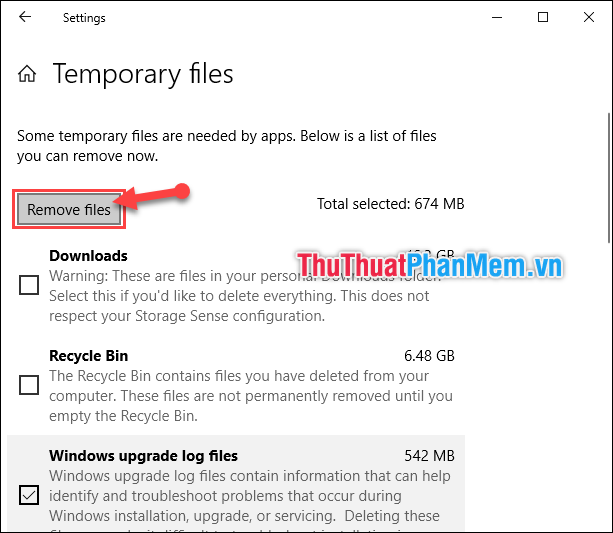
Method 2: Use CCleaner software
Step 1 : Visit the homepage of CCleaner software https://www.ccleaner.com/ to download and install the software.
Step 2 : After the installation is complete, launch the software and then perform the following steps:
(1) Select the Custom Clean item.
(2) + (3) Select 2 items Temporary Internet Files and Temporary Files .
(4) Then select Run Cleaner .
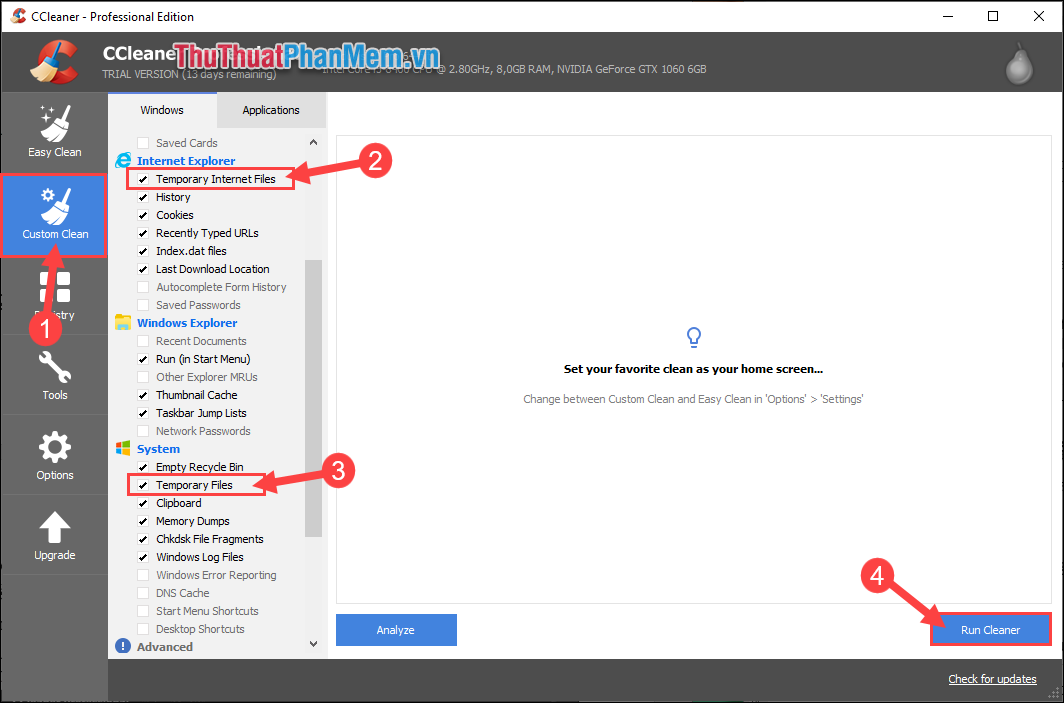
Step 3 : Then a small message appears, select Continue .
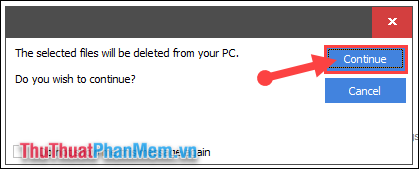
The software will then work, and the Temporary files will be deleted shortly after:
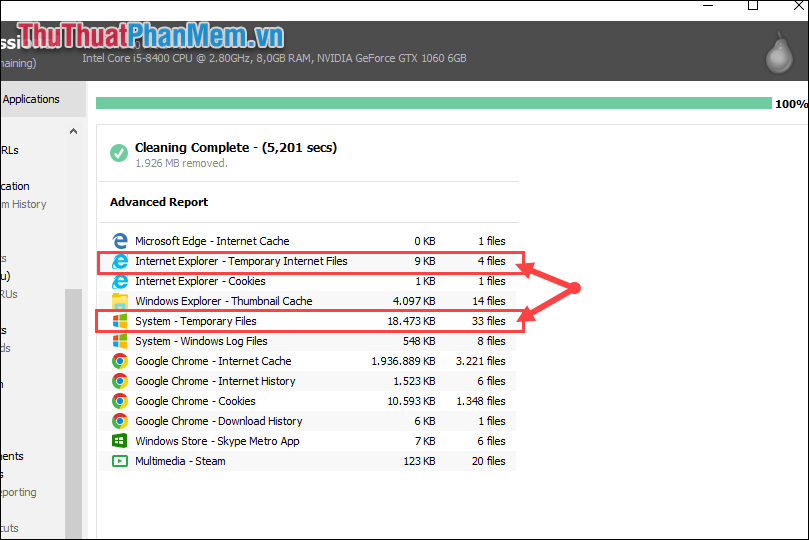
Above is an article by TipsMake.com to help you better understand Temporary files and how to delete them safely. Hope this article will be helpful for you. Thank you for following the article. I wish you successful implementation!