Steps to temporarily view Excel files when working together
The real-time collaboration feature on Excel has brought certain conveniences when working in groups. But this also distracts you when the data table changes. The following article will guide you to enable temporary view in Excel.
Instructions to enable temporary Excel view
Note before enabling mode in Excel:
- This feature applies to Excel 365 and Excel for the web.
- Excel on PC needs to store files in OneDrive, OneDrive for Business, or SharePoint.
Step 1:
We open the Excel sheet and then proceed to work with everyone as usual. At the interface, we click on the View tab and then look down below to see the Sheet View item, click the New option.
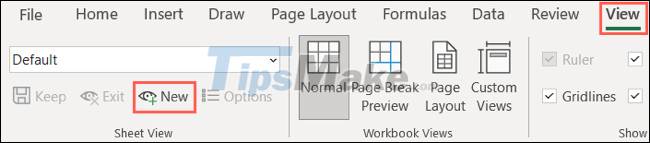
Step 2:
At this point, the spreadsheet interface will change. The column and row headers turn black. Below the sheet name will display an eye icon for a temporary view.

While in this temporary view, you can still work with the data table without being interrupted when someone else makes changes to the content. If someone works directly with the board, an interface will appear asking if you want to see their content or just focus your content.
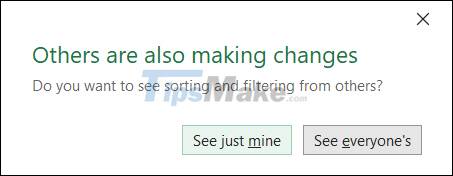
Step 3:
To save a temporary view of this, you look up on the part of the menu Temporary View , click the Keep icon to save and name this temporary revisions. To find it again, just click on the arrow icon to open the list.
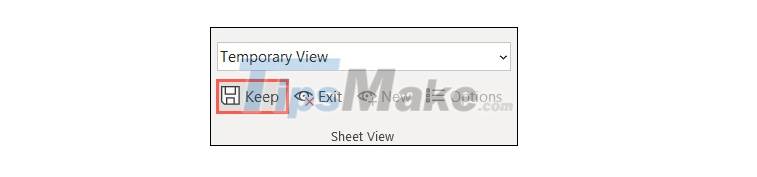
Step 4:
When we click on Options, it will display a list of the number of times and a temporary view made. We can delete or rename the temporary view.
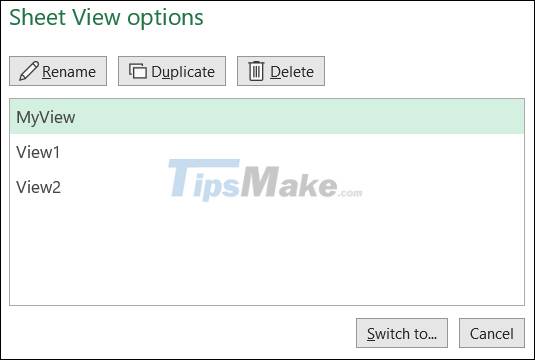
Step 5:
To exit the temporary view in Excel , you can click Exit.
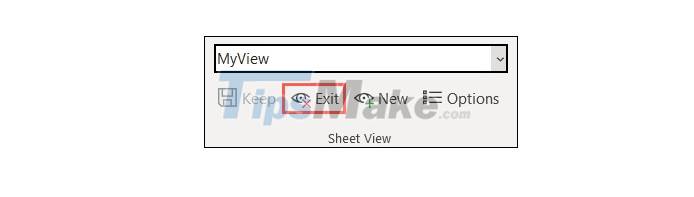
You should read it
- ★ How to keep Excel and Excel columns fixed?
- ★ Turn off the Protected View feature when opening Word or Excel documents
- ★ Delete junk files, temporary files in Windows
- ★ Forgot password protected Excel file, what should you do?
- ★ What is Protected View? Turn on and off the Protected View feature in Office 2016