What is a PSD file? Which program to use?
What is PSD? What program to use? Must be a question that many people are wondering. So let's TipsMake.com go find out and answer offline.

PSD stands for Photoshop Document, an image file that is saved in its original format of Layer layers exported from Adobe Photoshop. PSD file will be exported as ***. Psd file, it will keep the work done at the time of saving, including text layers - images - colors . Help you share your work. with others or work in progress that is interrupted.
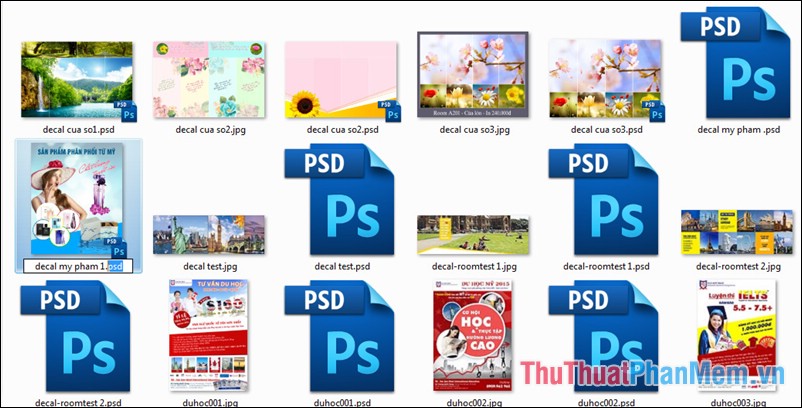
PSD files are not an open format. While PNG, JPG and BMP can be opened in almost any image editing software, PSDs can only be opened by certain applications that accept this file format.
There are now some freeware that also help you read PSD files. The question is: Are these free software as good as Adobe Photoshop? And the answer of TipsMake.com is NO . In fact, most alternative software can't edit PSD files. They can only view PSD as a flat image. That is a huge advantage of Adobe Photoshop - proprietary software. But just looking at a flat image is all you want, these software are also useful:
- GIMP: https://www.gimp.org/
- Paint.NET: https://www.getpaint.net
- Photopea Online Editor: https://www.photopea.com/
- XnView: https://www.xnview.com/en/
- GoogleDrive: https://www.google.com/drive/
Reference: You can learn how to use the free program to open PSD files through the article <>
Thank you for watching the article!