What are CDR files? How to open and convert CDR files to AI, PDF, PSD
Currently, image or design formats such as JPG, PNG, GIF, BMP are quite familiar to us, but for designers associated with designing with CorelDraw software , CDR is the most popular format. In this article, I will share some knowledge about CDR files and guide to convert CDR files to other formats. Let's see it now!
1. What is a CDR file?
Define
A CDR file is a file created with CorelDRAW software whose display information is a document containing text, lines, shapes, images, colors, and effects. This file format is used to store vector graphics and serve the maximum design needs of users.
CDR files are commonly used to create various documents such as brochures, envelopes, postcards, web pages, etc.
Advantages
- CDR has all the advantages of a vector such as changing the size of vector images, providing good quality images, not blurred, not broken, especially when you enlarge the image, .
- CDR file provides automatic updating of pixels, their number and position, and is easy to edit later and has high sharpness.
- CDR is suitable for printing large format products such as logo, backdrop, standee, banner.
- Easily export CDR files in CorelDRAW to other popular formats like PDF, JPG, PNG, BMP and AI.
Defect
- Not many image editing programs support CDR format.
- Lines on Vector CDR images are limited in color, so only stable colors can be created.
- Vector CDR images cannot be scanned and saved as Vector files without using specialized conversion software.
2. Software that supports viewing CDR . files
Offline software
CorelDRAW Graphics Suite software
CorelDRAW Graphics Suite is an intuitive and comprehensive graphic design, interface, website design software with high-quality content, rich resources, and professional results quickly.
- Salient features:
+ Toolbox expands versatile applications.
+ Get started quickly with font finder for any project.
+ Unleash your creative potential with high-quality multi-tools.
+ Provides professional quality output.
+ Provides time-saving tools.
- Download CorelDRAW Graphics Suite software HERE.

Corel PaintShop Pro software
Corel PaintShop Pro is powerful software that provides new editing methods for photographers to take images to the next level. The software is a reasonably priced, user-focused Photoshop alternative with every feature in mind.
- Salient features:
+ Edit photos like a pro.
+ Create impressive design projects.
+ Improve photos with quick fix tools.
+ Add effects to increase impact.
+ Remove defects and noise.
- Download Corel PaintShop Pro software HERE .

Corel WordPerfect Office software
Corel WordPerfect Office is a powerful office tool for office workers with compatibility with all tools such as word processing, excel spreadsheets, managing text files with a fairly simple interface. The software can help users search documents, send mail, import and export documents with the ability to support more than 60 different text file formats.
- Salient features:
- Read and edit office files.
- Open multiple tabs at the same time.
- Work with more than 60 text files.
- Convert PDF files to office files.
- Edit PDF files easily.
- Download Corel WordPerfect Office software HERE.

Software CDR Viewer
CDR Viewer is an application that provides features for viewing, converting and resizing CDR image files. CDR Viewer has many outstanding advantages such as quick installation, easy-to-use GUI interface, many support options, ensuring original image quality.
- Salient features:
+ View, convert CDR image files.
+ Resize CDR image.
+ Quick installation support.
+ Neat GUI interface, easy to use.
+ Support to adjust the displayed image.
+ Rotate the image by 90 degrees.
+ Extract image files to supported formats.
- Download software CDR Viewer HERE.
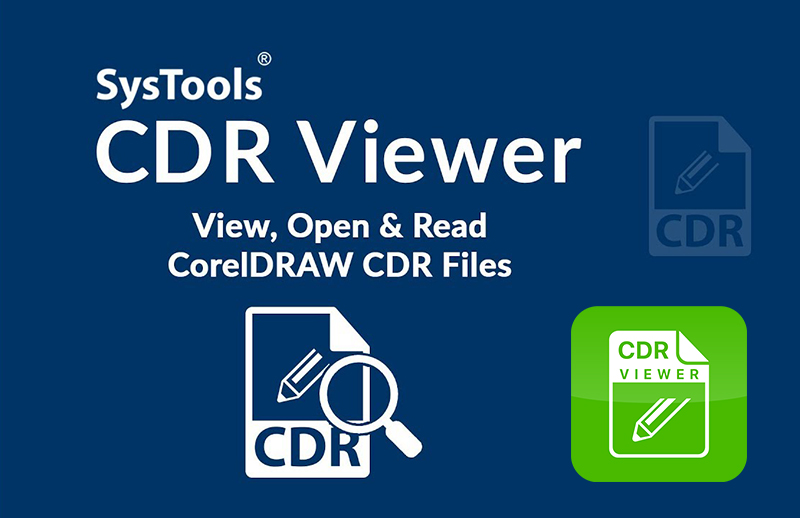
Online software
rollMyFile
rollMyFile is an online platform that can read and edit CDR files. This site allows you to open hundreds of different file formats, not just CDR files. Because it is an online platform, the interface of this software is quite easy to use.
- Visit rollMyFile page HERE.

Fviewer
- Fviewer is an online platform that reads a lot of file formats such as CDR, AI, PSD, SVG, TIFF, . For too heavy files, you can also reduce the quality of the file to be able to open the file. CDR is easier.
- This is one of the websites with a simple interface and is the perfect choice to open CDR files online. In addition, you can also choose to view CDR files with high or low resolution to limit the heavy capacity for memory.
- Visit Fviewer page HERE.

Ofoct
Ofoct is also an online platform that helps users easily read many file formats of other design software such as CDR, AI. With similar features to Fviewer, Ofoct helps you view multiple CDR files at the same time on many different tabs.
- Visit the Ofoct page HERE.

Ofoct helps you view multiple CDR files at the same time on different tabs
OpenOffice Viewer and Converter
- OpenOffice Viewer and Converter helps users to open CDR files by converting and presenting to PDF format. At the same time, users can completely save that PDF file to their computer.
- Visit the OpenOffice Viewer and Converter page HERE.

3. Software that supports editing CDR . files
Adobe Illustrator
Adobe Illustrator is a vector graphics tool widely used in the field of creating illustrations, digital graphics, web content, video and content for mobile devices. With Adobe Illustrator , you can create unlimited 2D, 3D and creative models with your works with a unique and effective set of tools.
- Salient features:
+ Create and draw powerful vector graphics.
+ Toolkit ensures high accuracy for vector graphics.
+ Smart keyboard shortcuts for quick design.
+ Adobe Fonts: Easily view and activate thousands of fonts.
+ Integrated 3D effect, Gaussian Blur effect and Shape Builder.
+ Support multi-platform, multi-language with intuitive interface.
- Download Adobe Illustrator software HERE.
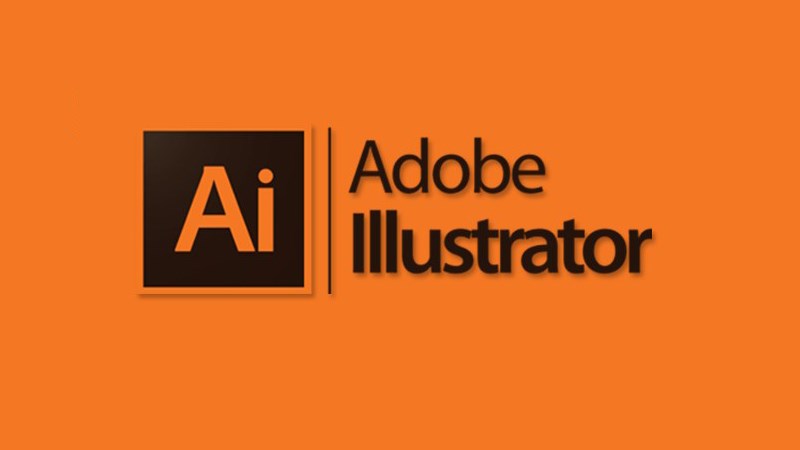
LibreOffice
LibreOffice is an office suite developed for all operating systems and compatibility with other applications, basically meeting the requirements for handling different types of file formats. The advantage of LibreOffice is that it has a beautiful interface, clear colors, many beautiful fonts, and the ability to filter documents is also better.
- Salient features:
+ Edit documents with LibreOffice Writer.
+ Work with spreadsheets with LibreOffice Calc.
+ Create professional presentations.
+ Draw with LibreOffice Draw.
+ Create and manage databases with LibreOffice Base.
+ Create math equations and formulas.
+ Draw charts, customize the program to create PDF files.
- Download LibreOffice software HERE.
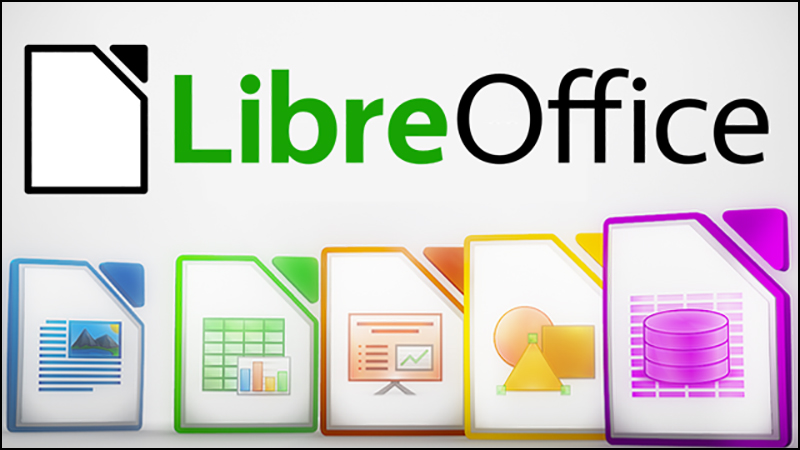
Inkscape
Inkscape is open source graphics software that uses the SVG (Scalable Vector Graphics) markup language, the graphics standard developed by the W3C. This technical graphics software has many of the same graphic editing features as Adobe Illustrator and CorelDraw.
- Salient features:
+ Object creation.
+ Manipulation on objects such as transformation, operations in order (increase or decrease).
+ Filling and contouring.
+ Edit on the path.
+ Text support.
+ Alpha transparency property support for screen and PG export.
+ View and edit the document tree directly in the XML editor.
- Download Inkscape software HERE.

4. How to convert CDR files to AI, PDF, PSD online
Converting to CDR online gives you many benefits such as no need to download software, faster conversion time when downloading software. However, to change the tail online requires your device to be connected to the Internet.
Step 1: Go to Convertio HERE.
Step 2: Click Choose file.
Step 3: Select the CDR file to transfer.
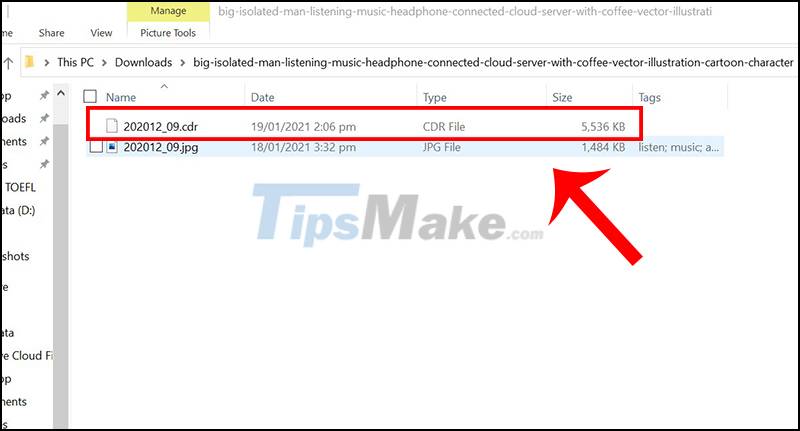
Step 4: Click the box next to the item to > Select the file extension you want to change.
Step 5: Select Convert.
Step 6: After completing the conversion, click Download to save the file to your computer.
5. How to open CDR file on phone
On iPhone, iPad
Step 1: Open the VectorView - Corel Organizer application on iPhone , iPad .
If you don't have the app yet, you can download VectorView - Corel Organizer HERE.
Step 2: Select Samples > Select CDR file > Select Edit.

Thus, you can edit CDR files on iPhone, iPad already.
On Android phones
Step 1: Open the CDR File Viewer application on your Android phone .
If you don't have the app yet, you can download the CDR File Viewer HERE.
When you open the application, the software will automatically update the CDR files present on your device .
Step 2: Select your CDR file > Wait for the image to load > Select Abort.
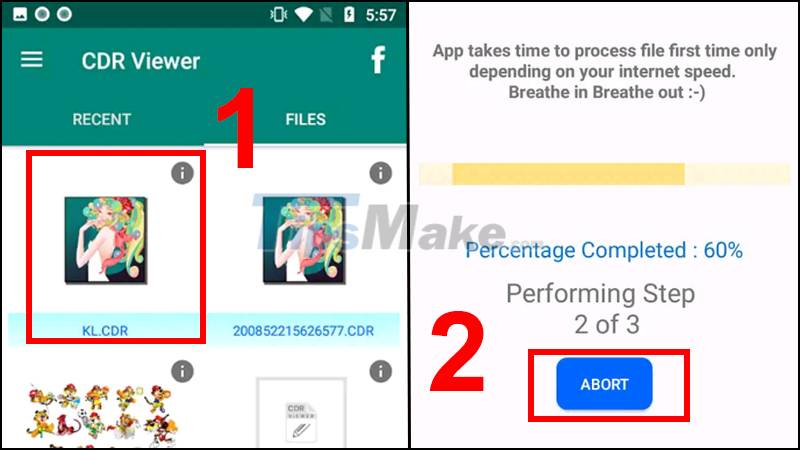
Step 3: You can save the image as PNG by clicking Save as Png.

Hopefully, after reading this article, you have the knowledge about CDR files and how to convert CDR files to AI, PDF, PSD. Thank you for following the article, see you in the next post!