What are MPEG files?
This article explains what an MPEG file is and how to play or convert it to another format.
What are MPEG files?

A file with the MPEG (pronounced "em-peg") file extension is a Moving Picture Experts Group video file. Video in this format is compressed using MPEG-1 or MPEG-2. This makes MPEG files popular for online distribution - they can be streamed and downloaded faster than some other video formats.
The MPEG format is able to hold data compressed at such a high rate because instead of preserving every frame of the video, it only stores the changes that occur between each frame.
How to open MPEG files

Files that actually have the .MPEG file extension can be opened with a variety of multi-format media players, such as Microsoft's Movies & TV and Windows Media Player. However, if you don't use Windows or Windows doesn't open your files properly, try VLC, QuickTime or iTunes.
Some commercial software that supports .MPEG file playback includes Roxio Creator NXT Pro, CyberLink PowerDirector and CyberLink PowerDVD.
Some of these programs can also open MPEG1, MPEG2 and MPEG4 files. VLC is known for its ability to support many audio and video file formats.
If the program you want to open the MPEG file with doesn't launch when you double-click the file, try opening the program first and using the File > Open menu (or something similar) to browse for the MPEG file. You can also change the default program that Windows uses to open files.
How to convert MPEG files
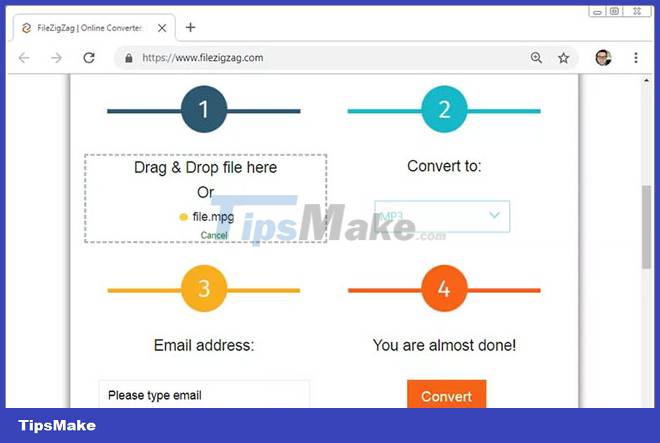
Your best option for converting MPEG files is to look through this list of free video conversion programs and online services to find one that supports MPEG files. Any Video Converter is an example.
Zamzar is a free online MPEG converter that runs in a web browser to convert MPEG to MP4, MOV, AVI, FLV, WMV and other video formats, including audio formats like MP3, FLAC, WAV and AAC.
FileZigZag is another example of a free, online file converter that supports the MPEG format.
If you have a large MPEG video to convert, it's better to use an installable converter. Otherwise, it can take quite a while to upload the video to a site like Zamzar or FileZigZag - and then you have to download the converted file to your computer, which can also take a while. .